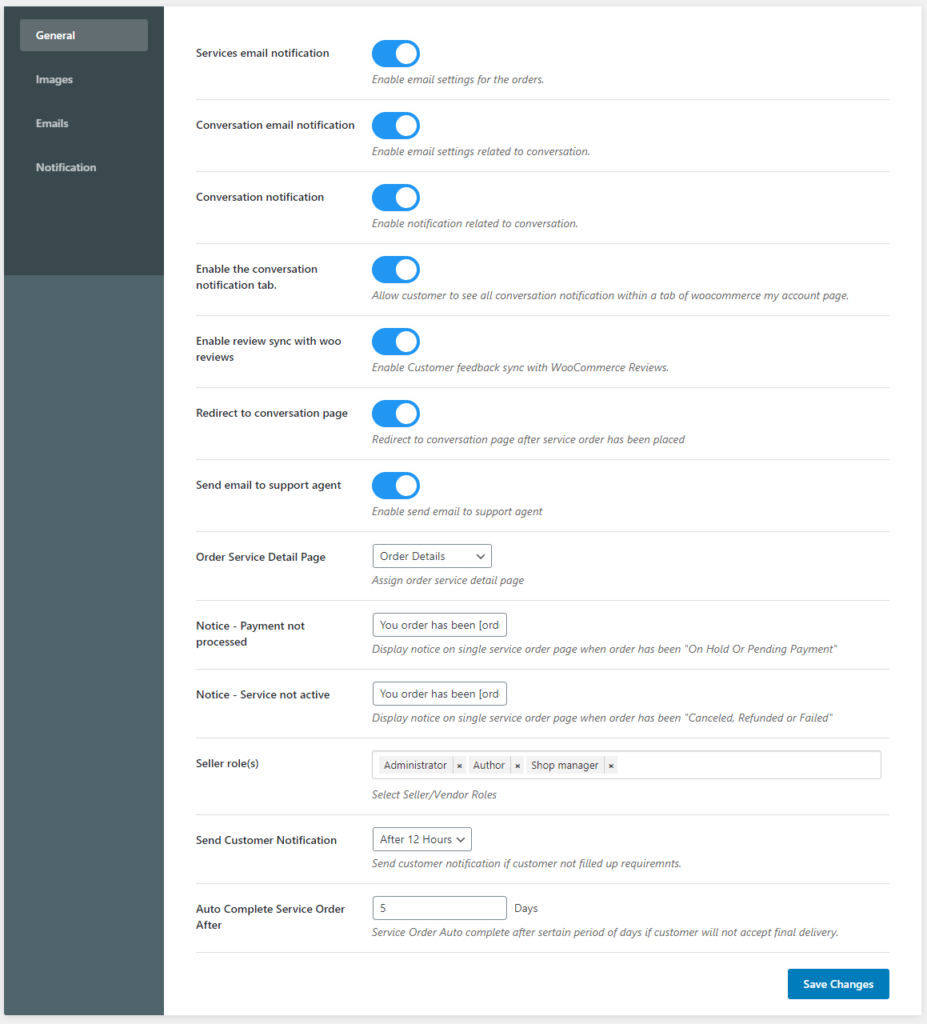Highlights of general settings are setting seller roles, enabling/disabling notification and enabling product review.
Navigate to Dashboard >> WB Plugins >> Woo Sell Service >> General you will get following options:
- Services email notification – You will have the option to enable or disable email settings related to services.
- Conversation email notification – Do you also want each conversation notification in your email inbox? Here you can enable email settings related to the conversation.
- Conversation notification – Do not miss any conversation by enabling this option and receive a notification related to conversation each time.
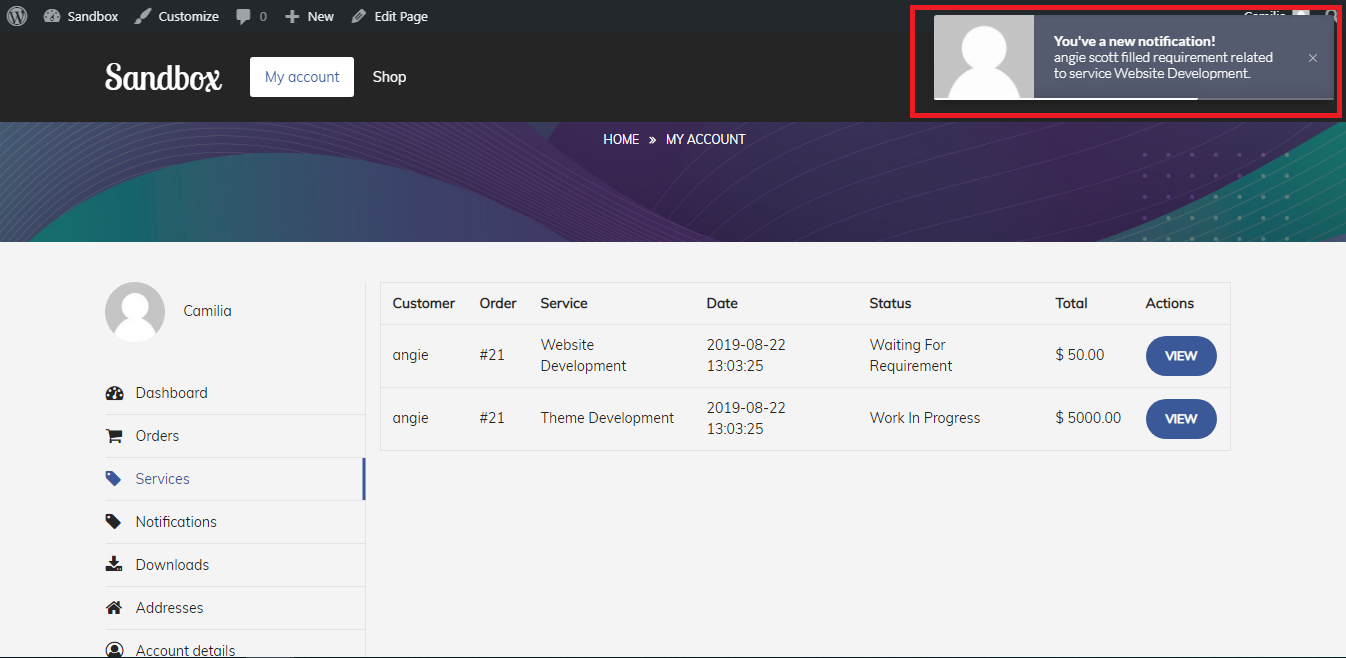
- Enable conversation notification tab – Allow customer to see all conversation notification within a tab of woocommerce my account page.
- Enable the review sync with woo review – Enable this option if you wanna sync the customers feedback to woo review.
- Redirect to conversation page – Redirect to conversation page after service order place.
Seller role(s) – Here you can select all the related seller/vendor roles. - Send Email to support Agent – We are introducing the new functionality to add a support agent in our service. By enabling this option , you are giving your site users to add additional support agents to their services.
- Order Service Detail Page – Set up an order Service detail page from here.
- Notice : payment not Processed – Display notice on single service order page when order has been “On Hold Or Pending Payment”
- Notice: service not active – Display notice on single service order page when order has been “Canceled, Refunded or Failed”
- Seller Roles – Select roles you want to have the ability to sell service online.
- Send Customer Notification – Set an automated timeline to send a notification to the customers if they haven’t filled up the requirement before the timeline ends.
- Auto Complete Service Order After – From here you can set an automated time to accept final delivery in case the user did not accept it.