Following is the shortcode for user’s notification listing you can use this in your post and pages:
[notifications-listing]
- Title ( title = “Notifications ): Accepts any string value for the Notification title
- Order (order = “ASC” ): Accepts “ASC” or “DESC”.
- Per_page ( per_page = 1 ): Accepts any positive number.
[notifications-listing]
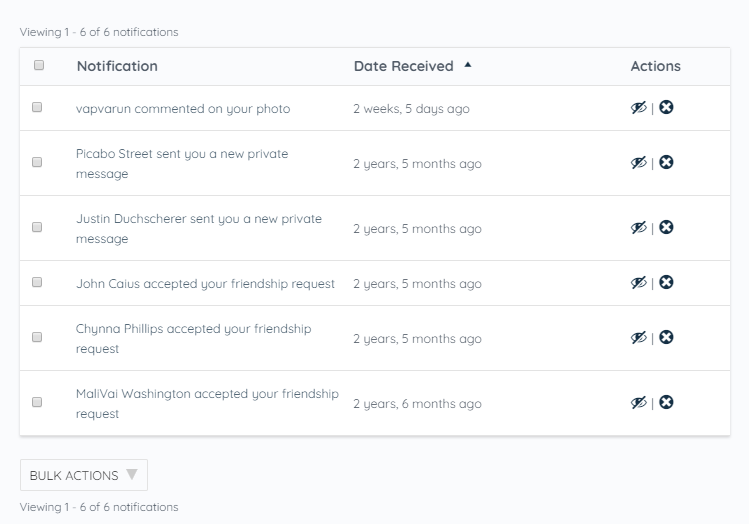
Here is the way you can specify options
[notifications-listing order=’ASC’ per_page=10 and so on]
For Example: [notifications-listing title=My_Notification_List order=’ASC’ per_page=2].
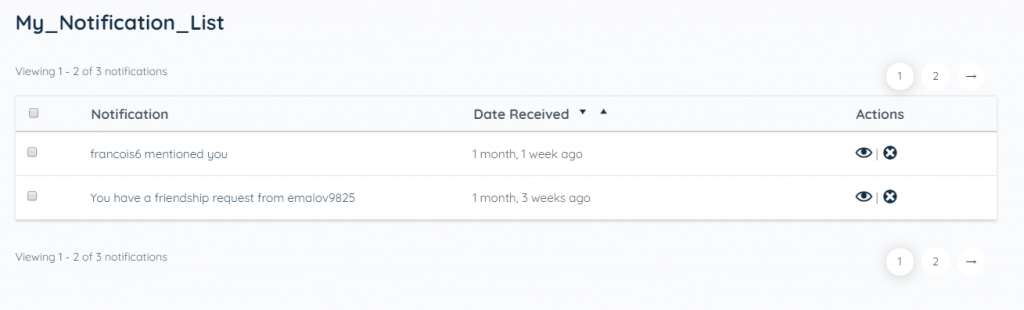
The accepted parameters:-
title (string):- What should be the title of the notifications section.
[notifications-listing title=My_Notification_List per_page=2].
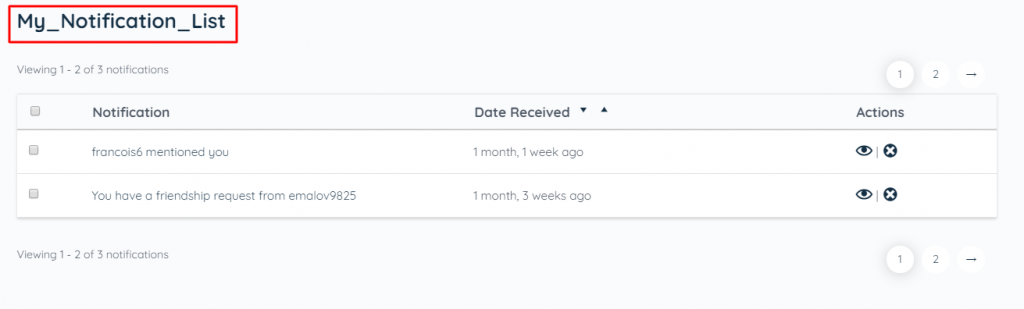
order (string):- Sort order. ‘ASC’ or ‘DESC’. Default: ‘DESC’.
[notifications-listing order=’ASC’ per_page=3].
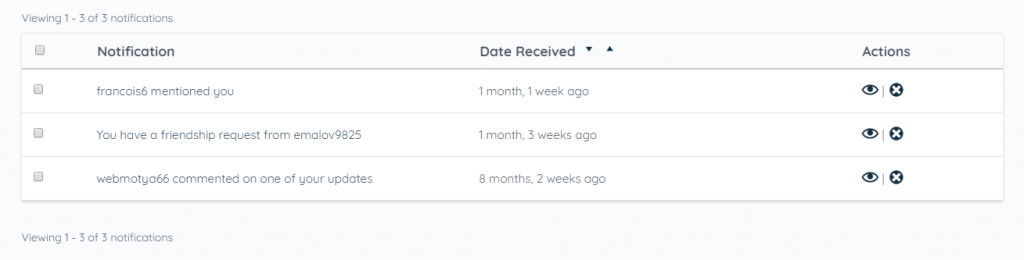
per_page (int|bool):- Number of items to return per page of results. Default: 20.
Example: [notifications-listing title=Notification_List per_page=1].
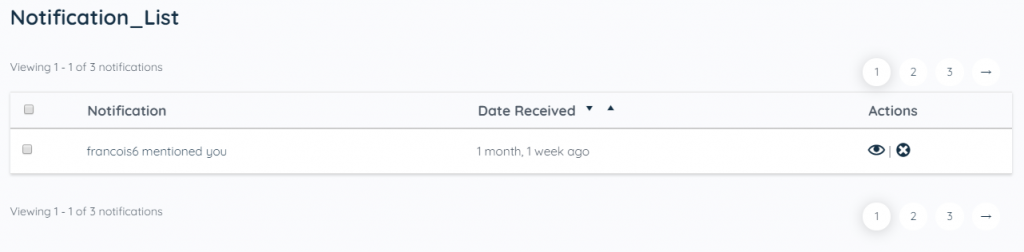
max (int|bool):- Does NOT affect query. May change the reported number of total notifications found, but not the actual number of found notifications. Default: false.
container_class (string):- Default ‘notification’ . Allows changing the class of the shortcode contents wrapper.
Examples:-
[notifications-listing per_page=2]
This shortcode used to show the number of the notifications list.
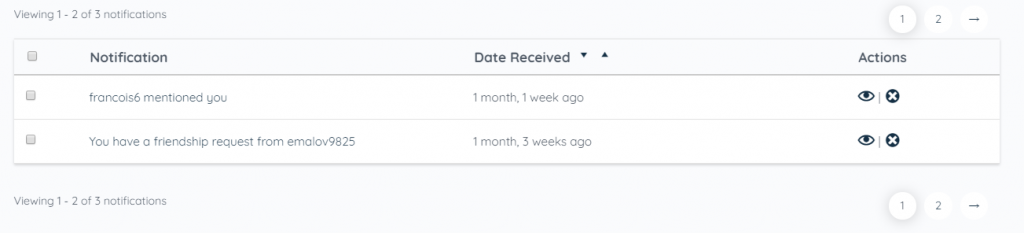
Well, guys, it’s up to you to explore the possibilities.
