To upload a plugin follow the steps: Go to Dashboard >> Select Plugins >> Add new
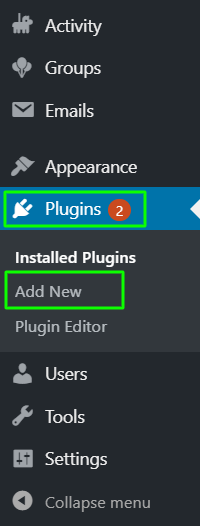
>> Click on the Upload Plugin Button
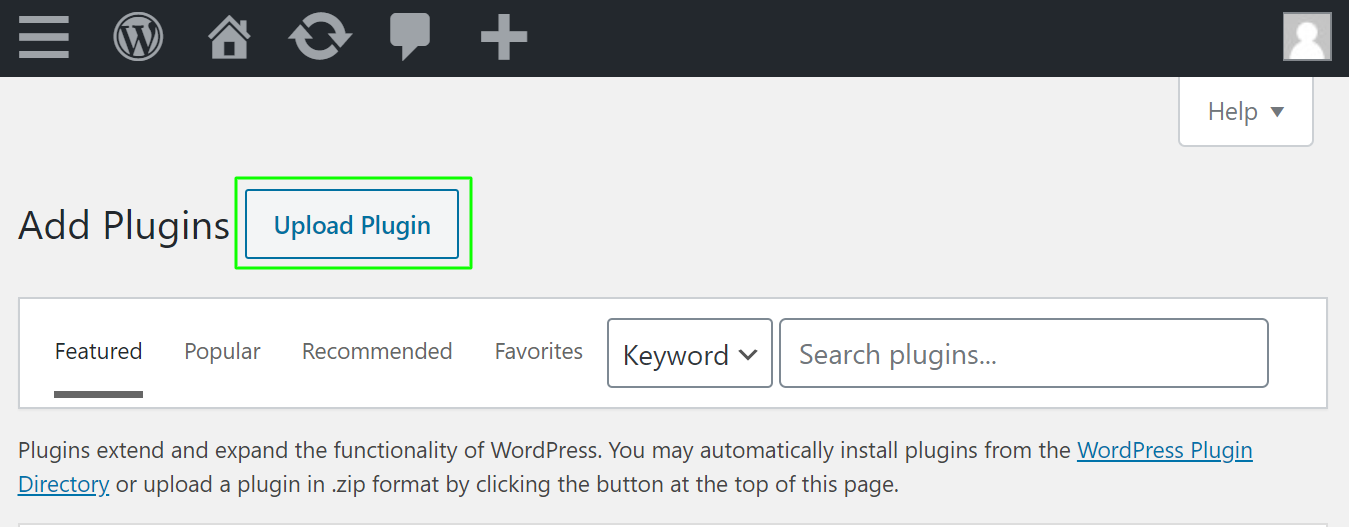
>> Choose the File you have purchased from the LearnDash site.
If not Downloaded yet download it now Download
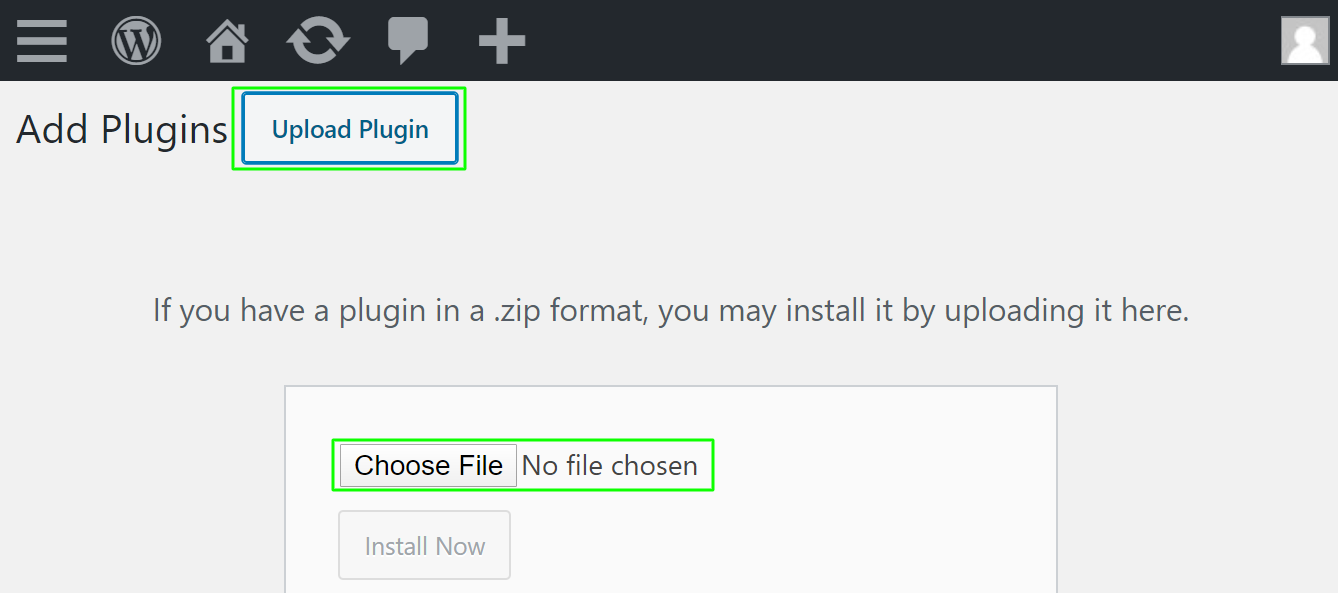
>> Directly upload it on WordPress and install it and then Activate the plugin
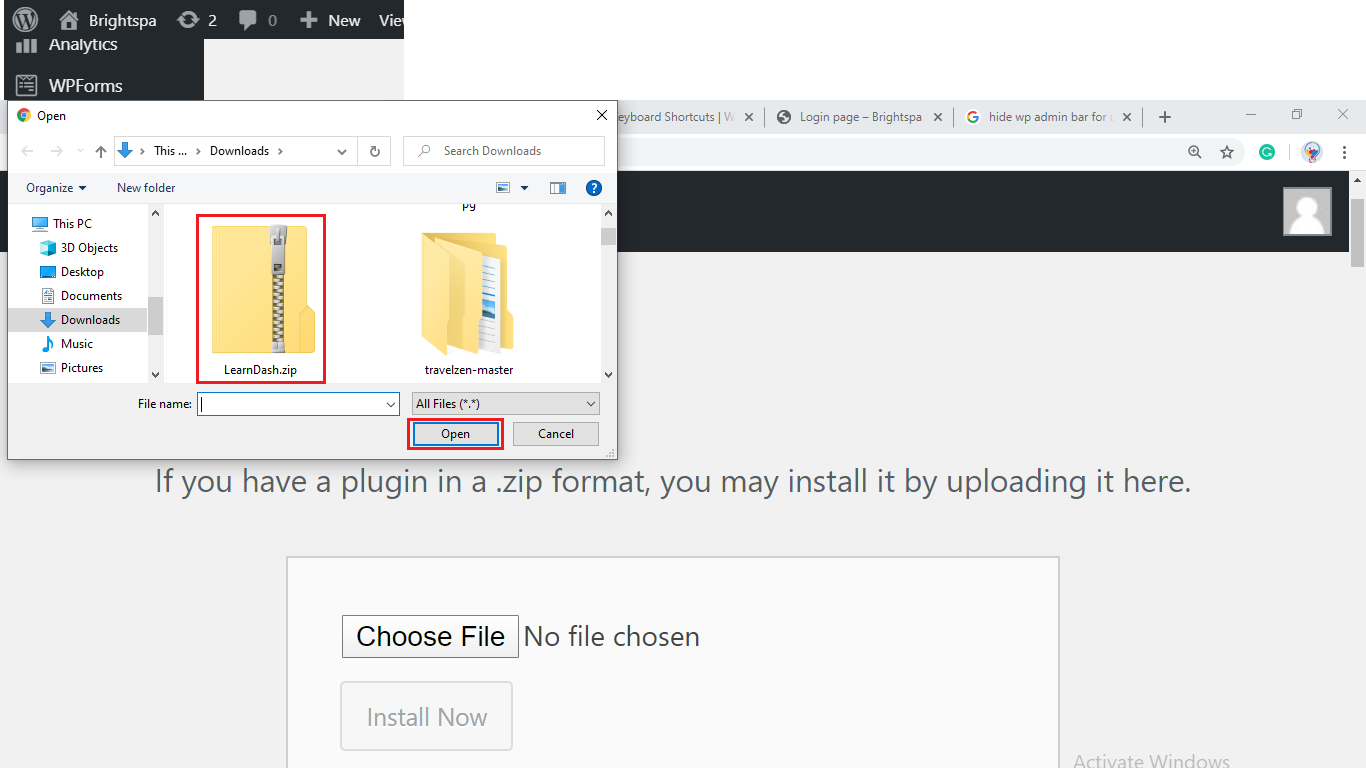
Here is what you will see after activation of the plugin.
Now, you can add Courses, Lessons, Certificates to Courses and Quizzes.
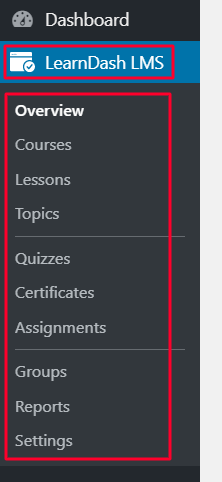
Here you go for the easy creation of Courses and Lessons.
