LearnDash provides the number of shortcodes to add information to any page/course/lesson/quiz. It also provides shortcodes to customize the display of your certificates.
You will find the corresponding shortcodes inside:
Dashboard >> LearnDash LMS >> Courses >> Course Shortcodes.
And
Dashboard >> LearnDash LMS >> Certificates >> Certificates Shortcodes.
Try Live Admin LeanDash Demo with our to test the LearnDash Shortcodes.
You can create a new page and apply the shortcodes to show.
Checkout our new LearnDash Addons LearnDash Dashboard and LearnDash Notes
If you are using WordPress editor Gutenberg for creating pages, then you will find all the LearnDash Shortcodes in block to apply directly on the page.
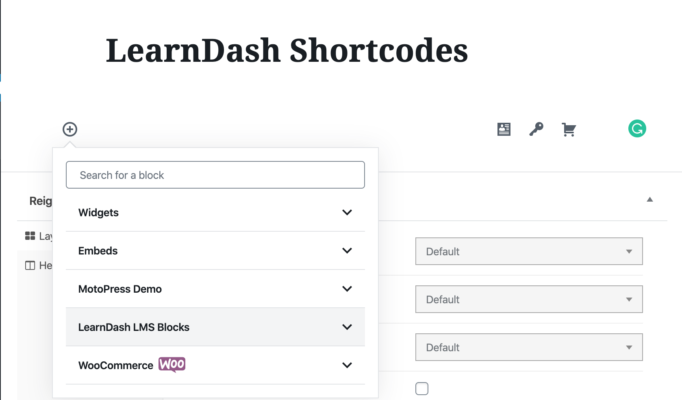
You will find LearnDash shortcodes for
LeanDash Profile, Login option, payment buttons and many more
In the classic editor, you will find the icon for LearnDash shortcodes to get the available shortcodes.
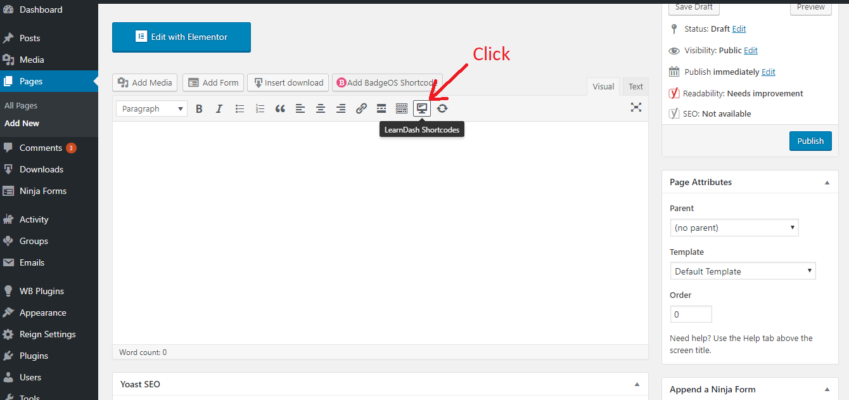
At the point when the LearnDash Shortcodes button is chosen, you will be given the following wizard.
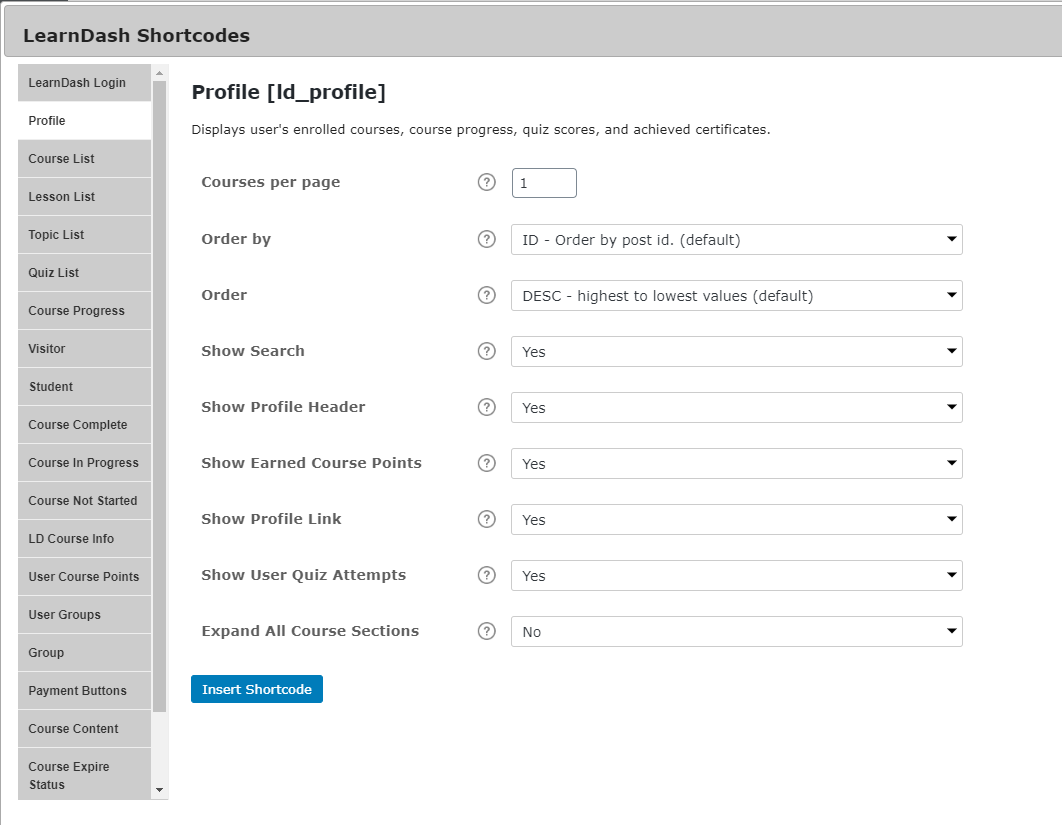
Here’s a finished list of each accessible LearnDash Shortcode list.
|
Block |
LearnDash Shortcodes |
Explanation |
| LearnDash Quiz |
[ld_quiz_list] |
Shows the list of quizzes. |
| LearnDash Profile |
[ld_profile] |
Displays user’s enrolled courses, quiz scores, course progress, and achieved certificates. |
| LearnDash Course List |
[ld_course_list] |
Shows the list of Courses. You can utilize this shortcode on any page in the event that you don’t need to utilize the default/courses page. |
| LearnDash Course List Order |
[ld_course_list order=”ASC”] |
Shows the Lists of Courses in descending and ascending order. |
| LearnDash Course List Num |
[ld_course_list num=”15″] |
Shows a progress bar with the user’s advancement for that course. |
| LearnDash Course Id |
[ld_course_list tag=”java”] |
Shows the courses with the specified tag(e.g. Java). |
| LearnDash Course Progress |
[learndash_course_progress] |
Shows the earned course points, for that user, on any page. |
| LearnDash User Course Points |
[ld_user_course_points] |
Shows the limits number of courses. |
| User Course Id Points |
[ld_user_course_points user_id=”7″] |
Show the course points for the user with an Id of 7. |
| LearnDash Course Id |
[course_content course_id=”25″] |
Shows the list of Lessons, Topics, and Quizzes of the specified courses. |
|
[ld_lesson_list] |
Shows the list of lessons. You can use this shortcode on any page. | |
| LearnDash Lesson List Num |
[ld_lesson_list num=”20″] |
Shows Limits the number of lessons. |
|
[ld_lesson_list order=”ASC”] |
Shows the list lessons in ascending and descending order. | |
| LearnDash Lesson List Tag | [ld_lesson_list tag_id=”10″] | Shows the lessons with the specified tag. |
|
[ld_topic_list] |
Shows the list of topics. Also works with the Course Grid add-on. | |
|
[course_content] |
Shows the complete list of lessons, topics & quizzes associated with that course. | |
| LearnDash Visitor |
[visitor] |
Shows content inside the shortcode to just user that have not yet selected into the present course |
|
[course_complete] |
Shows the content if the user has completed the course. | |
|
[course_inprogress] |
Shows the content if the user has started but not completed the course. | |
|
[course_notstarted] |
Shows the content if the user has access to the course but not yet started. | |
|
[student] |
Shows the content if the user is enrolled in the course. | |
|
[ld_course_info] |
Shows the list of registered course progress details and all quizzes the user has taken. | |
|
[user_groups] |
Show the list of groups users are assigned to as either users or leaders. | |
|
[ld_video] |
This shortcode allows positioning the player elsewhere within the content. This shortcode does not take any parameters. | |
|
[ld_course_expire_status] |
Shows the expiration date of a course for the current user. | |
|
[usermeta] |
Shows the user information. | |
|
[courseinfo] |
Shows the course info. | |
| [quizinfo] |
Shows the quiz info. |
How to Use LearnDash Shortcodes:
We talk about how to utilize the primary LearnDash Shortcodes. We’ll additionally investigate each of the alternatives (called parameters) you can use to customize each shortcode.
[ld_quiz_list]
This shortcode shows list of quizzes. Quizzes give an approach to you to quantify a user’s appreciation of the learning material in your course. LearnDash quizzes accompany many choices to alter the experience.
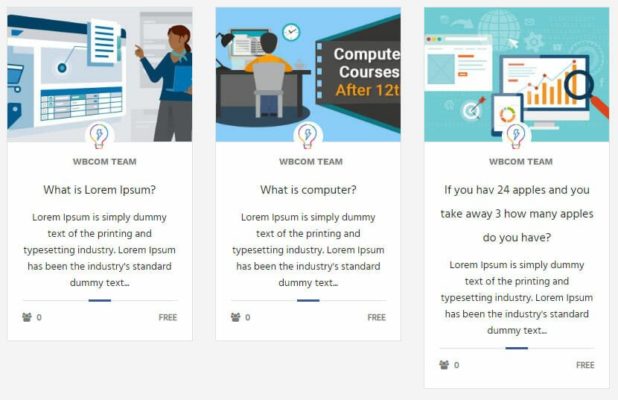
This shortcode can take the following parameters:
[ld_quiz_list num=”15″]: Limits the number of quizzes displayed.
[ld_quiz_list order=”ASC”]: Shows the lists quizzes in ascending or descending order.
[ld_quiz_list tag_id=”10″]: Shows the quizzes with the specified tag ID.
[ld_quiz_list category_name=”C++”]: Show the quizzes with the specified category slug.
Add Private Forums to Your LearnDash Courses Using LearnDash WPForo Integration
[ld_profile]
Displays user’s enrolled courses, course progress, quiz scores, and achieved certificates.
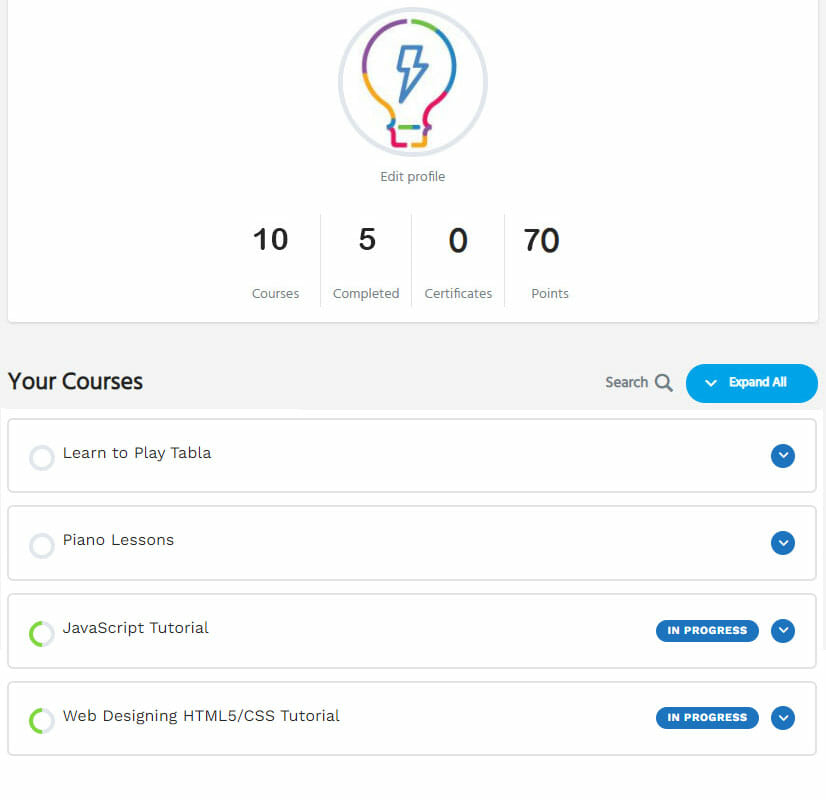
This shortcode can take the following parameters:
per_page=”15″ – sets the number of courses to show on one page, before pagination is utilized.
course_points_user=”yes” – prevents the display of a user’s earned course points.
expand_all=”yes” – expands all sections of the profile.
orderby=”title” – decides how the courses ought to be arranged. This ought to be utilized related to the request parameter.
order=”ASC” – decides the request where courses are arranged. This ought to be utilized related to the orderby parameter. Use either “ASC” or “DESC”.
[ld_course_list]
This shortcode shows a list of courses, and it accompanies a great deal of parameters to customize which courses are appeared and how they are spread out.
Here’s we can take the following parameters:
The ld_course_list num: this shortcode displays limits the number of courses.
ld_course_list order=”ASC”: This shortcode sets order of courses.
ld_course_list order=”ASC” orderby=”title”: we can sets what the list of ordered by.
The ld_course_list mycourses=”true”: This shortcode displays current user’s courses.
ld_course_list col=”4″:number of columns to show when using course grid addon.
ld_course_list cat=”10″: shows courses with mentioned category id.
The ld_course_list category_name=”java”: This shortcode displays courses with mentioned category slug.
ld_course_list category selector=”true”:This shortcode displays a course category dropdown.
ld_course_list tag=”java”: This shortcode displays courses with mentioned tag.
The ld_course_list tag_id=”30″: This shortcode displays courses with mentioned tag_id.
ld_course_list course_cat=”10″: This shortcode displays courses with mentioned course category id.
ld_course_list course_category_name=”java”:This shortcode displays courses with mentioned course category slug.
The ld_course_list course_categoryselector=”true”: This shortcode displays a category dropdown.
ld_course_list course_tag=”java”: This shortcode displays courses with mentioned course tag.
ld_course_list course_tag_id=”20″:This shortcode displays courses with mentioned course_tag_id.
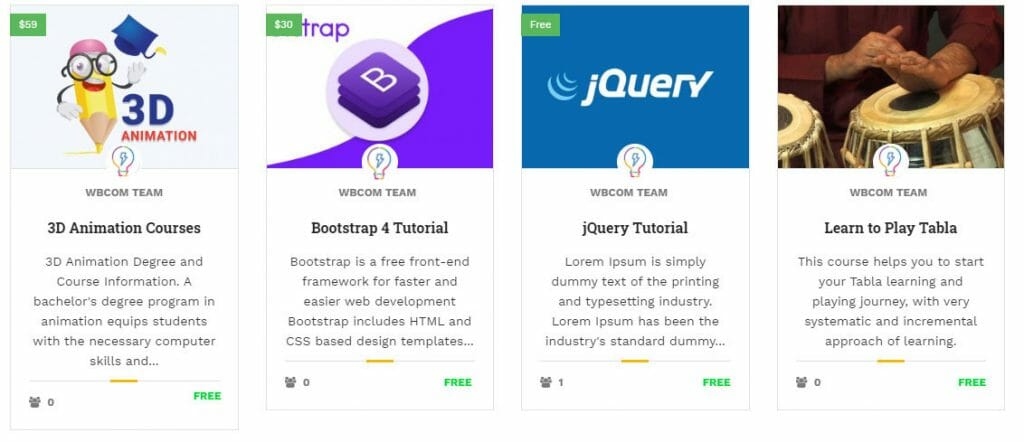
[learndash_course_progress]
This shortcode shows user’s progress bar for the course in any course/lesson/quiz pages.

However, in case you’re utilizing it outside of a course, or for a particular user, there are two alternatives you can utilize:
learndash_course_progress user_id=”10″: displays the progress for a specific user.style=”font-weight: 400;”>
learndash_course_progress course_id=”7″:displays the progress for a specific course.
[ld_user_course_points]
This shortcode shows the earned course points for the user.
however, it could be utilized to manufacture your very own student profile page utilizing a page builder(like Elementor and Beaver Builder).
Earned Course Points: 90
This shortcode can take the following parameters: user_id if not provided will assume the current user.
Example:[ld_user_course_points]
[course_content]
This shortcode displays the Course Content table (lessons, topics, and quizzes) when inserted on a page or post.
Example:[course_content course_id=”7″]
shows the course content for the course with Course ID: 7.
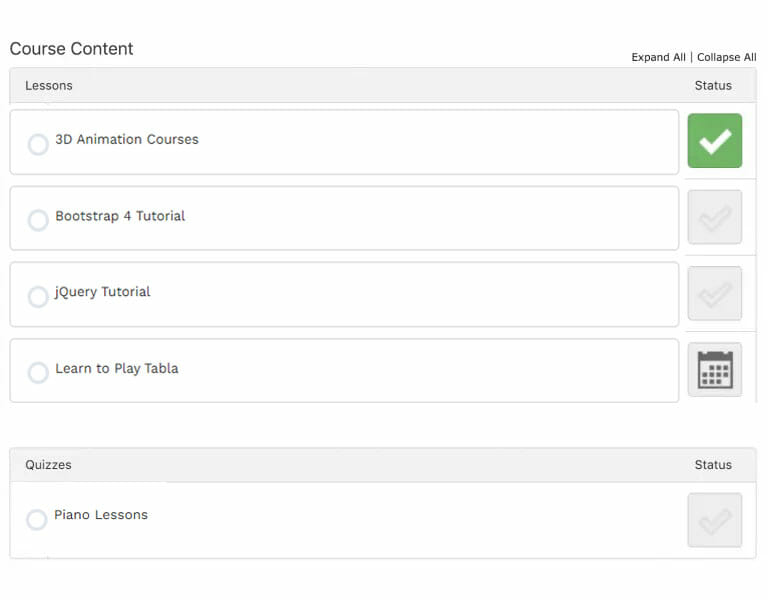
[ld_lesson_list]
This shortcode shows the rundown of lessons. We can utilize this shortcode on any page and you can take the accompanying parameters: request, lesson_tag_id order by, num, tag, tag_id, feline, category_name lesson_tag, lesson_cat, lesson_category_name.
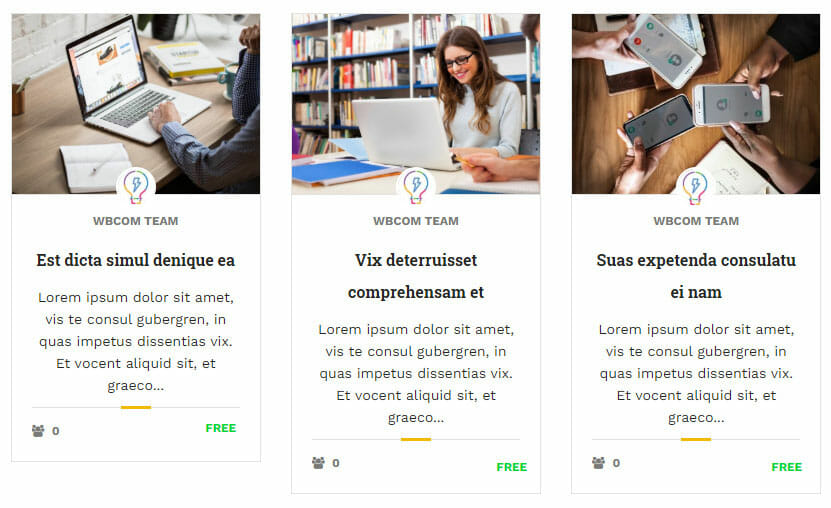
[ld_topic_list]
This [ld_topic_list] shortcode use to shows list of topics. You can use this [ld_topic_list] shortcode on any pages and widgets.
This shortcode can take the following parameters: num, order, orderby, tag, tag_id, cat, category_name, and topic_tag and topic_tag_id and topic_cat and topic_category_name and topic_categoryselector.
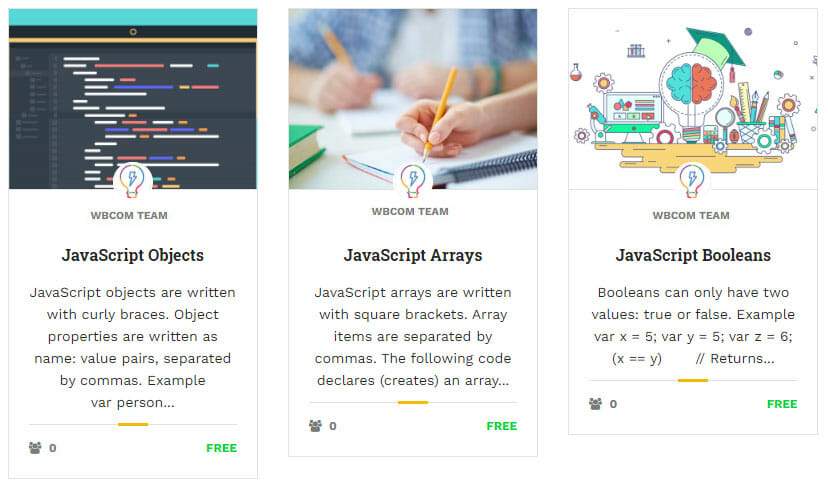
[visitor]
You can use this shortcode to shows the content if the user is not enrolled in the course. The shortcode can be used on any page or widget area. This shortcode can take the following parameters:
visitor course_id=”14″: displays the content if the student does not have access to a specific course.
Example:[visitor course_id=”14″] insert any content [/visitor]
[visitor course_id=”14″]
This might be seen by individuals who do not approach the course. You could give a connection to an information exchange structure or email catch here.
[/visitor]
[course_complete]
Use the shortcode to displays the content if the user has completed the course. This can be used on any page and widget area.
This shortcode can take the following parameters:
course_complete course_id=”8″: Displays the content if the student has access to a specific course.
Example: [course_complete course_id=”8″] insert any content here [/course_complete]
[course_complete course_id=”3″]
This may be seen by individuals who have completely finished the course. You could give a connect to a certificate here, or some related courses they should attempt straightaway.
[/course_complete]
[course_inprogress]
This shortcode shows the content if the user has started but not completed the course. The shortcode can be used on any page or widget area.
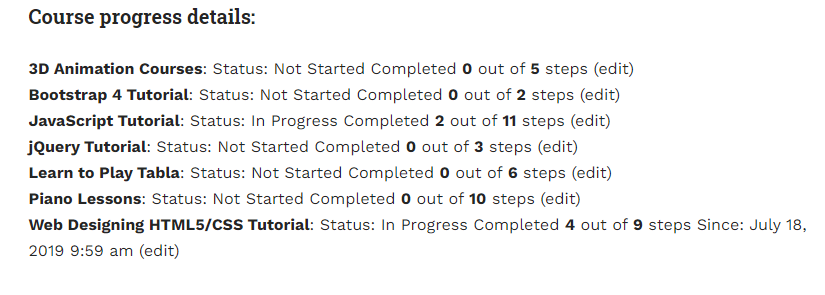
This shortcode can take the following parameters:
course_id:Displays the content if the student has access to a specific course.
Example: [course_inprogress course_id=”4″]insert any content[/course_inprogress].
user_id: If not provided will use current logged in user.
Example: [course_inprogress course_id=”4″ user_id=”3″]insert any content[/course_inprogress]
[course_notstarted]
This shortcode will demonstrate substance to the individuals who have not finished any means in the course so far.
[course_notstarted course_id=”10″]
This may be seen by individuals who have not finished any means in the course yet. You could give a message urging them to begin.
[/course_notstarted]
[student]
This shortcode shows the content if the user is enrolled in the course. The shortcode can be used on any page or widget area.
This shortcode can take the following parameters:
course_id: Optional. Show content if the student has access to a specific course.
Example: [student course_id=”3″] insert any content [/student].
[student course_id=”3″]
This may be seen by individuals who have access to the course.
[/student]
[ld_course_info]
This shortcode shows the courses for the users. This shortcode can take the accompanying parameters: user_id if not gave will accept current user.
Model use: [ld_course_info user_id=”01″] will show the courses for the user 50
[user_groups]
This [user_groups] shortcode shows the rundown of gatherings users are appointed to as users or pioneers.
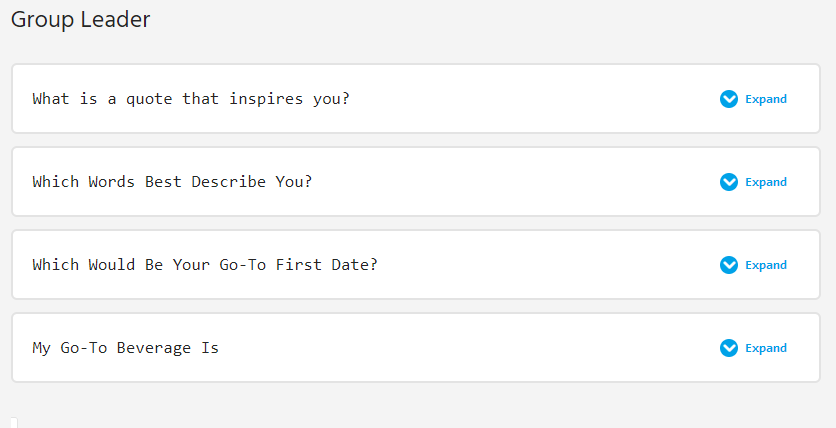
[ld_group]
This shortcode shows the content if the user is enrolled in a specific group.
Example: group_id:
This shortcode use to display content if the student has access to a specific group.
Example: [ld_group group_id=”71″] insert any content [/ld_group]
[ld_video]
This [ld_video] shortcode is used on Lessons and Topics where Video Progression is enabled.
The video player will be added above the content. This [ld_video] shortcode allows positioning the player elsewhere within the content. This [ld_video] shortcode does not take any parameters.
[ld_course_expire_status]
Shortcode displays the user course access expire date.
Whenever utilized on a course page, [ld_course_expire_status] will naturally distinguish the course, and the user, and show a message. The default messages are as per the following:
- If a course expires in the future: “Course access will expire on: {date}”
- If a course has already expired: “Course access expired on: {date}”
Example: [ld_course_expire_status course_id=”3″ user=”2″ label_before=”Course access will expire on:” label_after=”Course access expired on:” format=”F j, Y g:i a”].
LearnDash Certificate Shortcodes
They enable you to show dynamic data about the user, just as the course or quiz that you’re granting the certificate for. You can embed the user’s name, course title, date of completion, quiz grade and significantly more.
There are 3 main shortcodes:
- [usermeta]: Shows user info
- [courseinfo]: shows course info
- [quizinfo]: shows quiz info
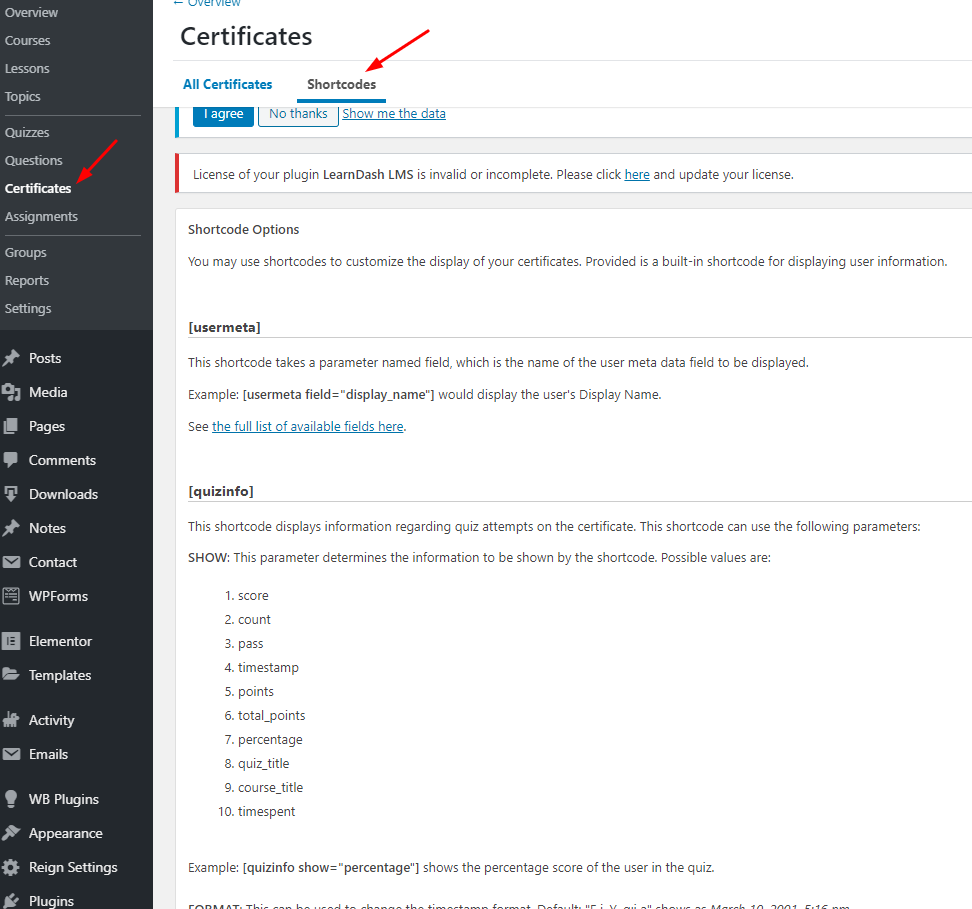
Add social learning by integrating social network with your online courses using PeepSo LearnDash Integration
Download plugin after login to your account..
How to use LearnDash Propanel
How to Use LearnDash Course Grid
