For installing LearnDash plugin follow below step:
Step 1: Navigate through Dashboard >> Plugin >> Add New >> Upload Plugin.
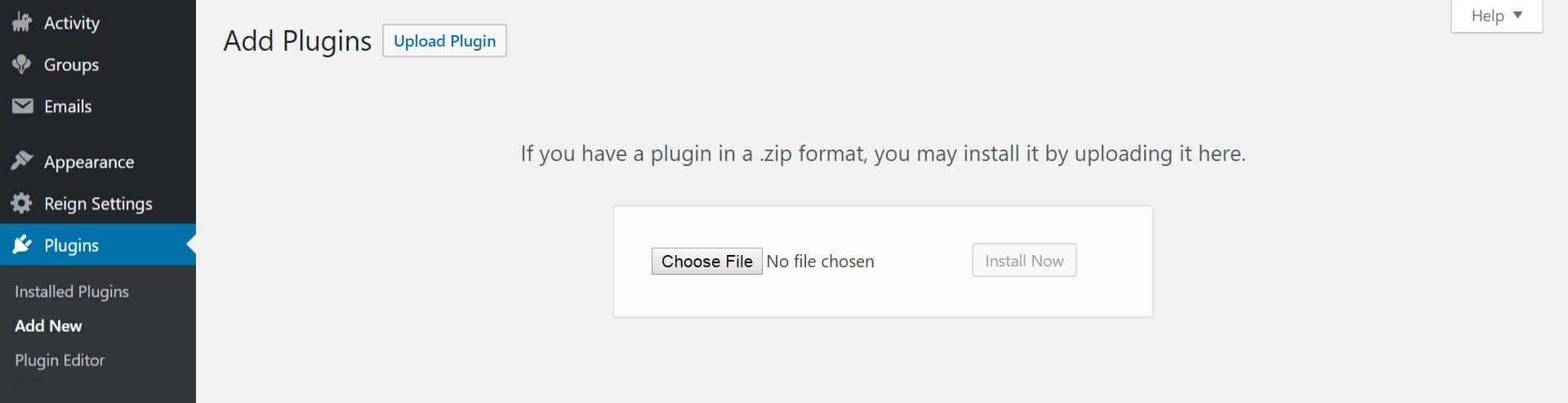
Step 2: Here you have to browse and select the file you have downloaded after purchase. It will be in a .zip format.
Step 3: Now, click Install Now and activate the plugin.
For activating your License:
Step 1: Navigate through LearnDash LMS >> Settings >> LMS License.
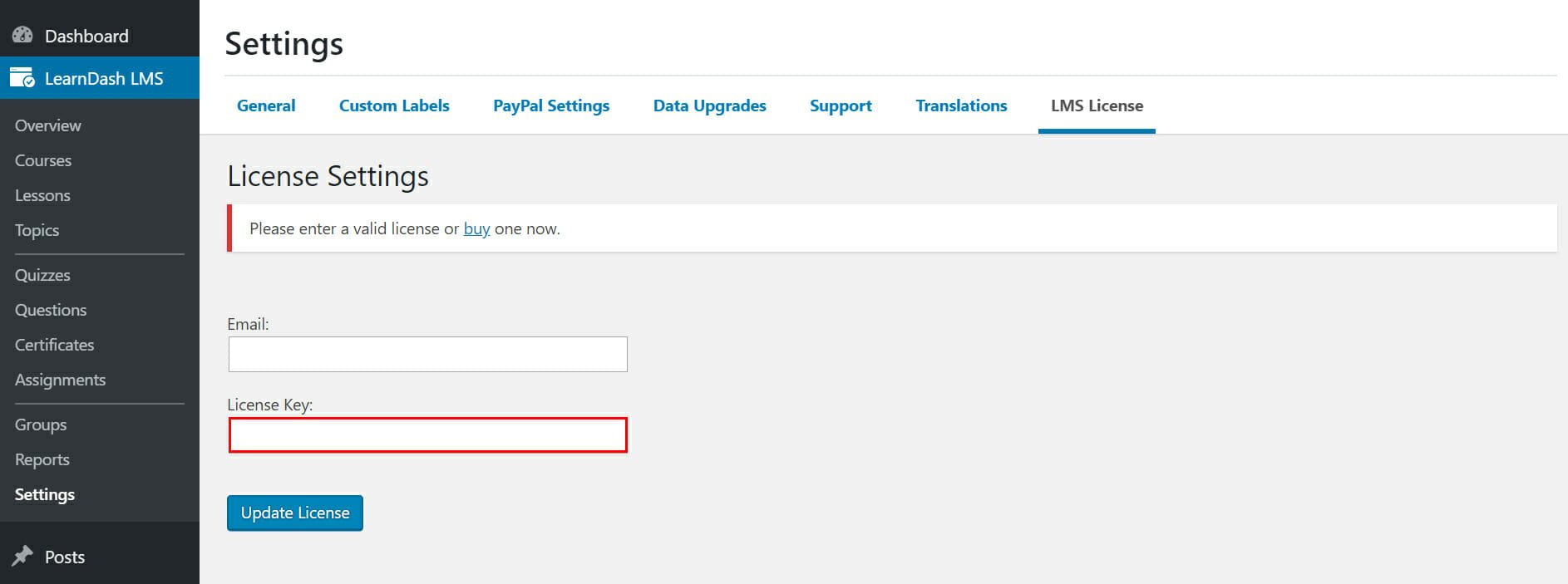
Step 2: Enter your email account and license number that was emailed to you after purchase (also found on your account page of LearnDash).
Step 3: Click Update License.
You will receive a message that your license is valid.
