You can find LearnDash course ID in the following two ways:
1) Finding course ID without the use of a plugin
When you only need a course ID once or twice, then this method is preferred.
You can easily find it by navigating through
Dashboard >> LearnDash LMS >> Courses
Hover over the course title or edit link to find the course ID the URL will be displayed at the bottom of the screen containing course ID.
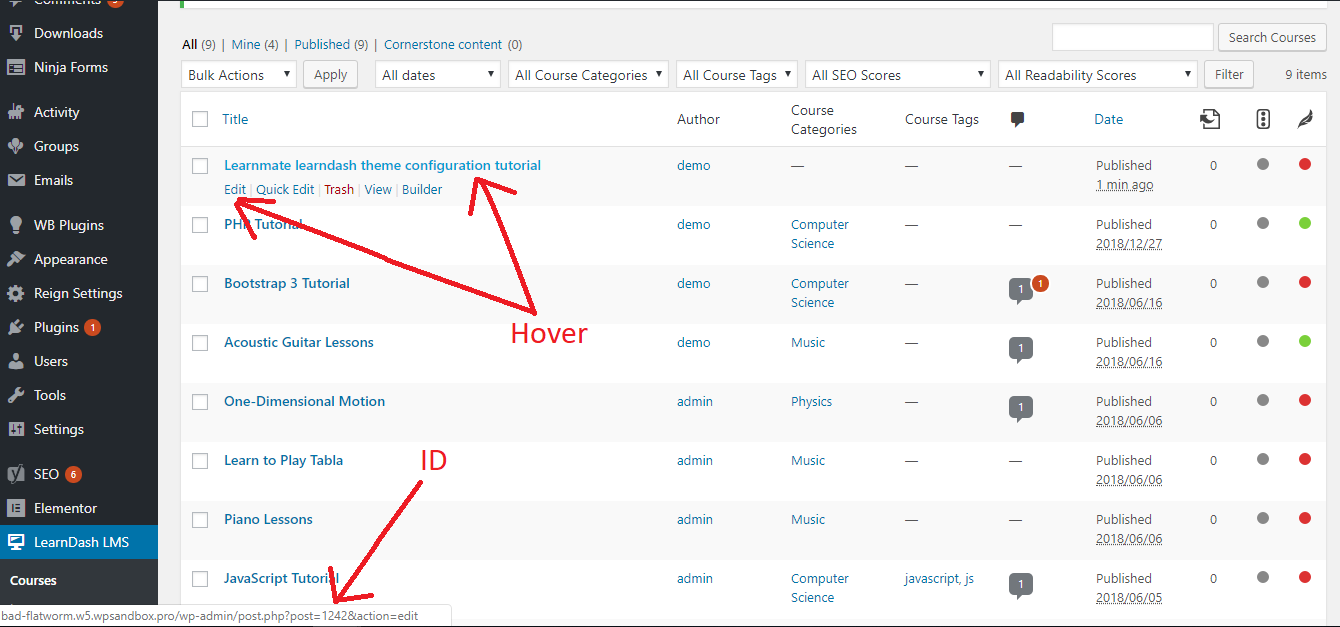
Alternatively, if you’re already on the course edit screen, you can look up at URL bar for the course ID.
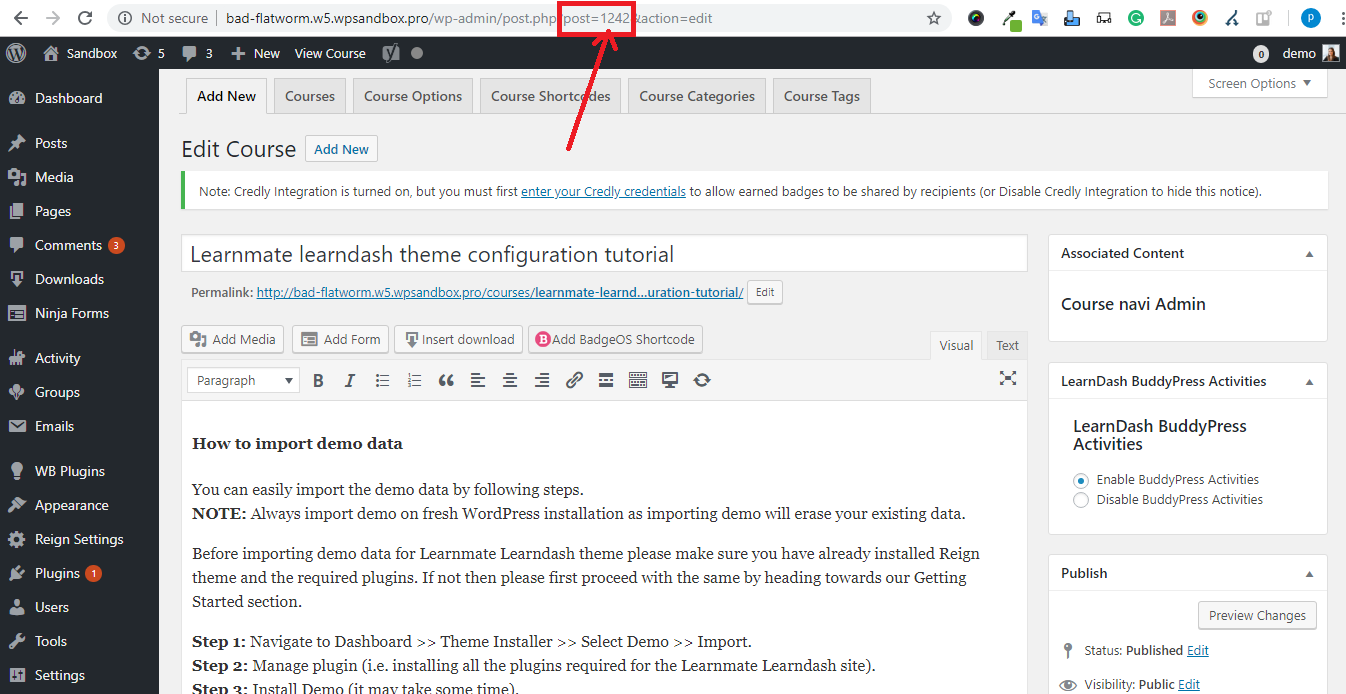
2) Finding course ID with the use of a plugin
This method is mostly preferred if you need a course ID very often. Plugins will display ID for WordPress post types including pages, posts, lessons, topics and quizzes.
Are you thinking about how to use a plugin?
Simply follow below steps:
Step 1: Install and activate one of the following plugins from Dashboard >> Plugin >> Add New:
Step 2: Navigate through Dashboard >> LearnDash LMS >> Courses
You will extra column listing ID
That’s it catch your ID.
