For global course settings that will be applied to every course on the site navigate to
Dashboard >> LearnDash LMS >> Course >> Settings.
You will find the following options:
1) Global Course Management and Display Settings – Control settings for course creation and visual organization.
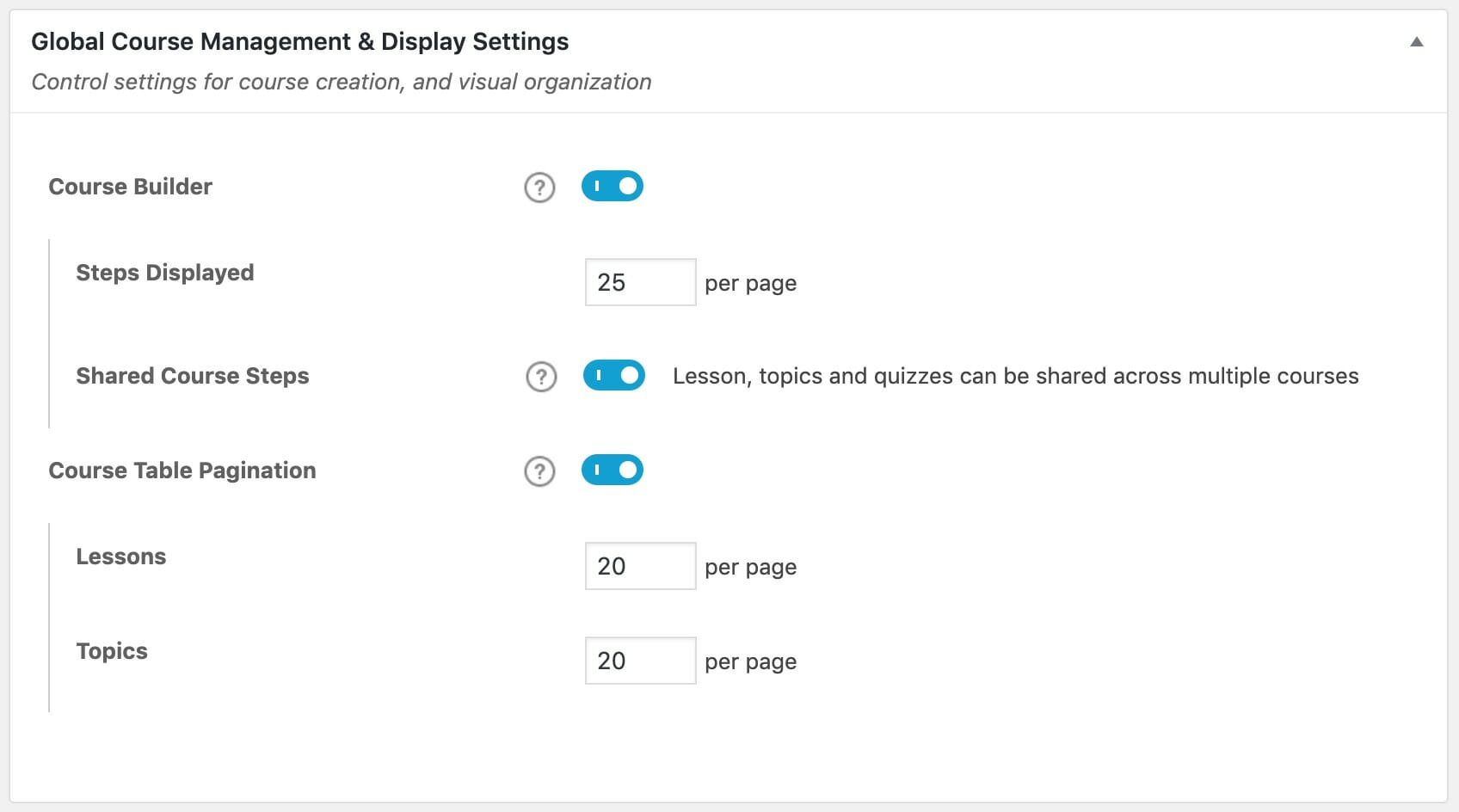
Course Builder – Manage all Lesson, Topic, and Quiz associations within the Course Builder. This option allows you to enable/disable course builder. We recommend keeping it enabled if you want to reuse steps across multiple courses.
If a course builder is enabled you will get the following two options:
Steps Displayed – This allows you to set a number of items that will display before pagination.
Shared Course Steps – Share steps (lessons, topics, quizzes) across multiple courses. Progress is maintained on a per-course basis.
Note: Enabling this option will also enable the nested permalinks setting.
Course Table Pagination – Customize the pagination options for all courses content tables and courses navigation widgets.
Note: Individual course display settings will override this setting. Also, by default, it will use LearnDash general settings if this option will be disabled.
Lesson and Topic Order – Customize the display order of lessons and topics.
Sort By – This allows you to sort by menu order, date and title.
Order Direction – You will get a drop-down to select from either ascending or descending.
2) Course Taxonomies – Control which taxonomies can be used to better organize your LearnDash course.
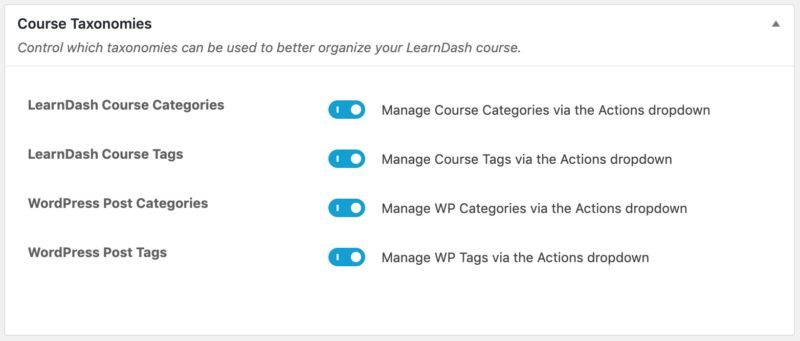
You will find the following options here:
Course Categories – Manage Course Categories via the Actions dropdown.
Course Tags – Manage Course Tags via the Actions dropdown.
WP Post Categories – Manage WP Categories via the Actions dropdown.
WP Post Tags – Manage WP Tags via the Actions dropdown.
3) Course Custom Post Type Options – Control the LearnDash course custom post type options.
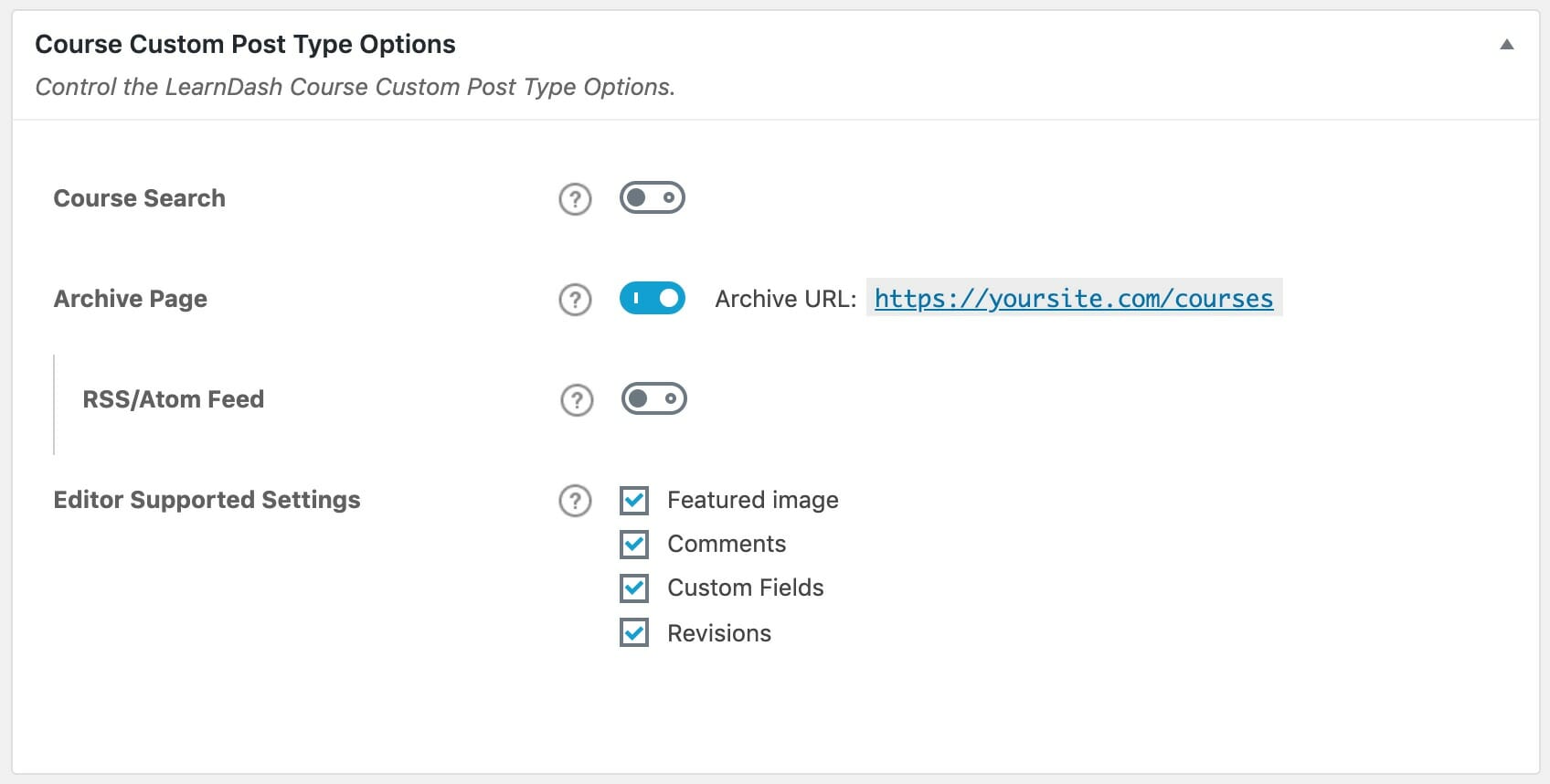
Course Search – Includes the course post type in front end search results
Archive Page – Enables the front-end archive page where all courses are listed. You must re-save your permalinks for the change to take effect.
If you enable this option you will get the following option
RSS/Atom Feed – Enables an RSS feed for all course posts.
Editor Supported Settings – Enables WordPress-supported settings within the editor and theme. You will get the following options to choose:
Featured Image
Comments
Custom Fields
Revisions
