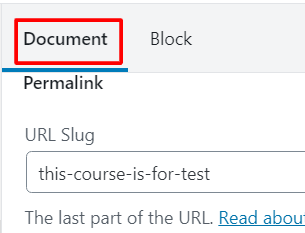Permalinks could only be edited during the publishing of the new Course only.
For that:
#Create a New Course first
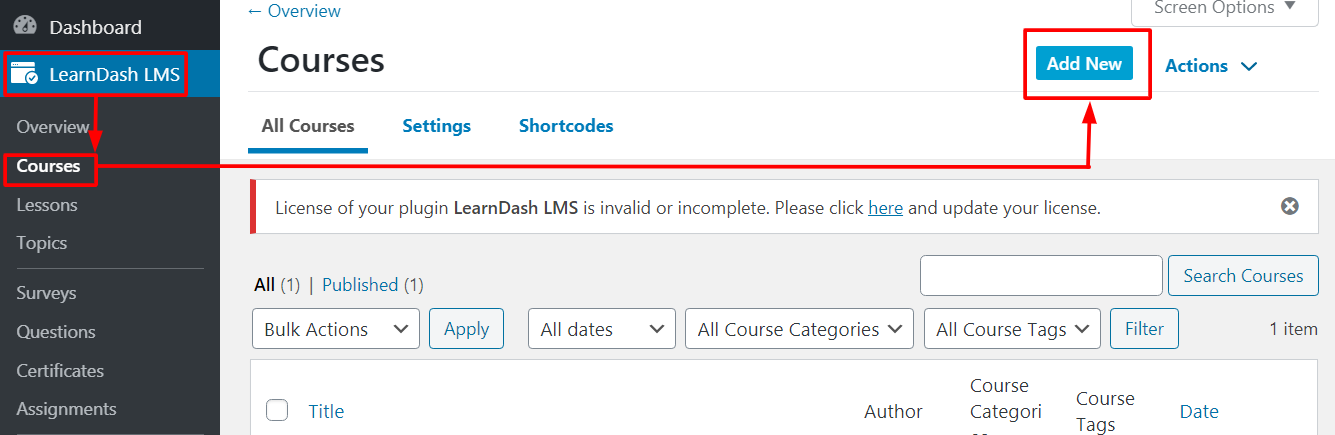
#After Course Addition write the permalink to the course with the right side Permalink Option.
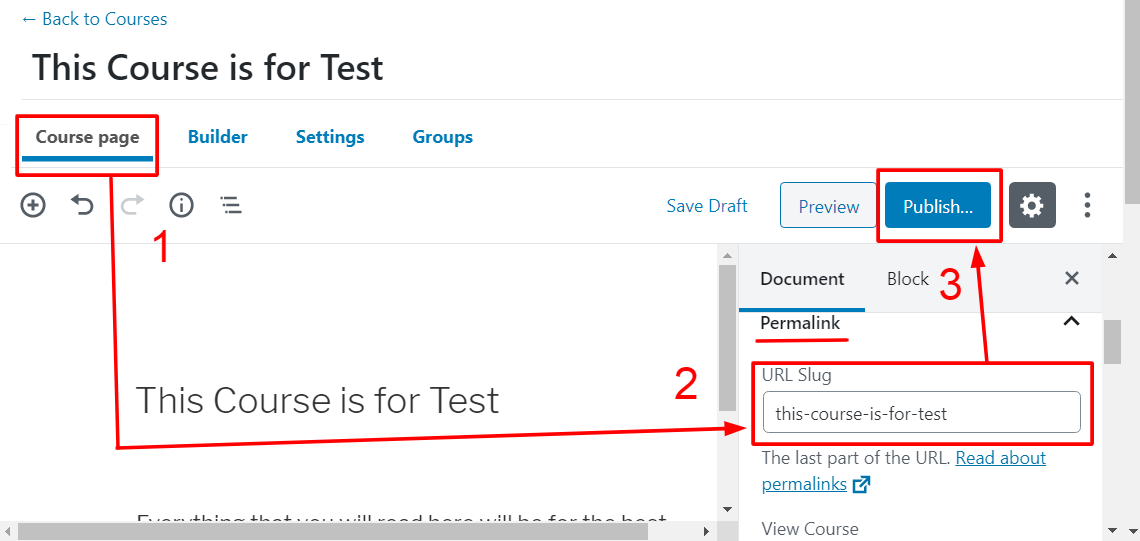
Now Publish the Content.
But if you don’t see the permalink option in the beginning due to any error, save the course as a draft and then again see the right side.
Make sure you are looking at the Document Option not the Block option