Videos could be added from various sources or directly too.
YouTube is the best Source. But other than this, you can also add videos directly from your system by media option.
#Go to the Edit Page of your Course
#Click on (+) option and you will see a popup displaying from where you can choose the video option and just upload the video.
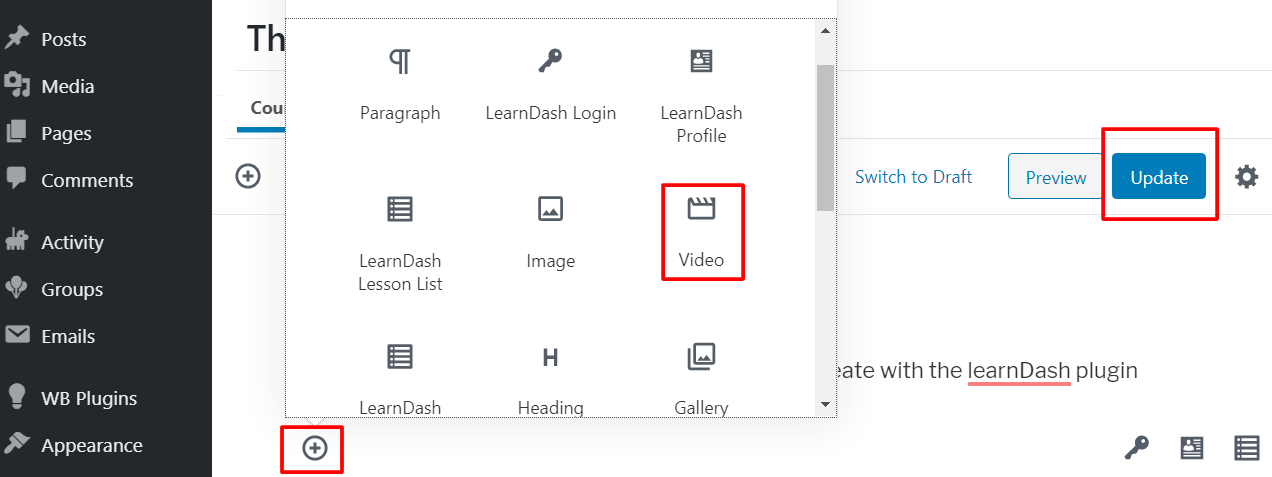
Now Enjoy the show.
