Adding a banner is a part of Page Edit this you could do by the simple addition of the image on top of the lesson page created on which the element of Lesson is added.
Follow this:
Select a lesson >> go to edit option
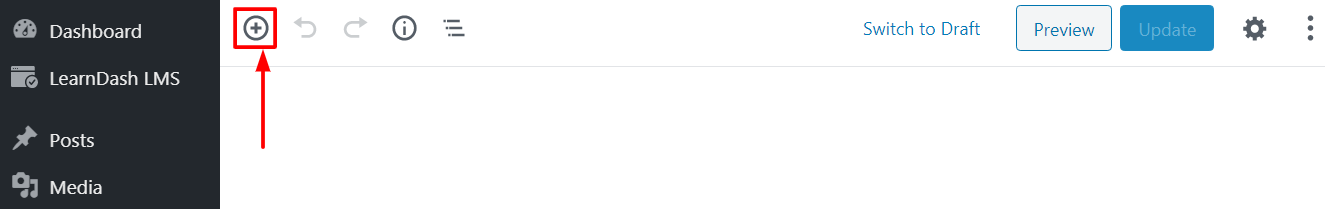
click on ‘+‘ option and select the image saved as banner and you are done
