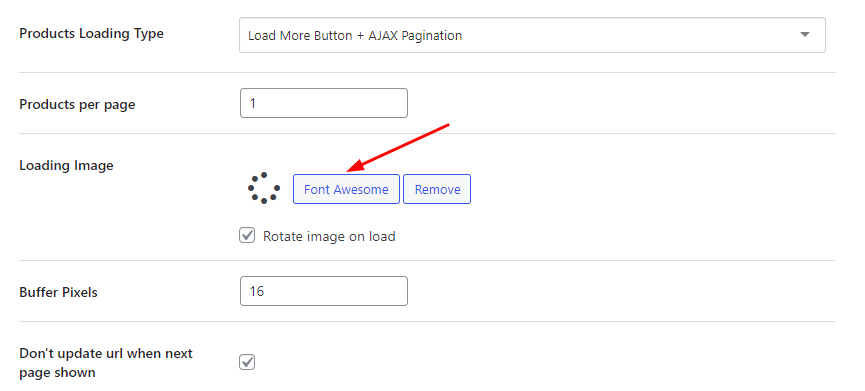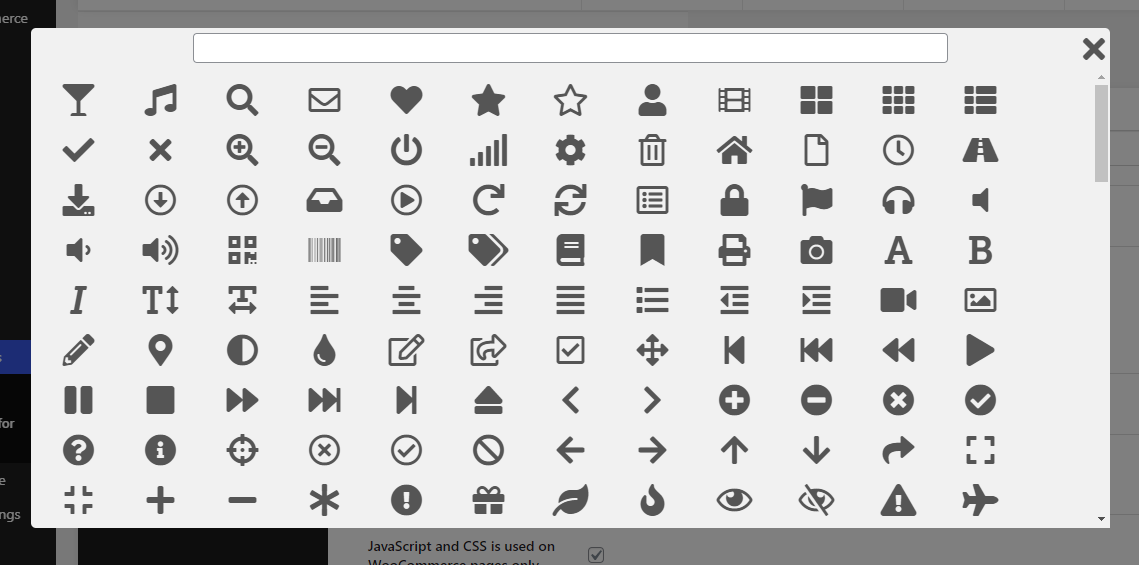If you want to change the Loading Image then simply just navigate to general settings and click on the font awesome button of loading image settings. From here you can choose the font awesome loading icon according to your choice. This setting also provides ” rotate the image on load”. If you will enable this option then loading icon will rotate on click.