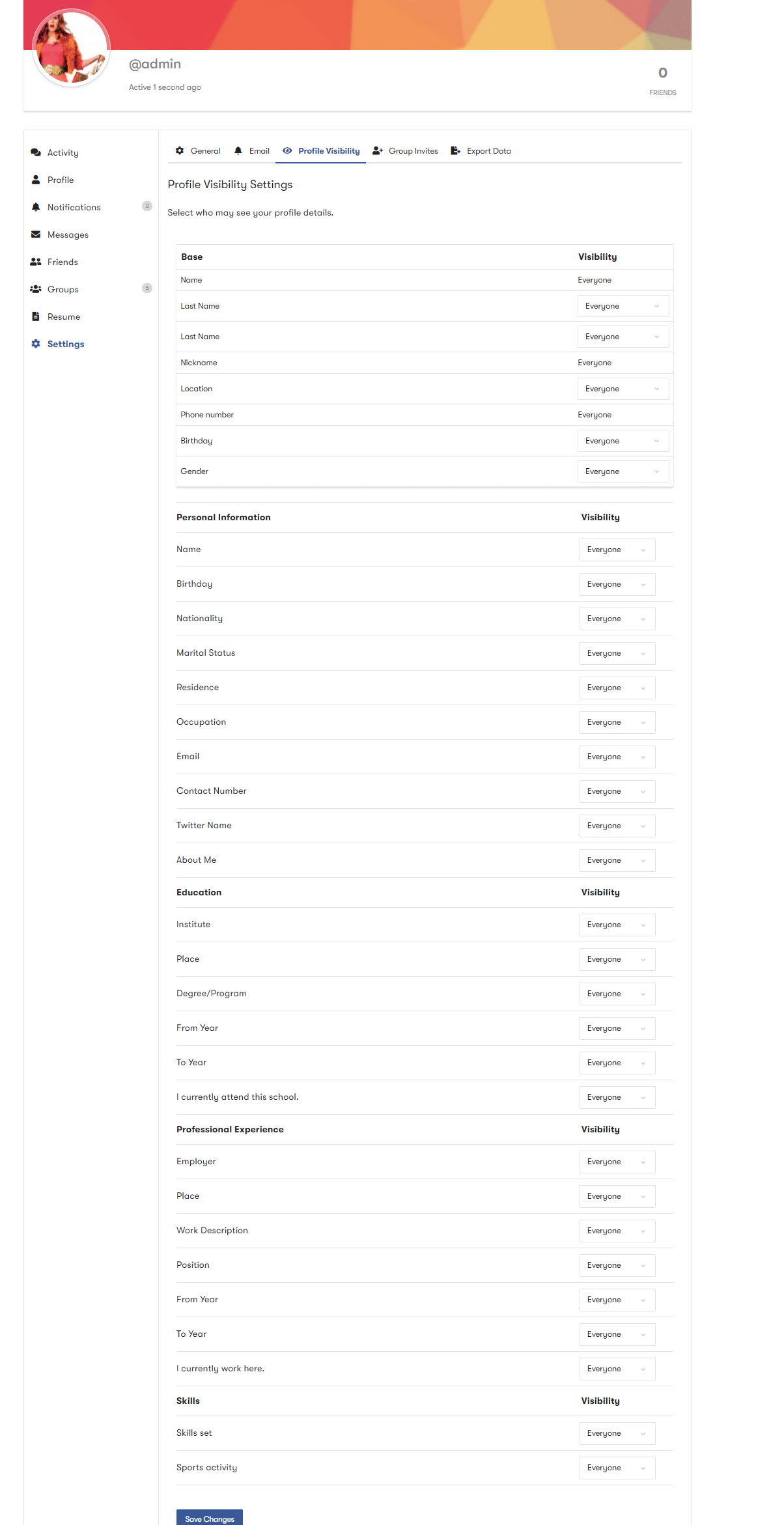This plugin provides you resume fields visibility settings to display on buddypress profile page so that users can set field visibility according to them. They can set everyone, all member, only me, my friend visibility settings. If user has set “my friend” visibility then all his friends who are connected with him can see the resume fields.
If you want to display resume field visibility settings on profile page, then enable the option from the backend.
Navigate to Dashboard > WB plugins > BP Resume Manager
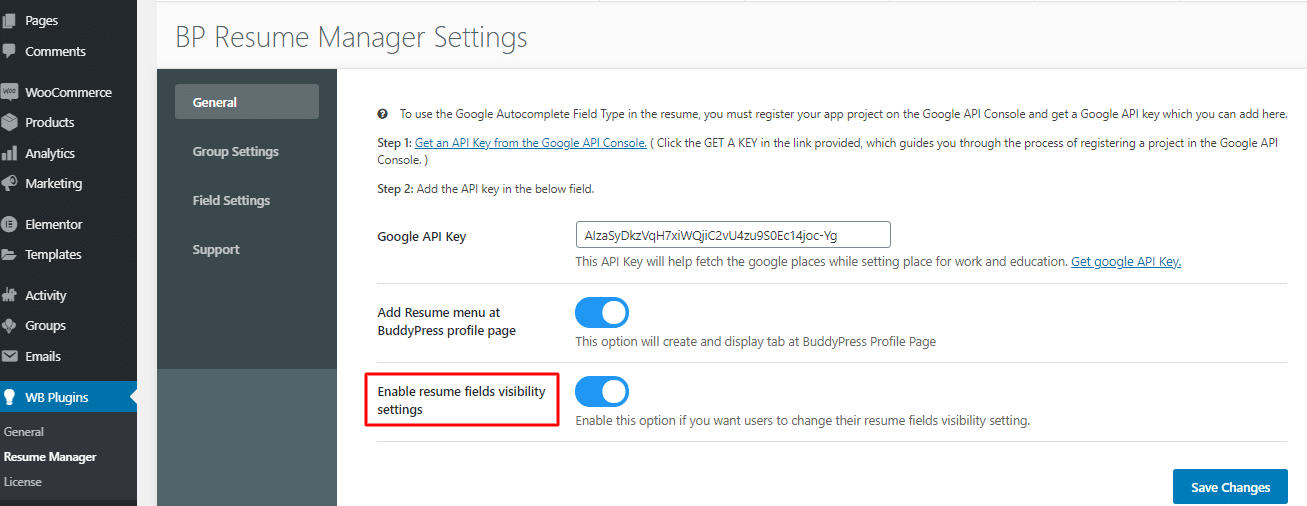
Enable this option “Enable resume fields visibility settings” and your resume field visibility will be display on buddypress profile page ( buddypress settings).