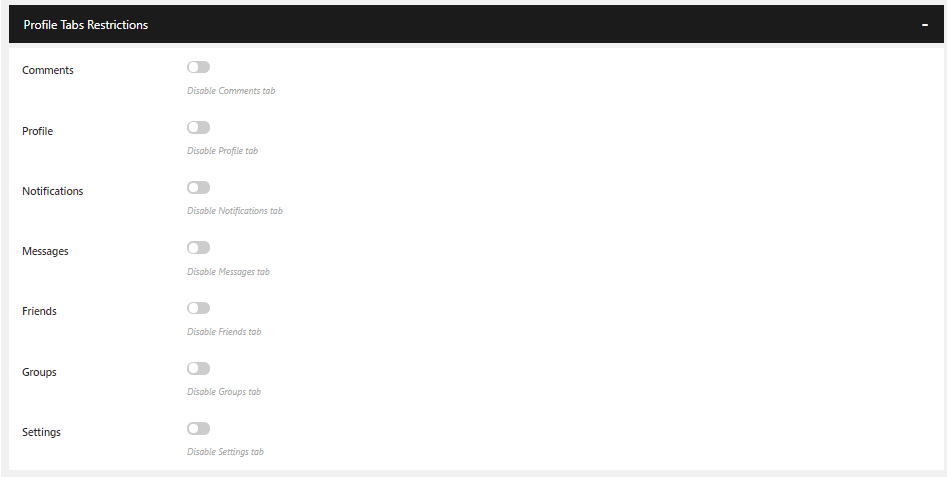Navigate to:
WB Plugins >> Community Pro>> Membership Restrictions, And select the user role from the dropdown.
Scroll down and open the tab Profile tabs Restrictions, and access the following settings
Profile Tabs Restrictions
- Prevent Role From Accessing BuddyPress Profile Tabs: Activity, Profile, Notifications, Messages, Friends, Groups, Settings.
- Prevent Role From Accessing Custom Profile Tabs: All Properly Added BuddyPress Tabs from other third-party plugins will be supported automatically. Ex: Mycred History, BBpress Forums.