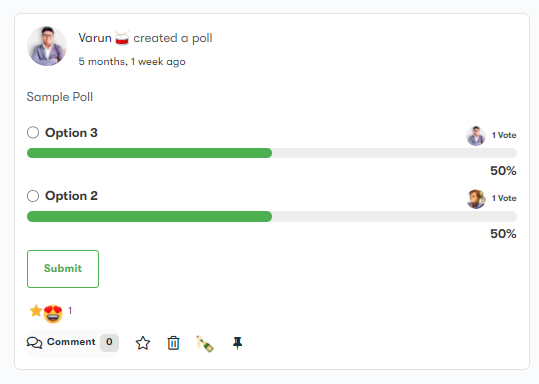Poll Creation:
Visit the Activity Page in the front-end. BP Polls allows users to create Polls inside the activity. Your friends can respond to the polls.
1. Click on the Polls icon to create the poll
2. Insert the poll options.
3. You can also enable “Allow multiple options selection” to allow users to vote for more than one option.
4. If you have enabled the Poll Closing Date & Time from the backend, you’ll get the option to select the closing date and time in the frontend.
5. You can also create the polls in the group activity.
Just select the poll icon and input the activity description and image then provide multiple options to choose from.
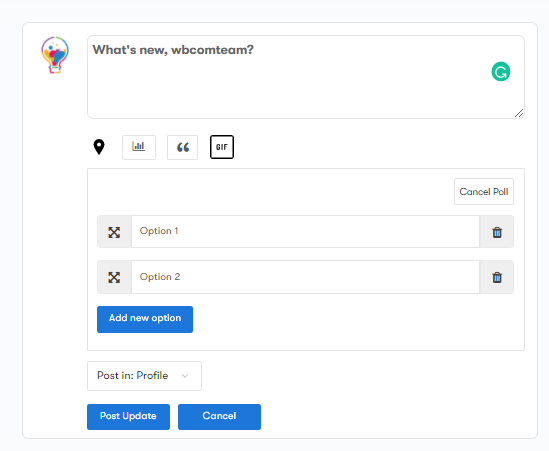
Showing Polls on the activity wall