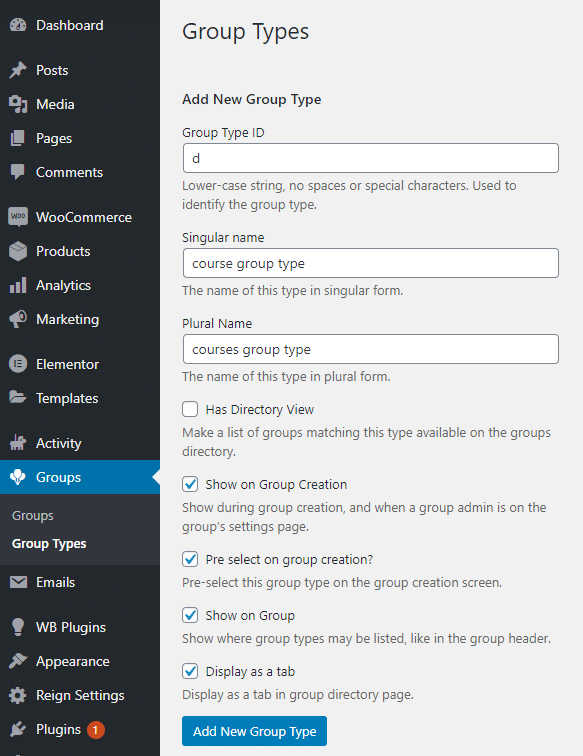To create a group type, Follow the steps given below.
Step 1) Log in to the WordPress Dashboard.
Step 2) From the Admin Panel, click on Groups >> Group Types.
Step3) Group Types page will appear. Now here you can add the group types.
Step 4) Provide the group type ID which is used to identify the group. It should be in the lower-case string, with no spaces or special
characters.
Step 5) Give the group type name in singular and in the plural form.
Step 6) Enable the option “show on the group creation” to display the group type.
Step 7) Enable the option “show on the group” to display the group type in the
the group header area of the single group.
Step 8) Enable the option “display as a tab” to display the group types tabs on the group
directory page to filter out the specific groups according to the group types.