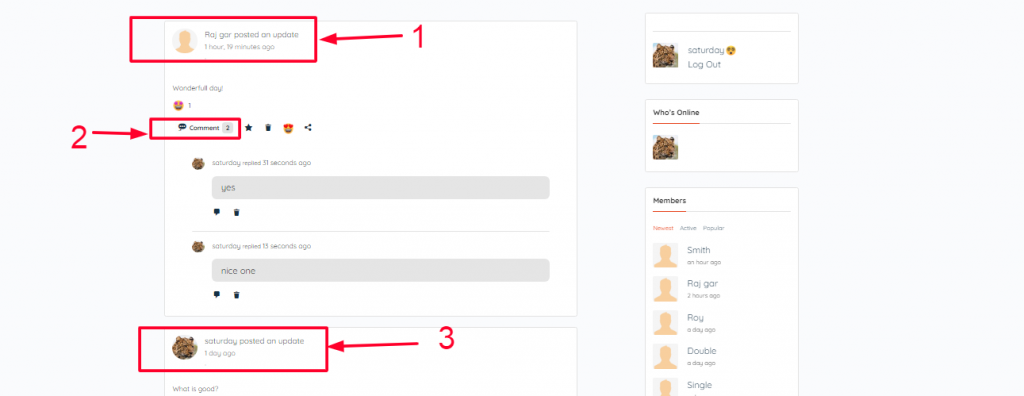BuddyPress Activity Bump plugin is used to bump the activity on the top instantly after being liked or commented on. With this plugin, BuddyPress shows the most recent activity in the top of the newsfeed/activity stream.
This plugin requires BuddyPress/bbPress or BuddyBoss Platform to work.
Installing the plugin
- Get The Plugin
Here is the plugin purchase link. If you have already purchased the plugin, Login to Wbcom Designs go to MyAccount << Downloads
Download the latest version of the plugin zip file. - Install Plugin
Upload the “BuddyPress Activity Bump” plugin to the “/wp-content/plugins/” directory via FTP.
Activate the plugin through the “Plugins” menu. Alternatively, you can use WordPress Plugin installer from Dashboard >> Plugins >> Add New to Upload the plugin zip file. Click install and activate.
Setting up the plugin
This plugin doesn’t require further setup. It will be in use as soon as you activate it on your website.
Using the plugin
Go to The Activity Tab and perform an activity. You can like or comment on any post.
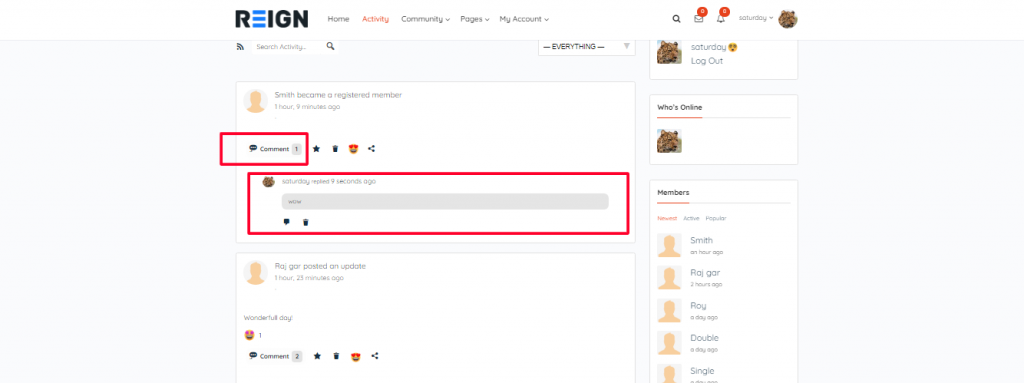
That post will appear on the top of other posts instantly.
The first post was posted before the second post but when the comment is made the older post reached on the top of the latest post.