Group Settings
This setting allows the site members to create customized resumes, by adding custom field groups and fields.
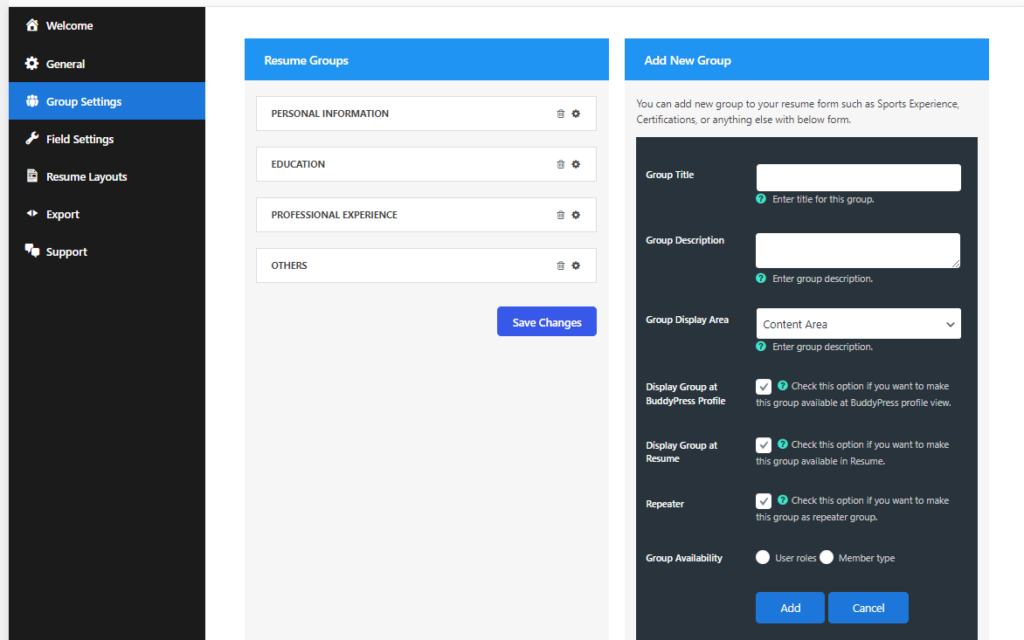
By default, four different types of groups are given by the plugin.
- Personal Information
- Educational
- Professional Experience
- Others
You can also create a custom group of your choice. below are the fields given in the group creation
- Group Title: Enter the title of the group.
- Group Description: Enter the group description.
- Group Display Area: Set the display area of the group. two areas are given below.
- Content Area
- Sidebar
- Display Group at BuddyPress Profile: This setting allows to display resume at BuddyPress Profile.
- Display Group At Resume: This setting allows to display this group in the resume.
- Repeater: Make this group repeater.
- Group Availability: Make this group available at the specific user role or member type.
Field Settings
Create the fields for your group. Below are the following settings.
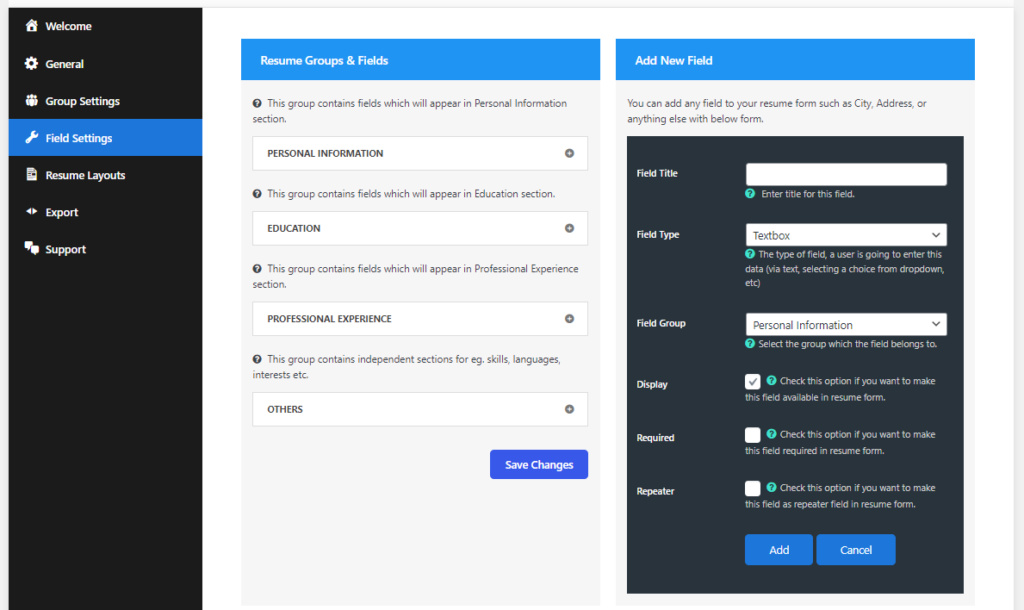
You can add any field to your resume form such as City, Address, or anything else with the given form.
- Field Title: Enter the title of this field.
- Field Type: Select the type of the field. below are the different types of fields given.
- Text Box
- Text Area
- Select
- Year Dropdown
- Location/Place Autocomplete
- Calendar
- Selectize ( Multi-Select option )
- Check Box
- Radio
- Phone
- URL
- Field Group: Select the group in which you want to attach this field.
- Display: Check this option if you want to make this field available in resume form.
- Required: Check this option if you want to make this field required in the resume form.
- Repeater: Check this option if you want to make this field a repeater field in resume form.
Resume Layouts
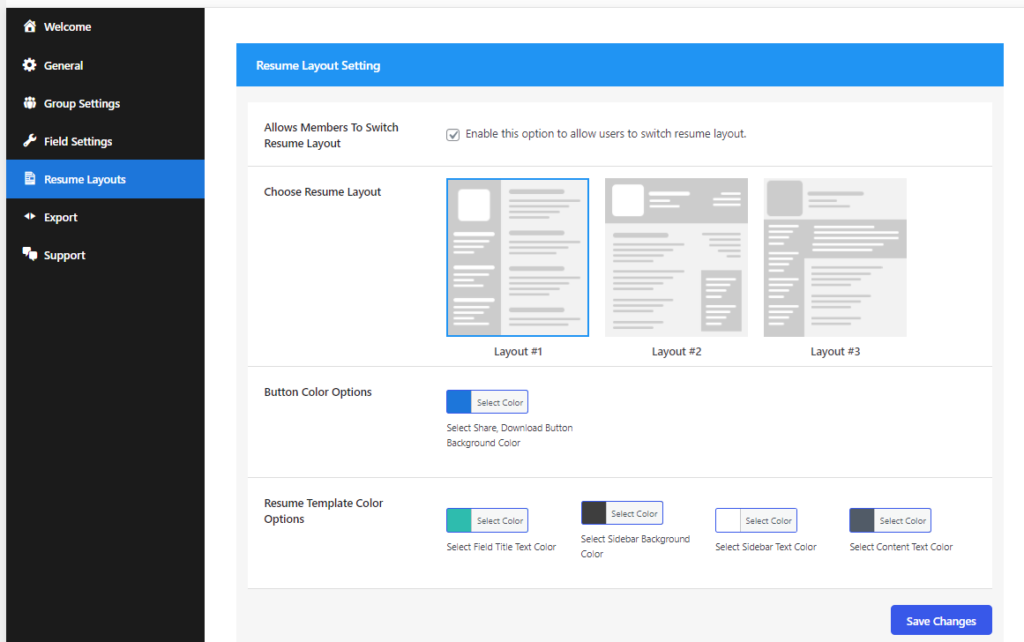
- Allows Members To Switch Resume Layout: Enable this option to allow your members to switch between the provided resume layouts. The selected layout will display on the member’s profile page.
- Choose Resume Layouts: Three different types of layouts are given.
- Button Color Option: Manage the background color of the share and Download button.
- Resume Template Color Options: Manage the color options of the resume template.
- Select Field Title Text Color
- Select Sidebar Background color
- Select Sidebar text Color
- Select Content Text Color
Export
This setting allows the site admin to export the profile data of their members.
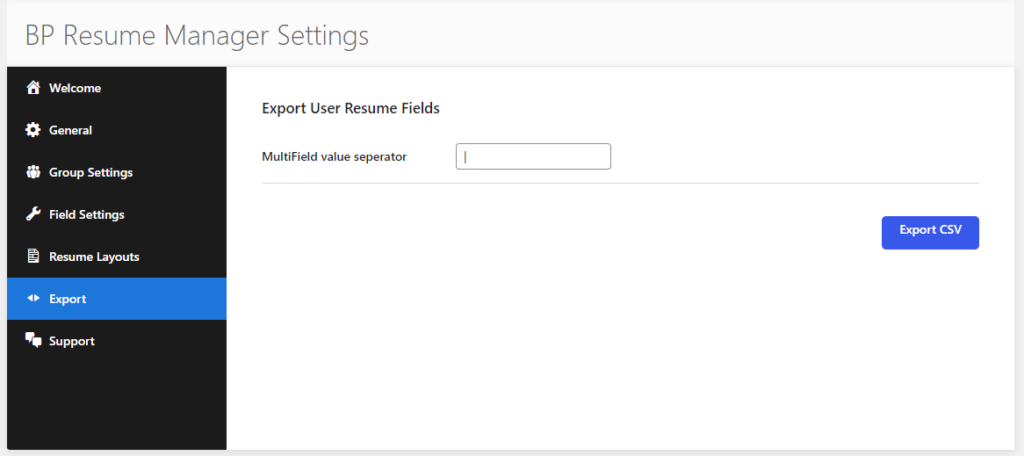
Multivalue field separator: This field is to define the separator. This means how you want to separate the multi-value field.
