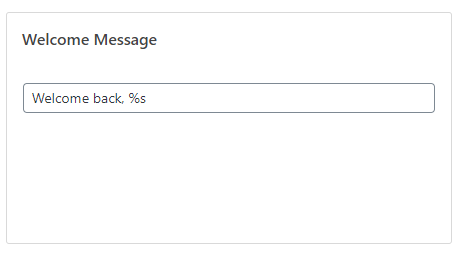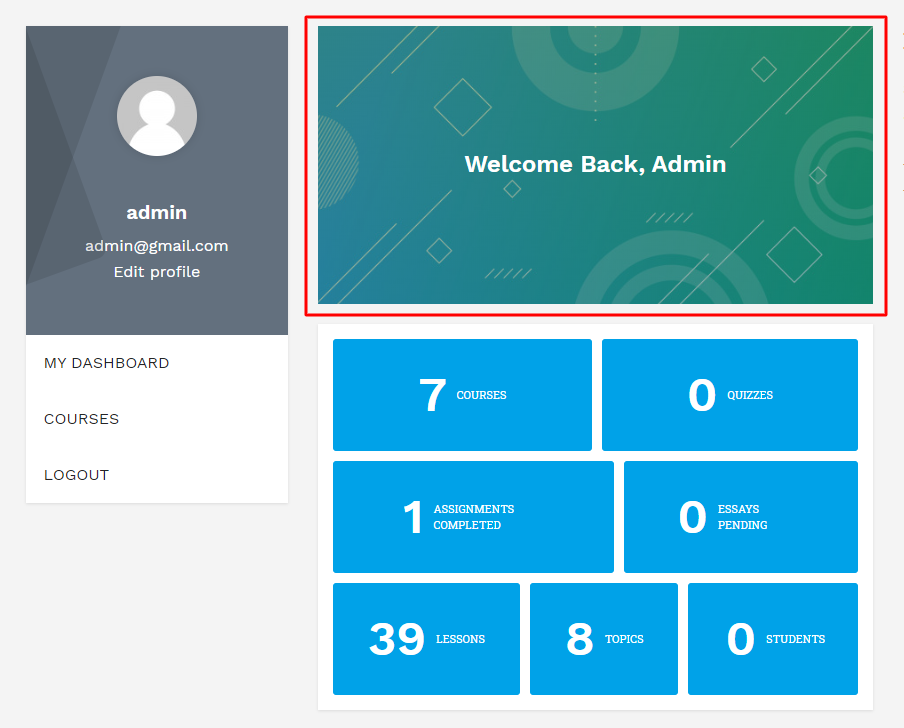As we know that Learndash Dashboard provides a Default Welcome message on My Dashboard page. Admin has the ability to customize this message. To customize the message follow the below steps :
- Navigate to WB Plugins > General Settings > Welcome Message
- Change the Message.
- Save The changes.
- Navigate to front end to view the changed message.