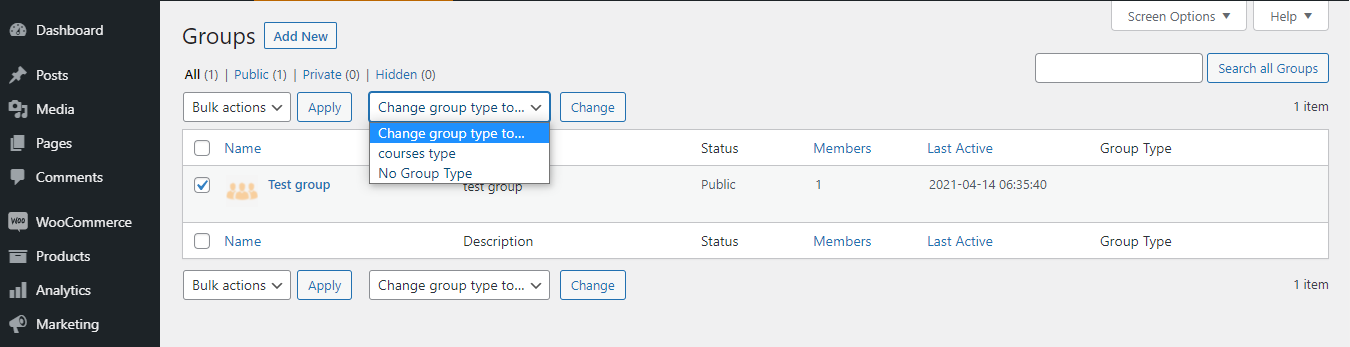To assign the BuddyPress groups into a specific group type. Follow the steps given below.
Step 1) Log in to the WordPress Dashboard.
Step 2) From the Admin Panel, click on Groups.
Step 3) Select all the groups in which you want to assign the group type and then click on the “ change group type to “ dropdown to select the particular group type and then click on the change button. Now all the selected groups will assign to this specific group type.