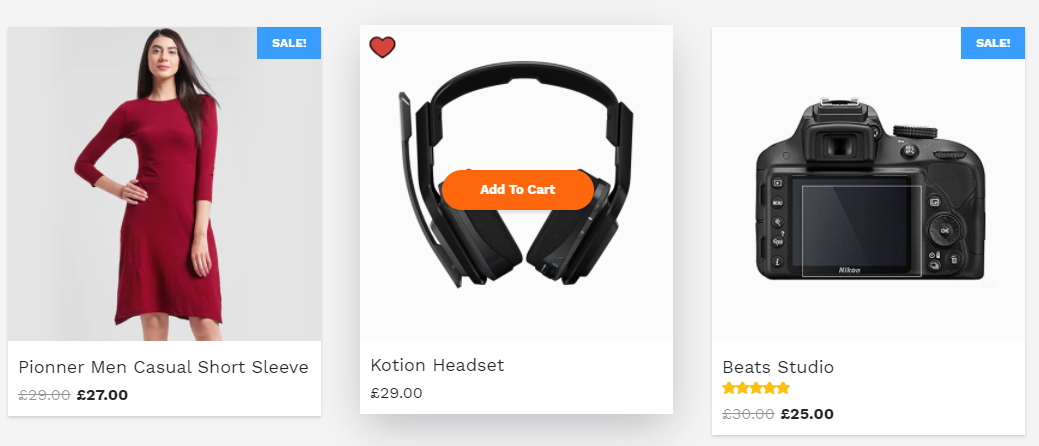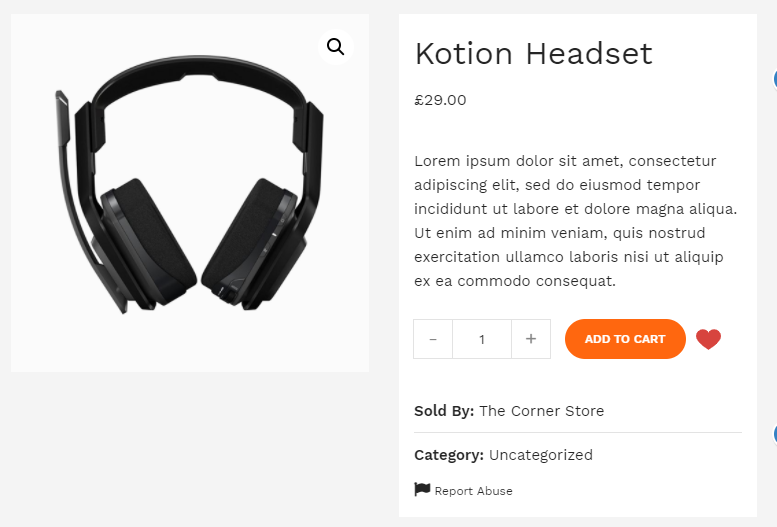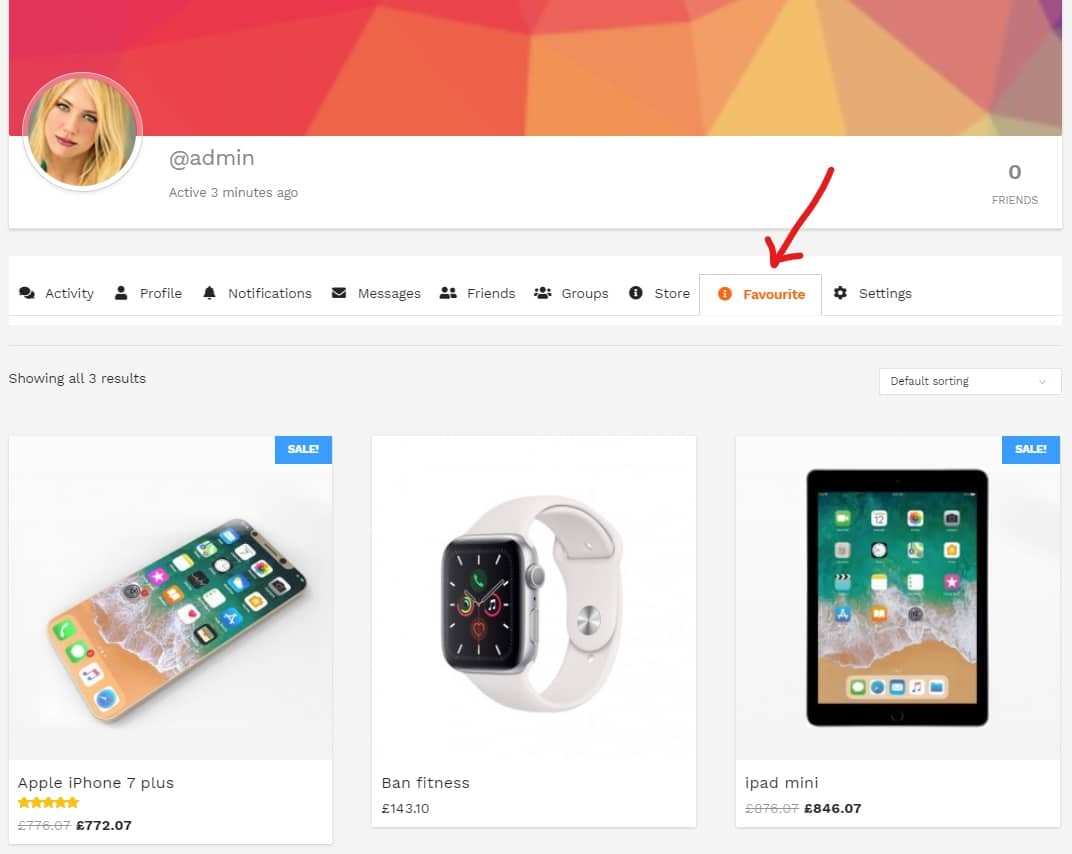Reign Dokan Addon provides the feature to mark the product as a favorite. and user can get the listing of all these favorite products through thebuddypress profile where a favorite product tab is provided.
If You want to enable the favorite product feature on your website:
Navigate to WP-Dashboard > Reign Settings > Dokan , and enable ‘Mark Products as Favourite’ checkbox
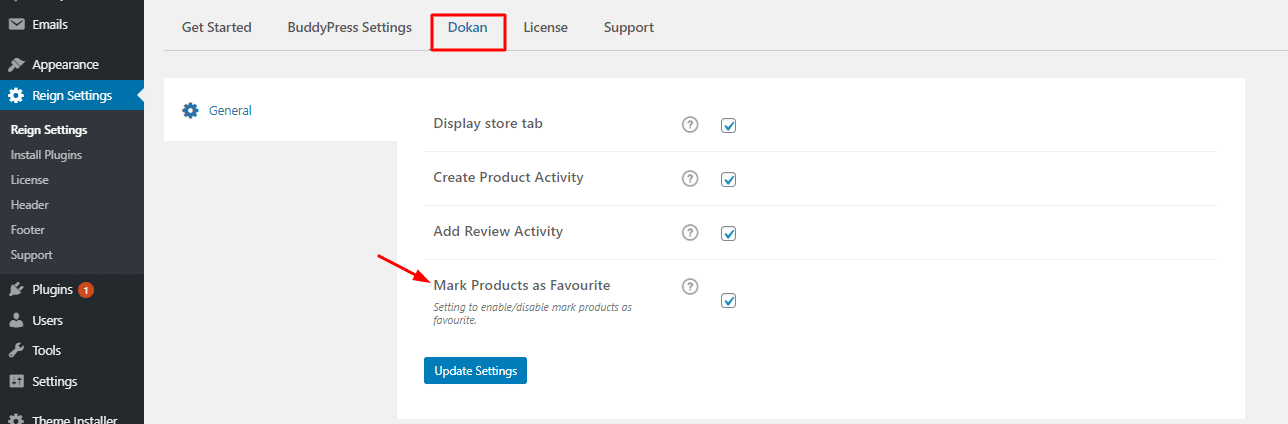
- Navigate to the shop page, and hover to any of the products to mark them favorite.
- You can also mark from a single product page
- Now after marking the favorite products, Users can access the see products on their BuddyPress profile/