This tab allows you to manage the further settings of the course.
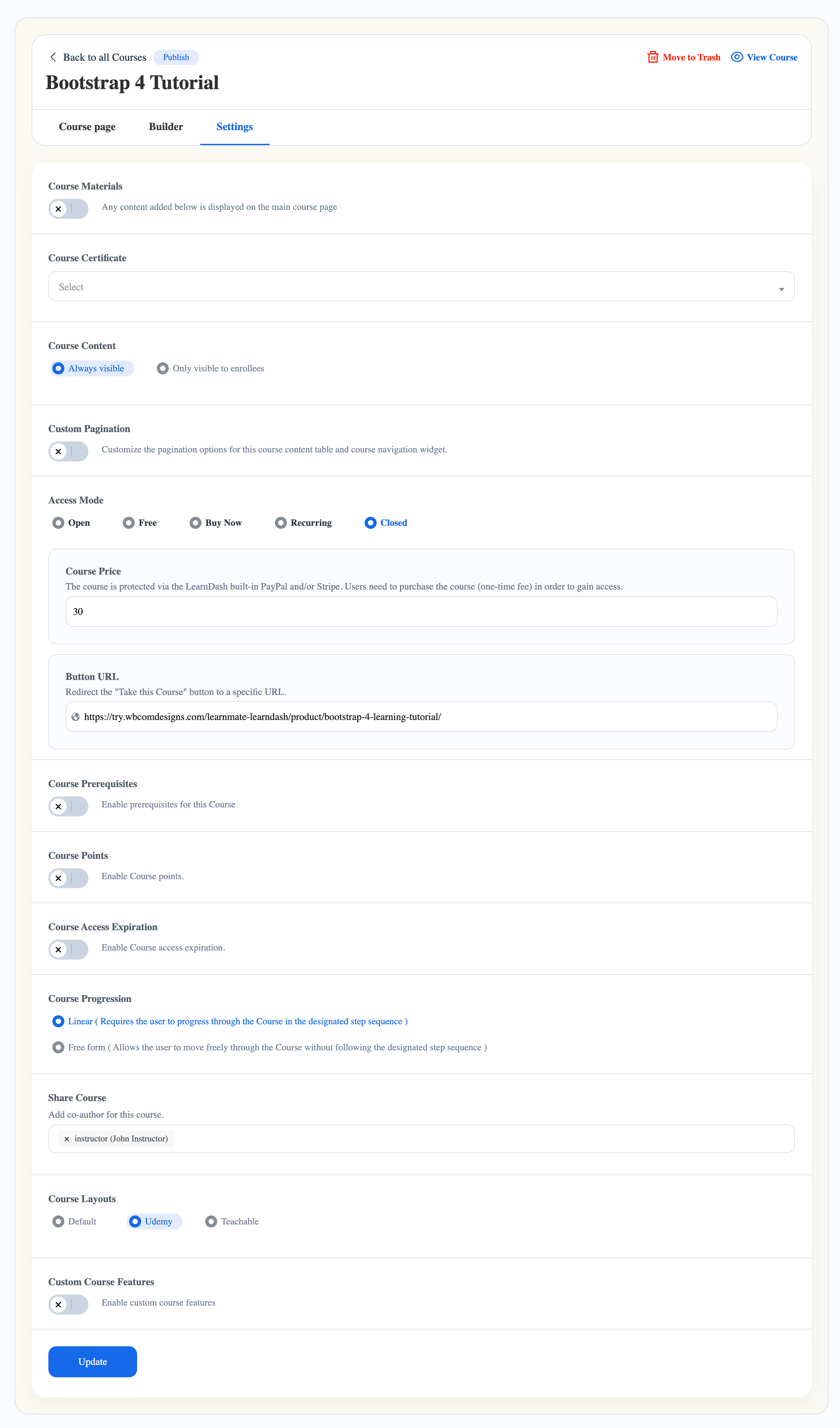
Course Material:
Insert the course material Here.
Course Certificate:
Select the course certificate. Course certificate can be created by navigating to WordPress dashboard >> Learndash >> Certificate >> Add New Certificate.
Custom Pagination:
Set the pagination here.
Access Mode:
Choose the course access mode from the dropdown.
Course Prerequisites:
Manage the course prerequisite-related settings.
Course Points :
Fill in the course points.
Course Access Expiration:
Set the access expiration of this course.
Course Progression
Course progression pertains to the manner in which a user can navigate within your course, with two primary choices available:
- Linear ( Requires the user to progress through the Course in the designated step sequence )
- Free form ( Allows the user to move freely through the Course without following the designated step sequence )
Share Course
You can give another person access to collaborate on and contribute to the content and management of the course. This is done by adding them as a co-author, allowing them to make changes and updates to the course alongside you. It’s a way to work together on course development and administration.
Course Layouts
This option will let you choose your course layout in between the below options:
- Udemy
- Teachable
- Default
Note: This Feature is basically a part of Reign Learndash addon, This feature will be visible to you if you have installed and activated Reign Learndash Addon.
