To configure the backend settings, navigate to Dashboard >> WB plugins >> Wbcom quick view for woo-commerce Settings. Here you will find the general settings of the plugin.
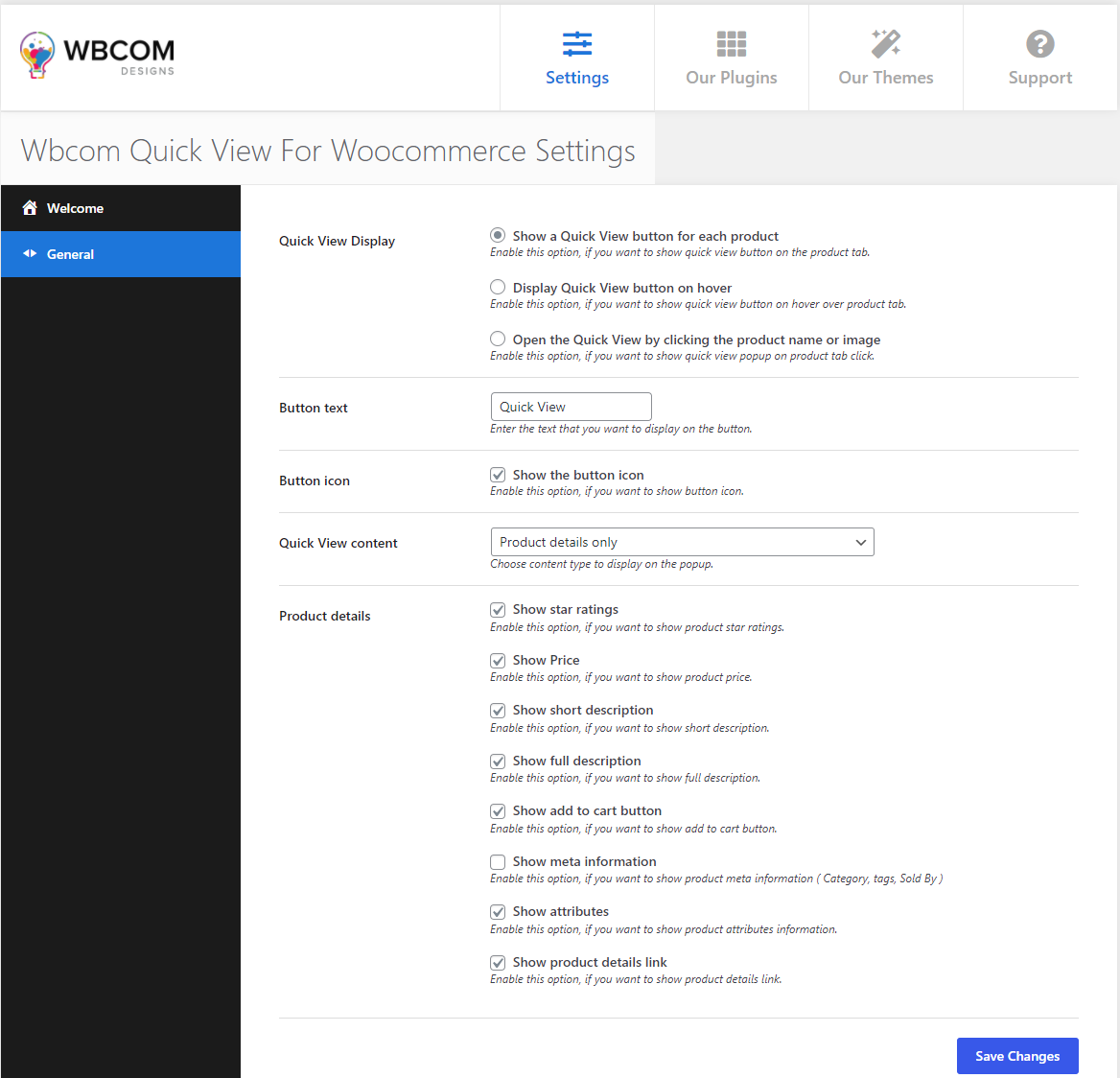
Quick View Display: This allows you to choose your own position for the quick view button. This settings provide you with three options:
- Show a Quick View button for each product: This allows you to enable the option if you want to show the quick view button on the product tab.
- Display Quick View button on hover: This allows you to enable/disable this option if you want to show the quick view button on the hover over the product tab.
- Open the Quick View by clicking the product name or image: This allows you to enable this option, if you want to show a quick view popup on the product tab click.
Button text: This allows you to set the button text that you want to display on the button.
Button icon: This allows you to hide/show the button icon
Quick View content: This allows you to choose the content type to display on the popup.
Product details: This allows you to enable/disable the product details that you want to display on the product view.
