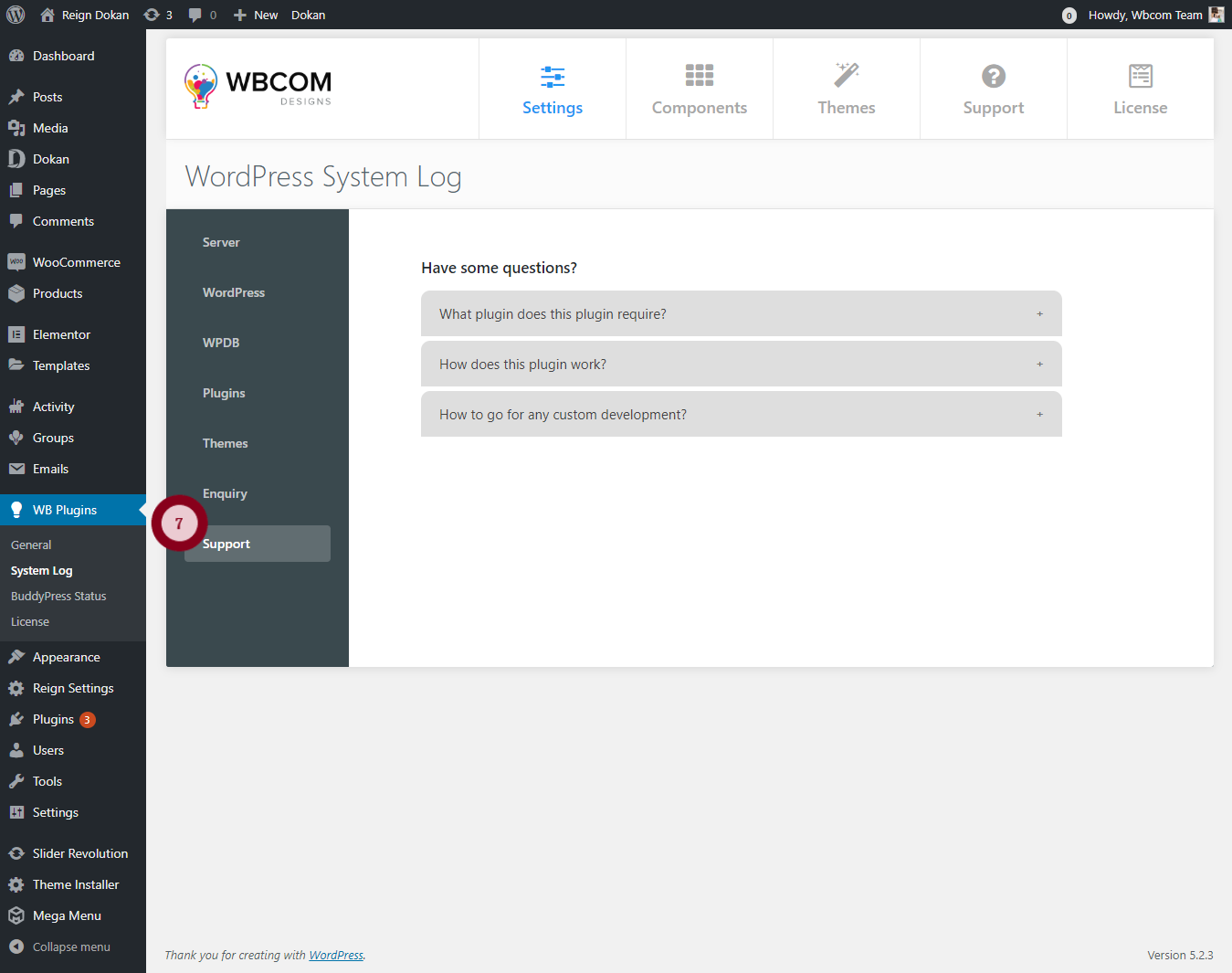The plugin will show your server information, PHP configuration, and WordPress configuration. You can use this information to troubleshoot problems specific to a particular configuration setting.
Apart from that, it will also show you information about your WordPress installation. For example, what theme you are using, which plugins you have installed, what permalink structure you are using. etc. This information is particularly useful if you want to get help from someone without giving them access to your website.
You can simply send all this information anywhere via email, the plugin has an inbuilt option to send server information to your support agent or developer to debug the possible issue.
- Server
This tab will let you know all the information about the server on which your site is running currently.
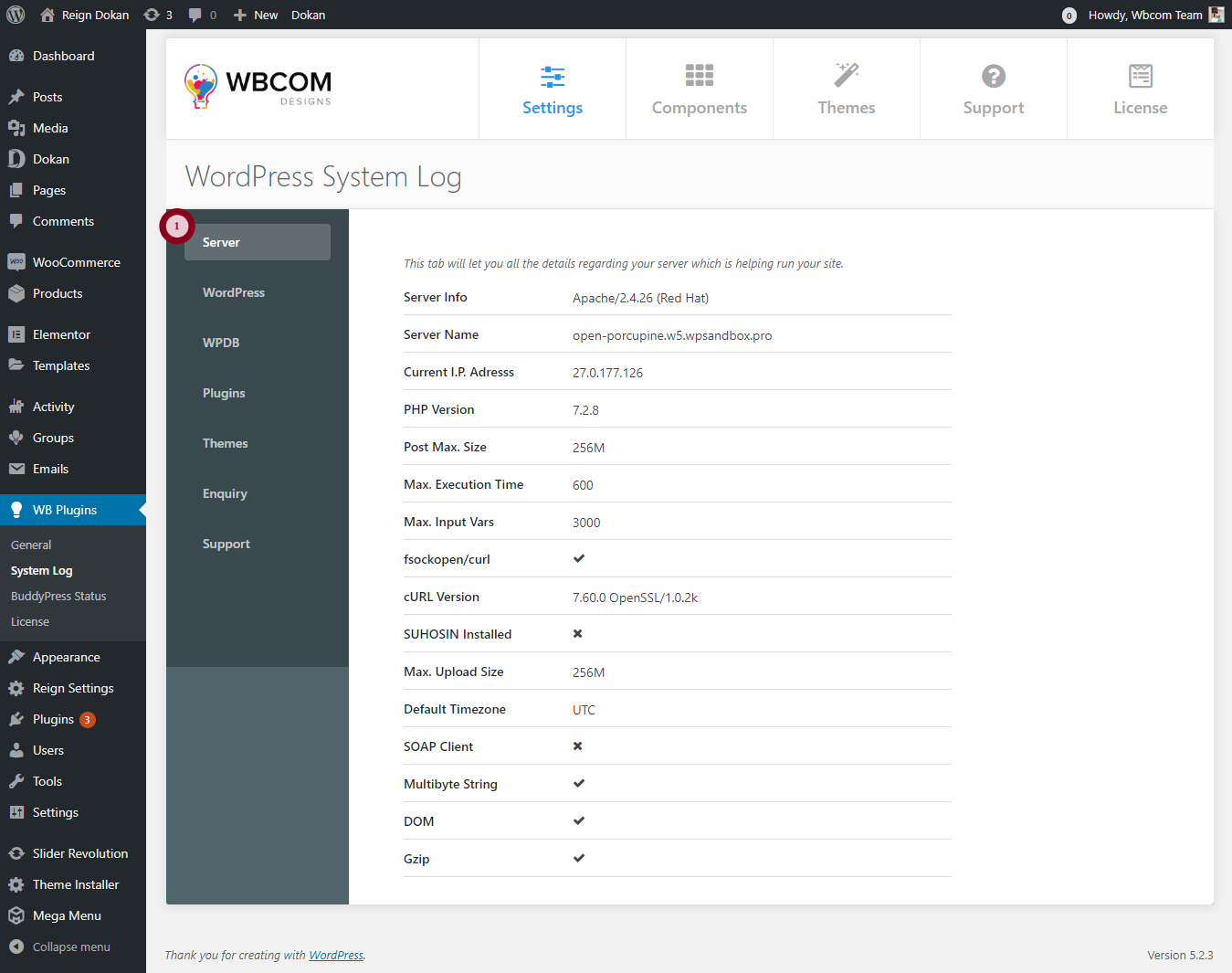
- WordPress
This tab will let you know the details of your WordPress like Site URL, WordPress Version, etc. Admin can enable/disable debug mode from this tab.
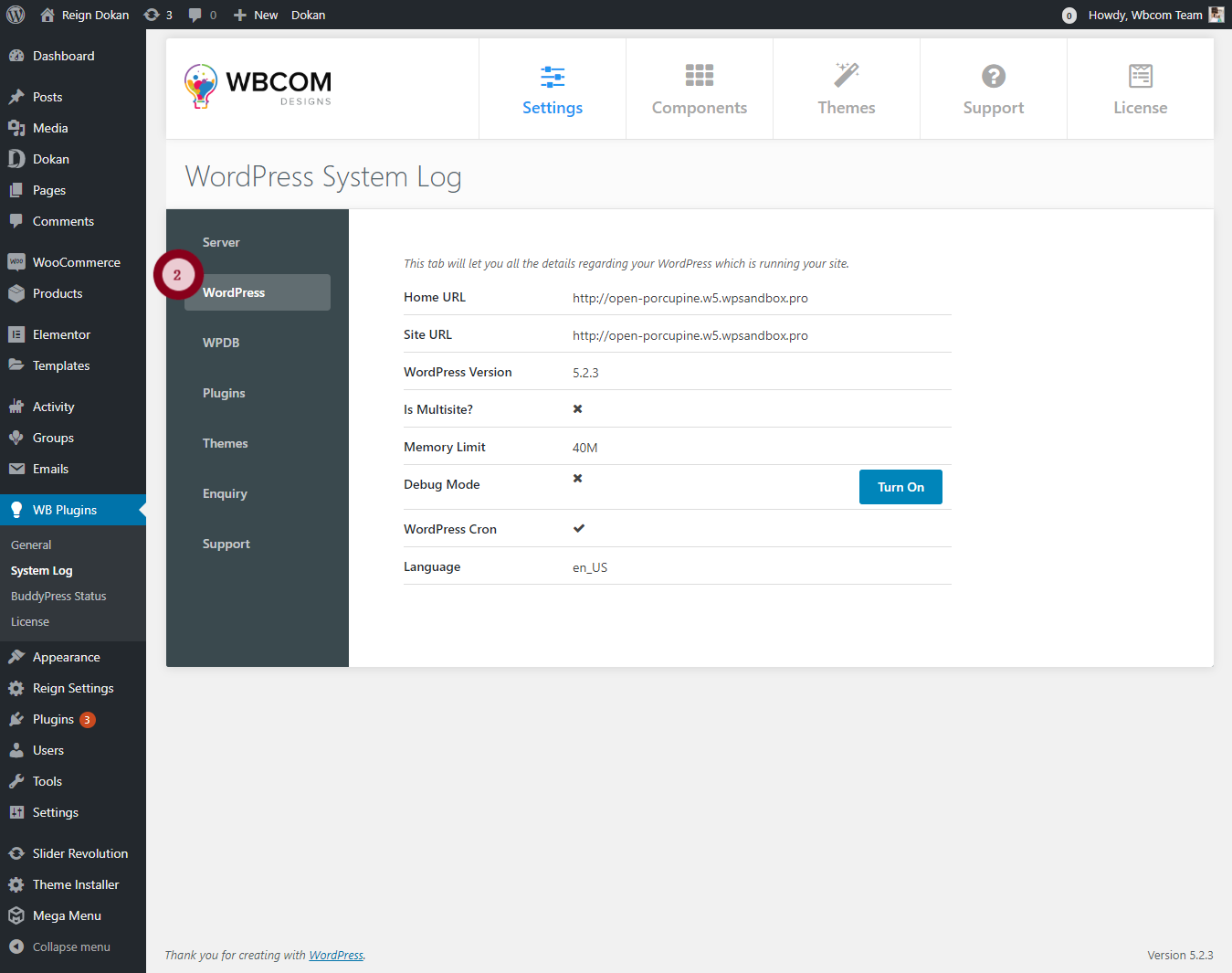
- WPDB
This Tab will let you know all the details about your WordPress DataBase like Mysql version, DB User, DB password, etc.
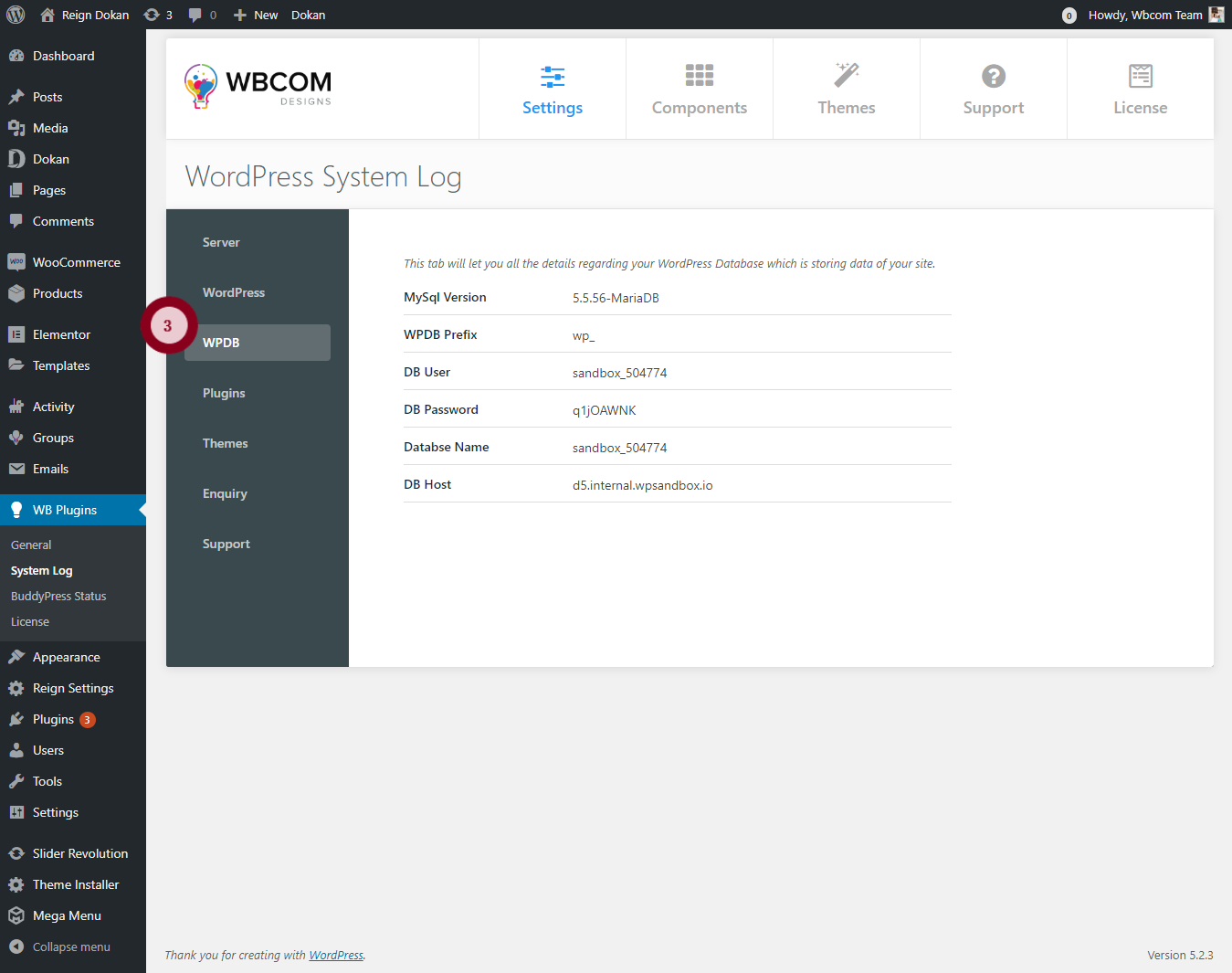
- Plugins
This tab gives you all the details of the plugin installed on your site.
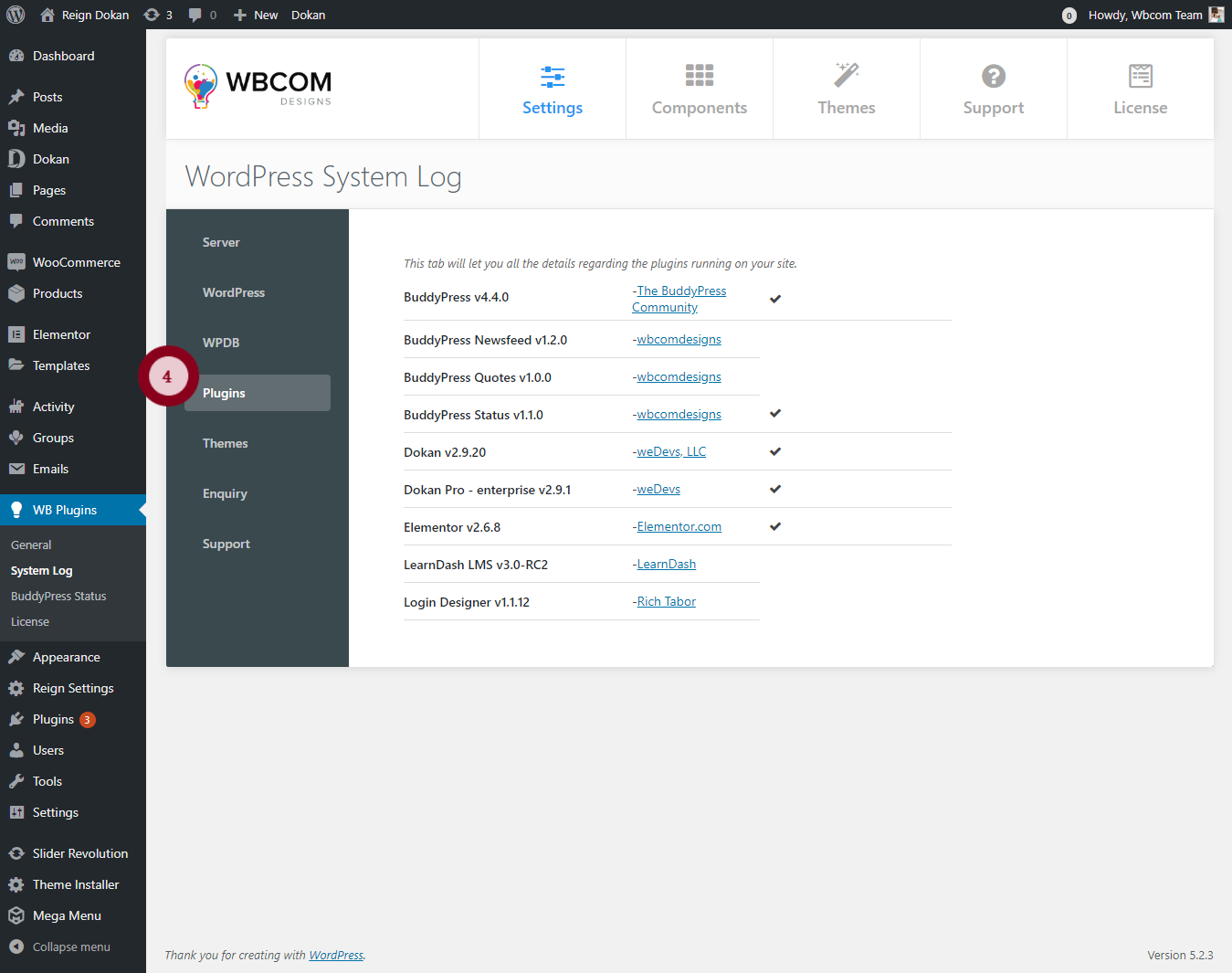
- Themes
This tab will let you the details regarding the themes running on your site.
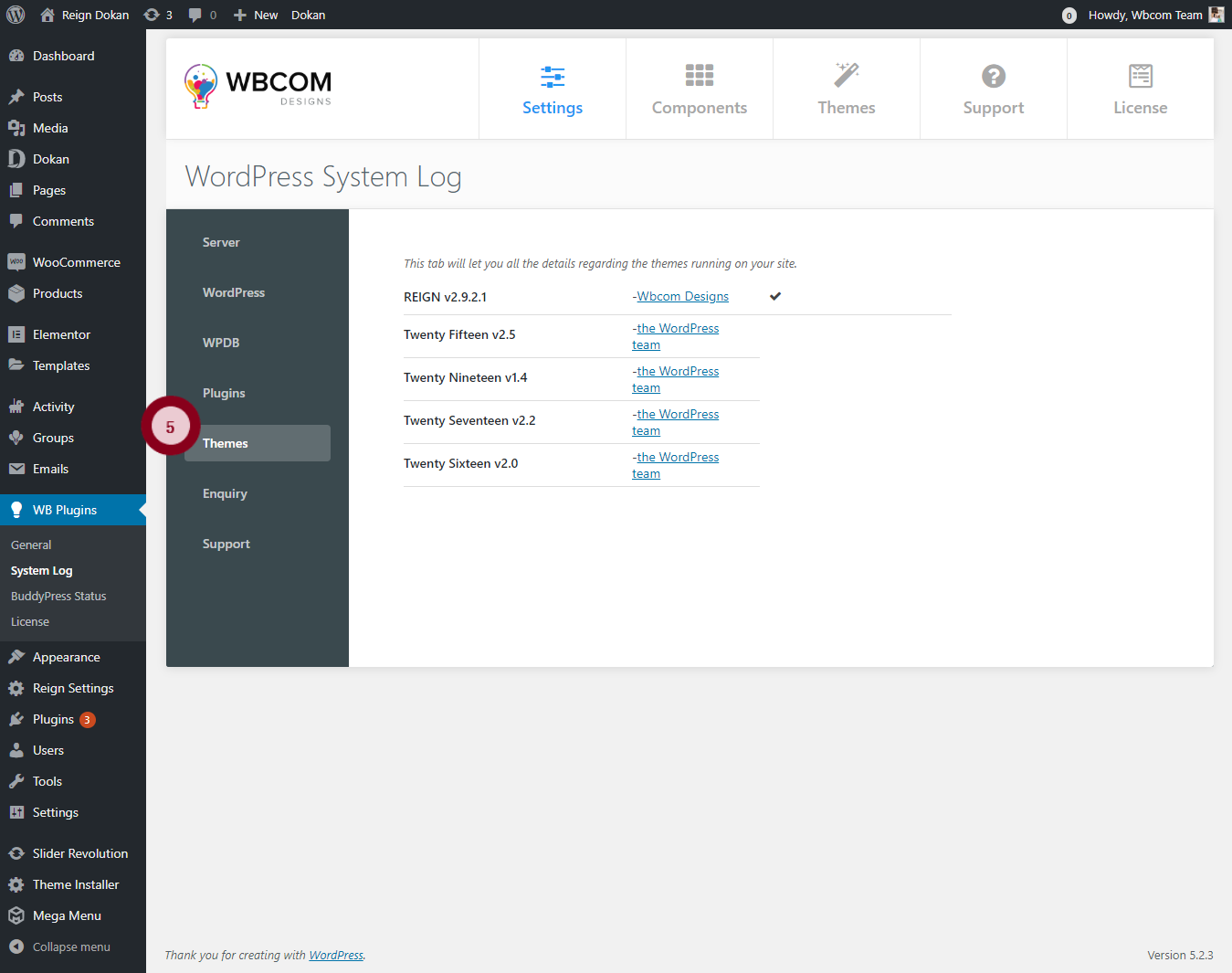
- Enquiry
This tab will let you get enquiry of the environment on which your site is running.
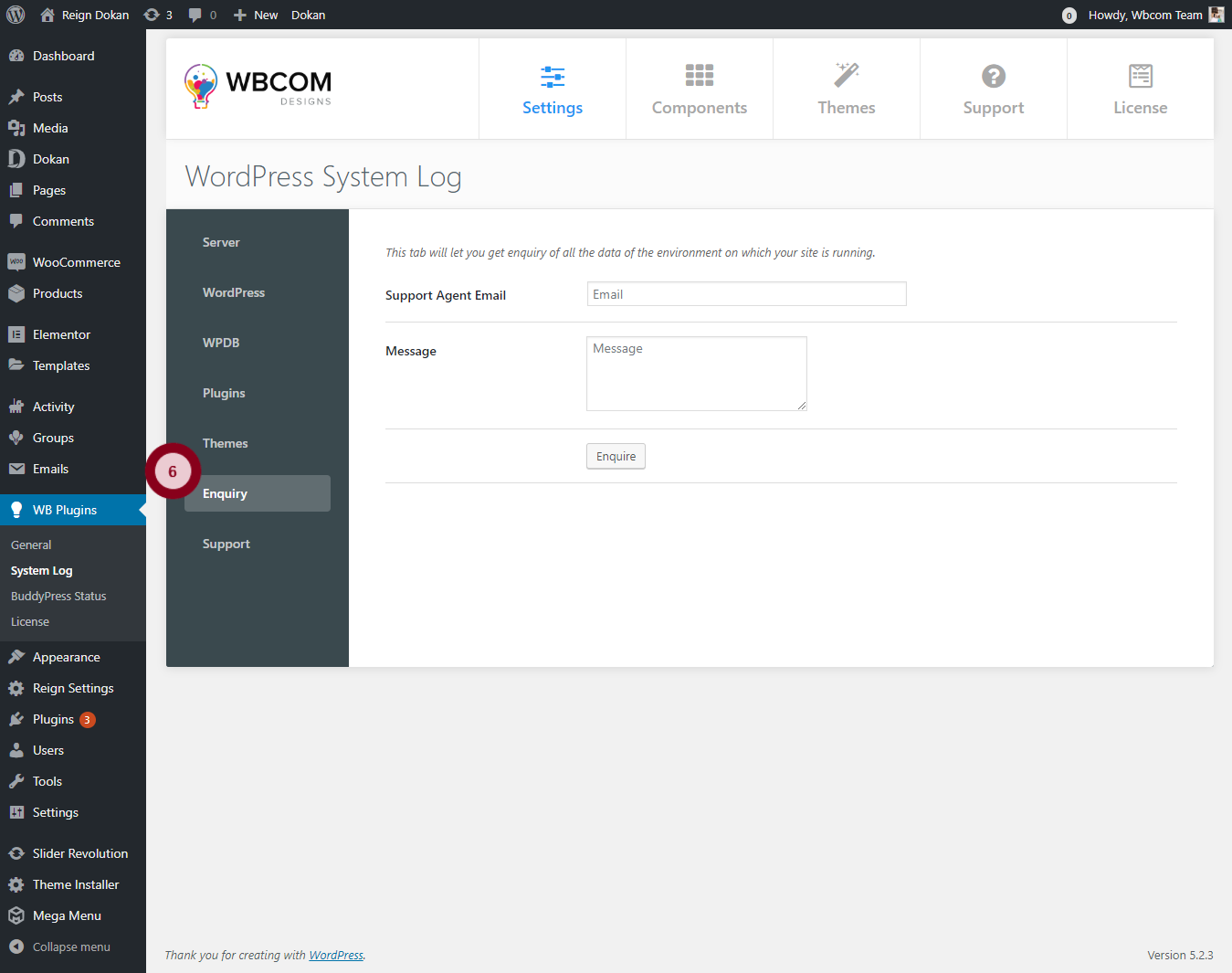
- Support
This tab provides support for the user, with some FAQs.