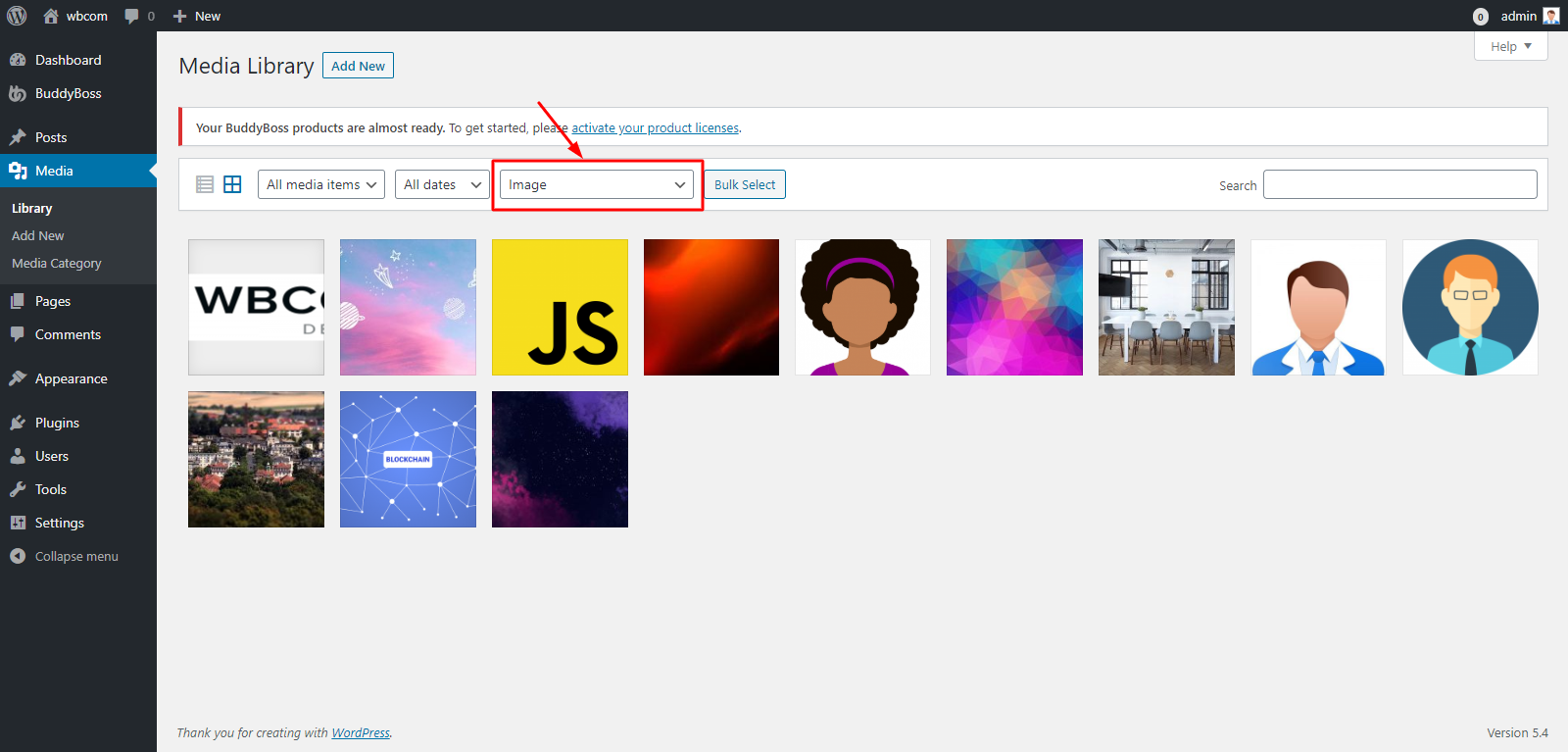WordPress Media Category helps you categorize and organize your media uploads very easily from the Admin Dashboard. This plugin also works while uploading media as well as already uploaded media.
Installing the plugin
Get The Plugin
- Here is the plugin purchase link. If you have already purchased the plugin, Login to Wbcom Designs go to MyAccount << Downloads
- Download the latest version of the plugin zip file.
Install Plugin
- Upload the “WordPress Media Category” plugin to the “/wp-content/plugins/” directory via FTP.
- Activate the plugin through the “Plugins” menu. Alternatively, you can use WordPress Plugin installer from Dashboard >> Plugins >> Add New
- to Upload the plugin zip file. Click install and activate.
Setting up the plugin
No further setup is required.
Using the plugin
- Navigate to wp-admin > Media > Media Category. Here, provide the media category details and click Add New Media Category.
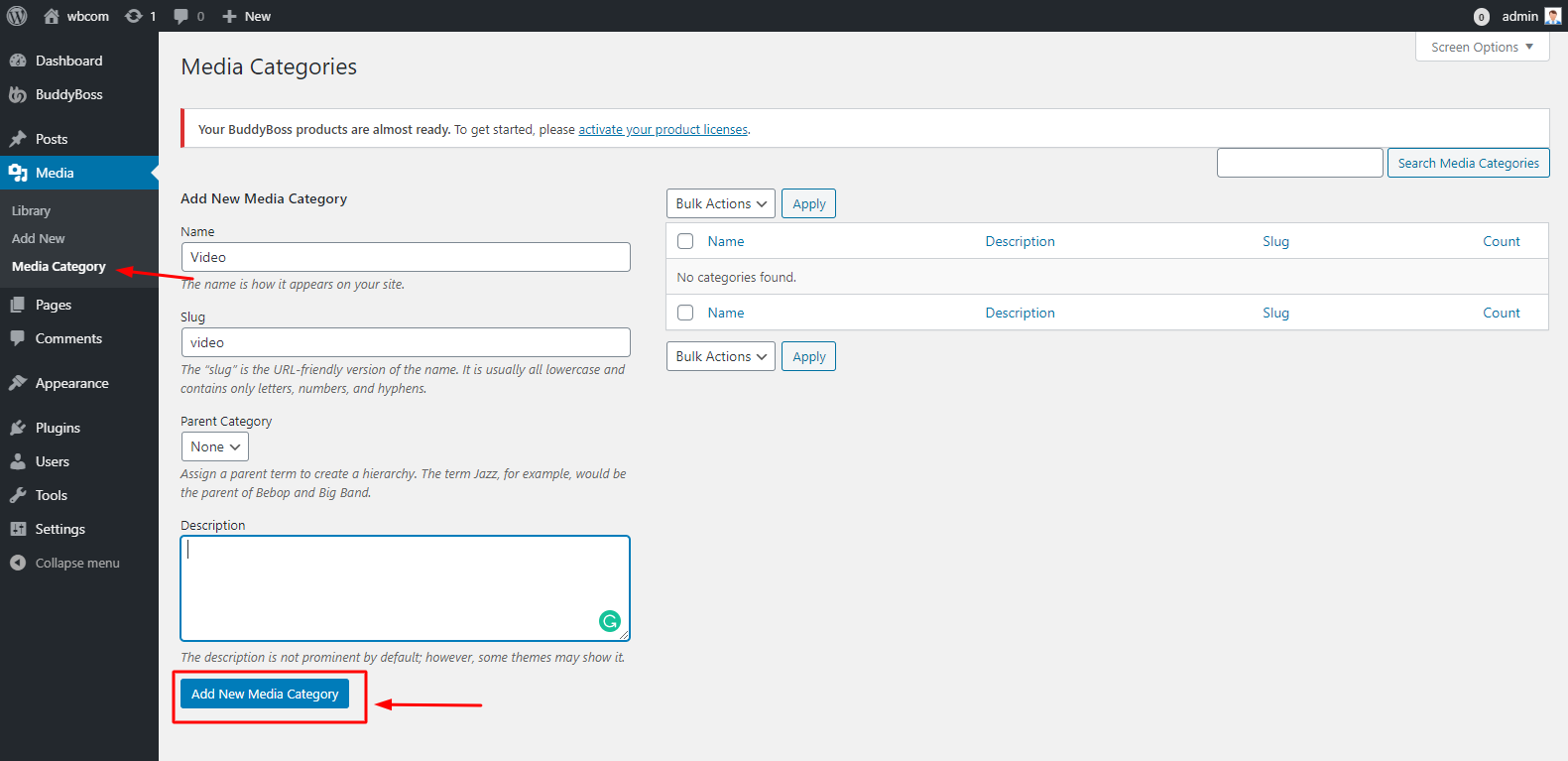
- Now every time you edit the media, you can always categorize it.
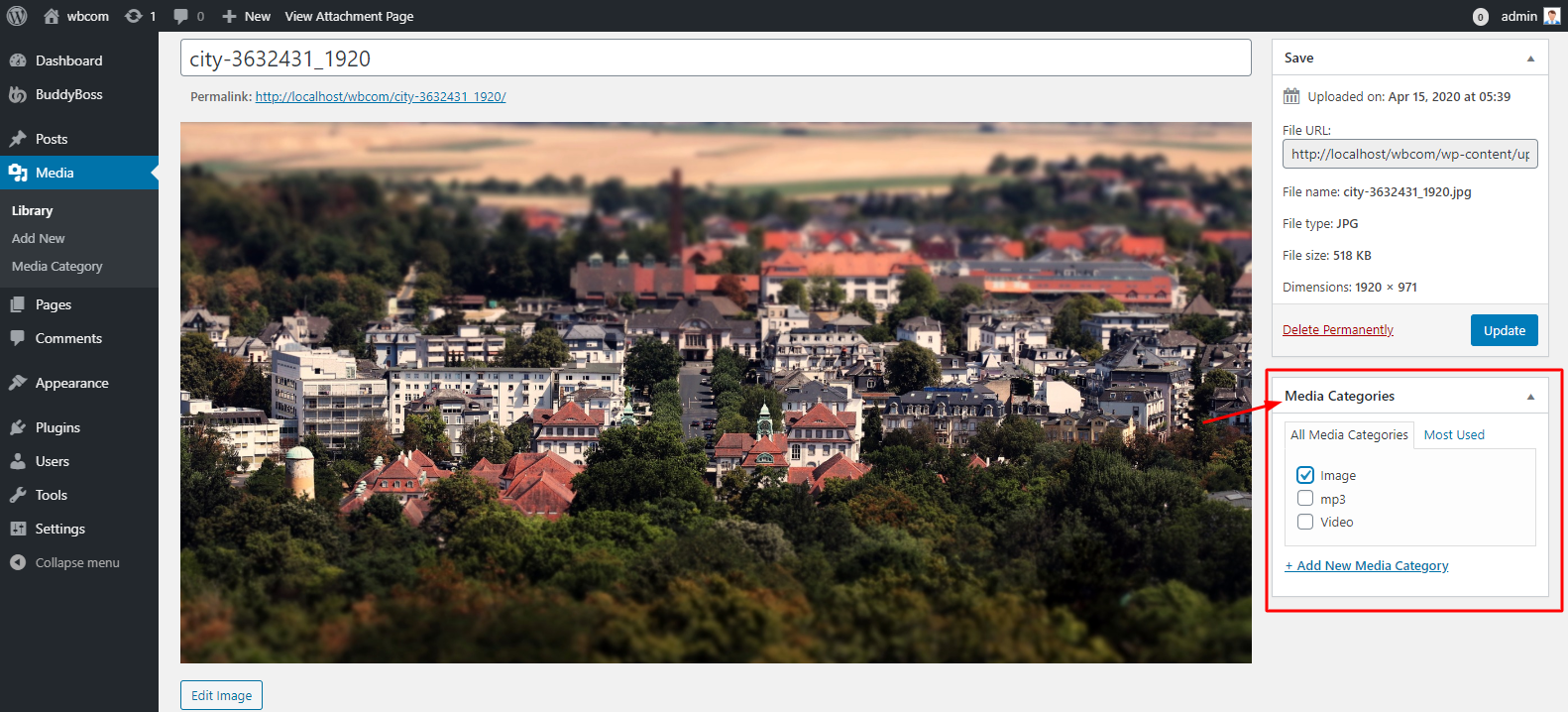
- Also, you can filter your library content based on categorieṣ.