To remove the items from the categories just follow the steps mentioned below:
Go to the WordPress Dashboard >> select Products
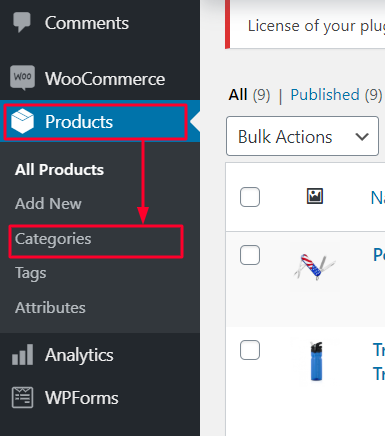
Under the products apply a filter in categories
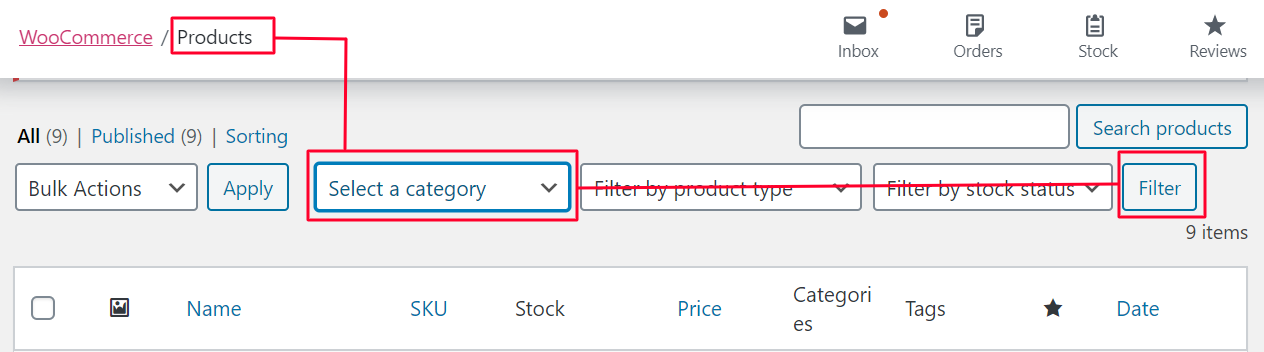
Here you see No. of products under this category are 6. So just scroll down and just click on the quick edit of any product you want to remove category or change category.
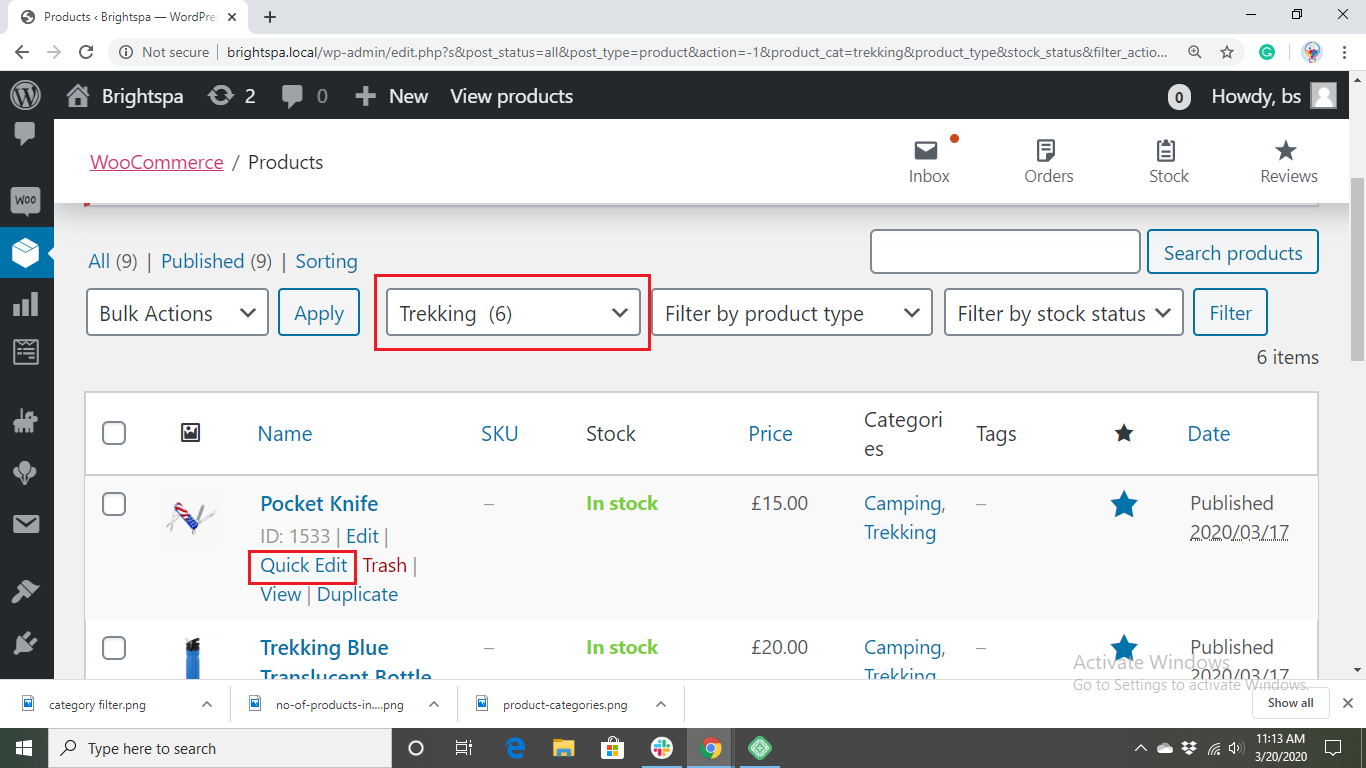
On the right-hand side you see the product category section you just go and check the categories you want to include and remove.
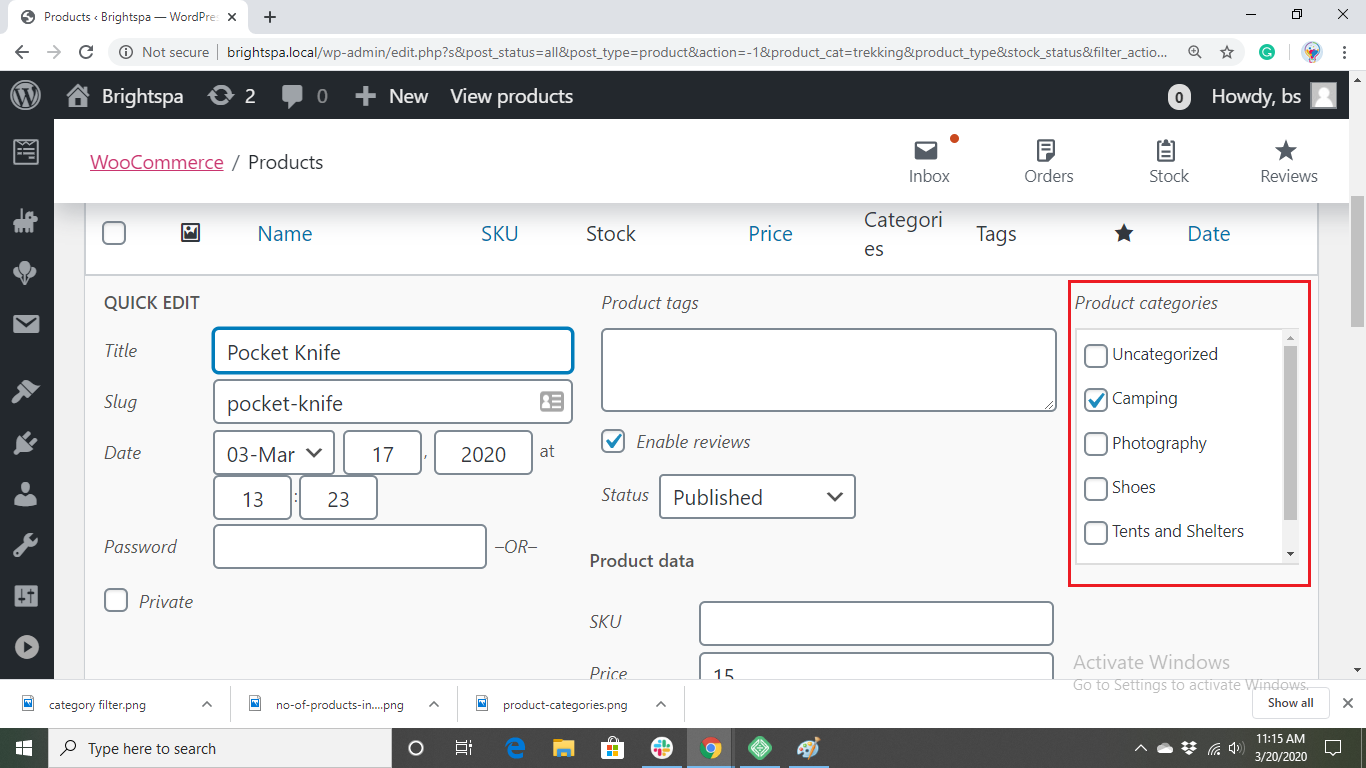
You are all done and for more just comment on your questions below.
