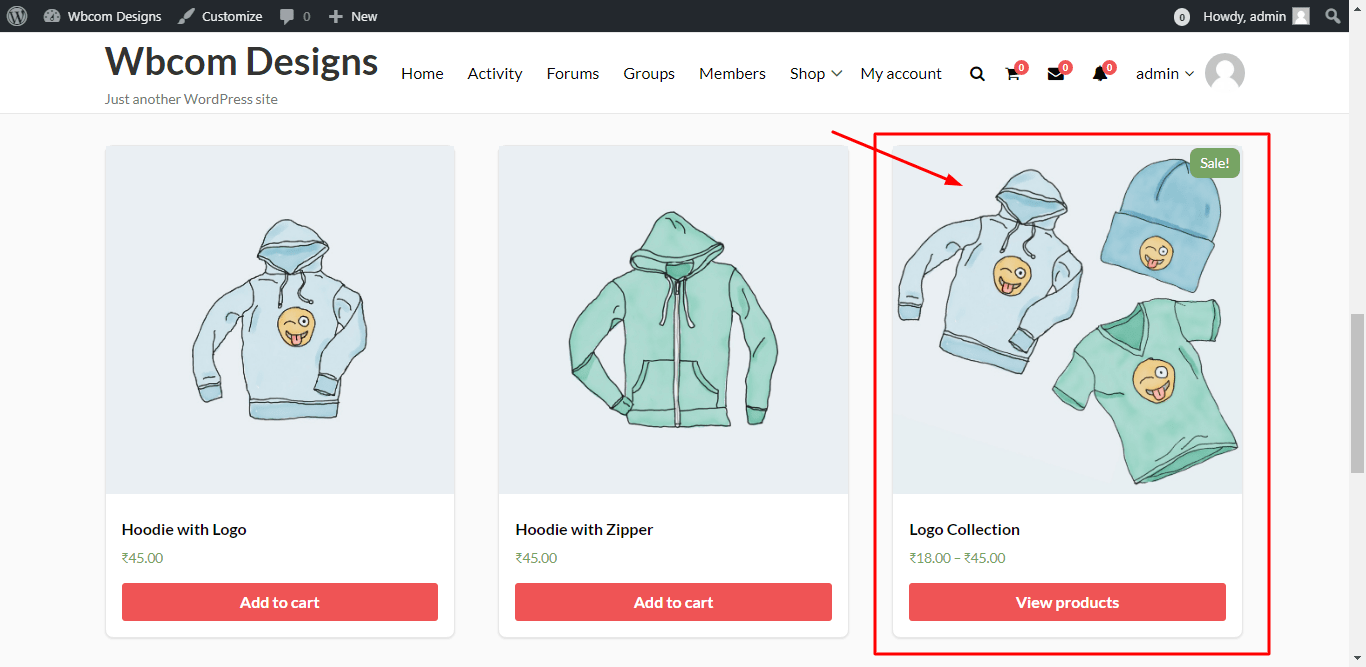Adding or Displaying a New Product in WooCommerce is pretty simple. Assuming you have WooCommerce already installed, follow the given steps:
- Navigate to Admin Dashboard > Products > Add New
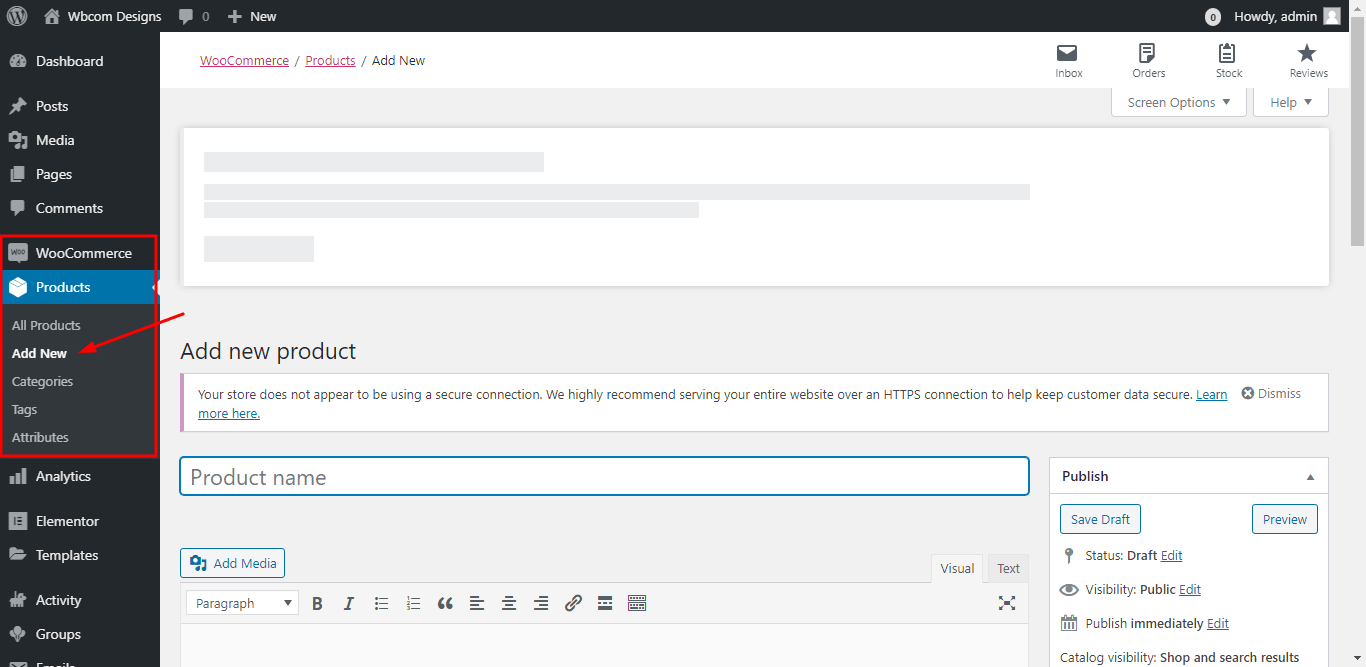
- Now Fill up the information appropriately.
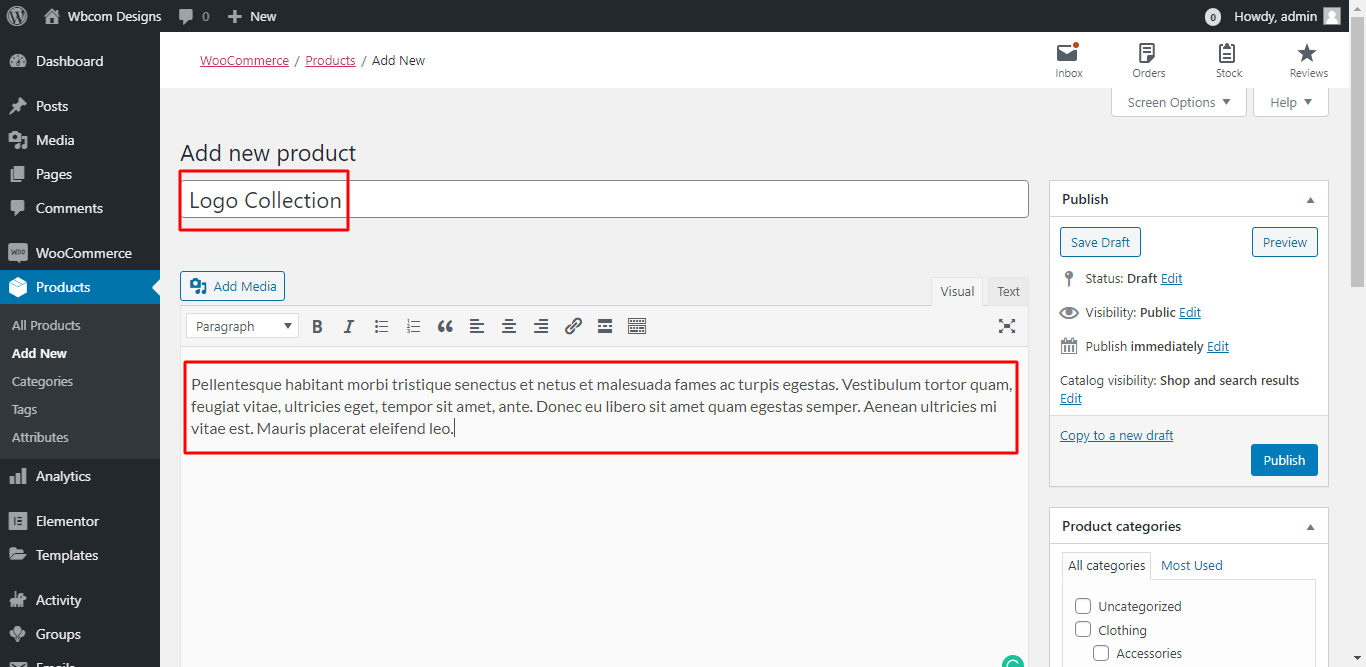
- Click Publish. Your new product should be listed on your store page.