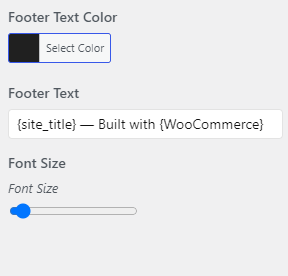To customize the woo-commerce Email, navigate to Dashboard > woo-commerce > wc email customizer. Now from here, you can customize the email.
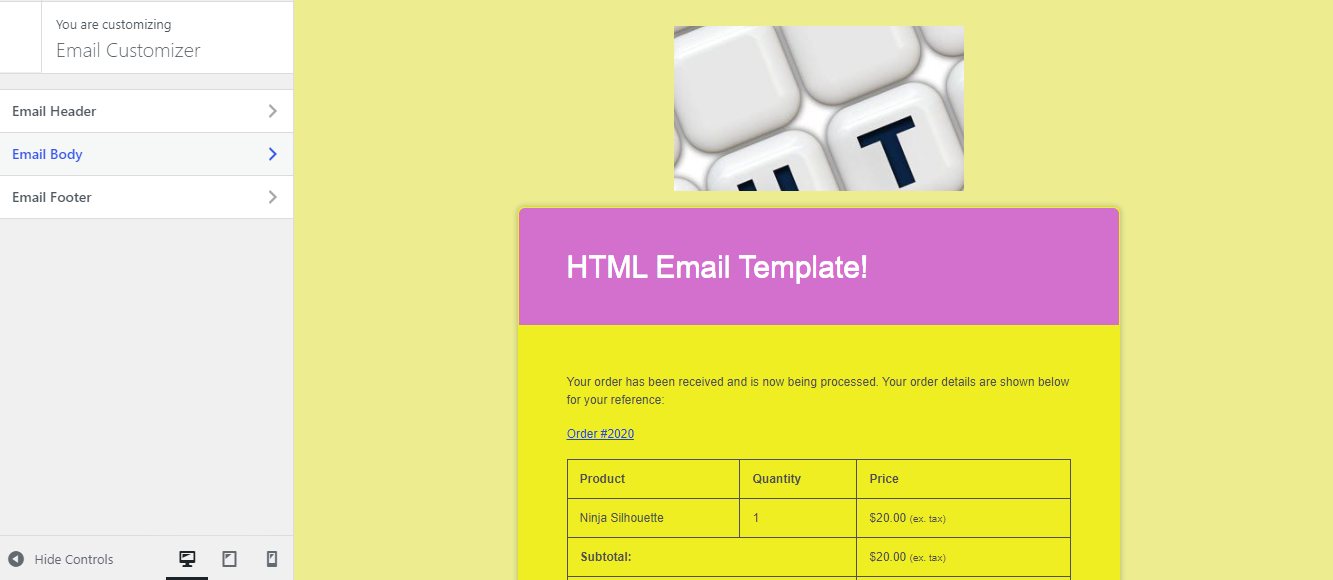
Email header: This allows you to customize the email header.
- Upload a Header: This allows you to set the header image
- Header Background Color: This allows you to set the header Background Color
- Header Text Color: This allows you to set the header text color
- Font Size: This allows you to set the text font size
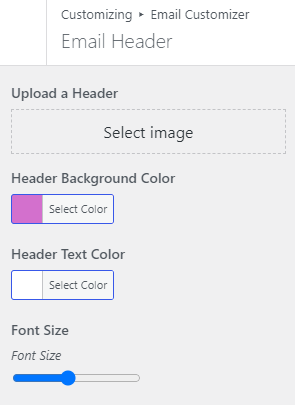
Email body: This allows you to customize the email body.
- Background Color: This allows you to set the body Background Color
- Content Background Color: This allows you to set the body content Background Color
- Link color: This allows you to set the link text color
- Body Text Color: This allows you to set the body text color
- Font Size: This allows you to set the text font size
- Email Width: This allows you to set the email width
- Font Family: This allows you to set the font of the body
- Rounded Corners: This allows you to set the rounded corner of the body t the text font
- Shadow Spread: This allows you to set the Amount of shadow behind email
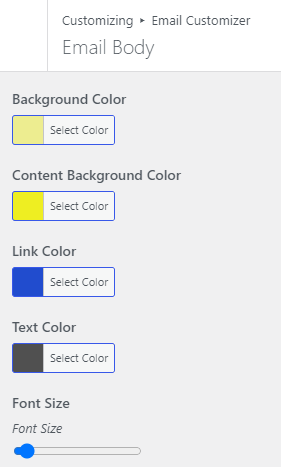
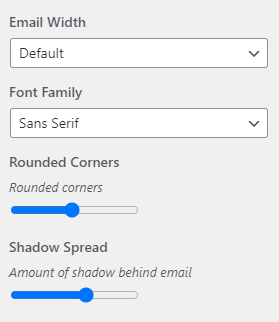
Email footer: This allows you to customize the email footer.
- Footer Text Color: This allows you to set the footer text color
- Footer Text: This allows you to set the footer text
- Font Size: This allows you to set the footer text font size