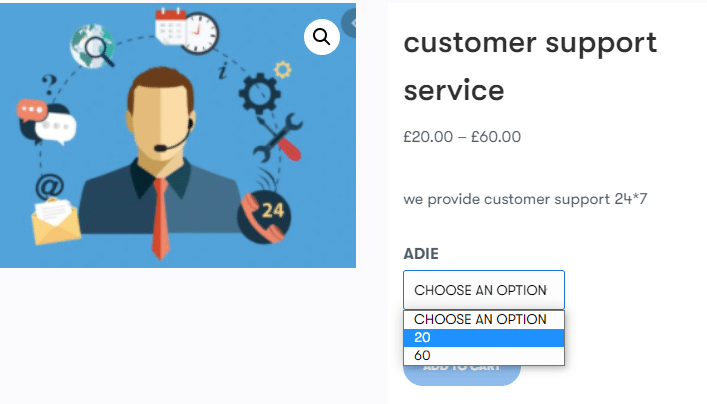Vendors can easily add variations just by using woo-commerce. Product variations let you display multiple options for a particular item so that customers can select whichever one they want. Product data allow you to add variable product by adding attributes and variations. First click on product data and then select variable product from the dropdown list.
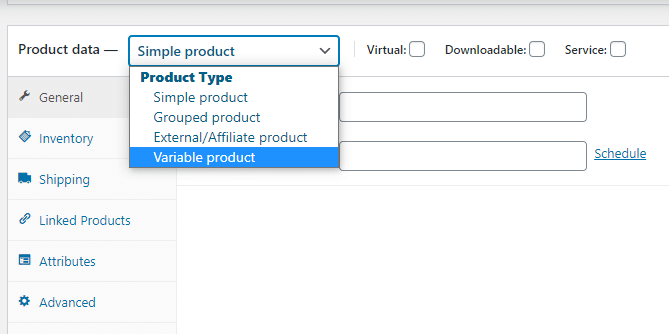
Now click on attributes to add attribute name, values and check the box ‘Used for variations’. Now Click on save button for saving attributes.
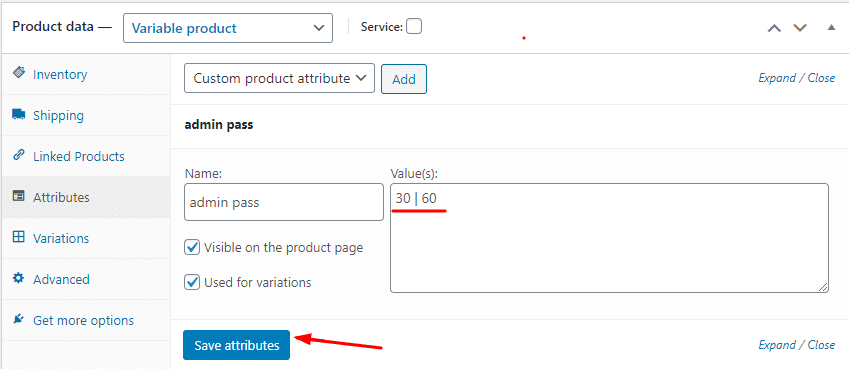
For adding variation, click on variations and select ‘create variations from all attributes’ from the dropdown list and then click on ‘GO’.
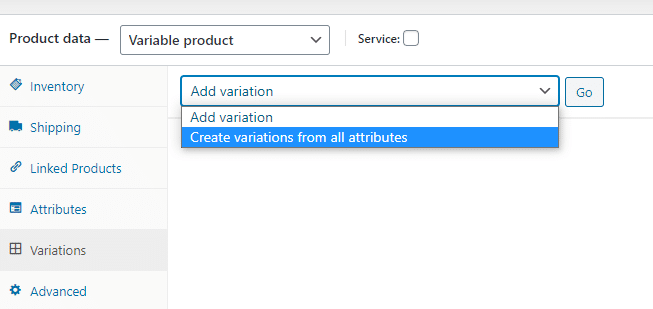
Now your variations will be create from the attributes. Click on the variation values and set regular price and estimate delivery date and then click on save changes.
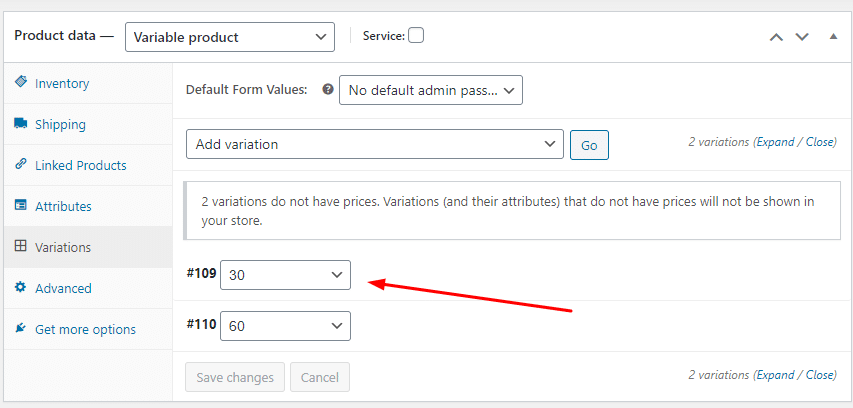
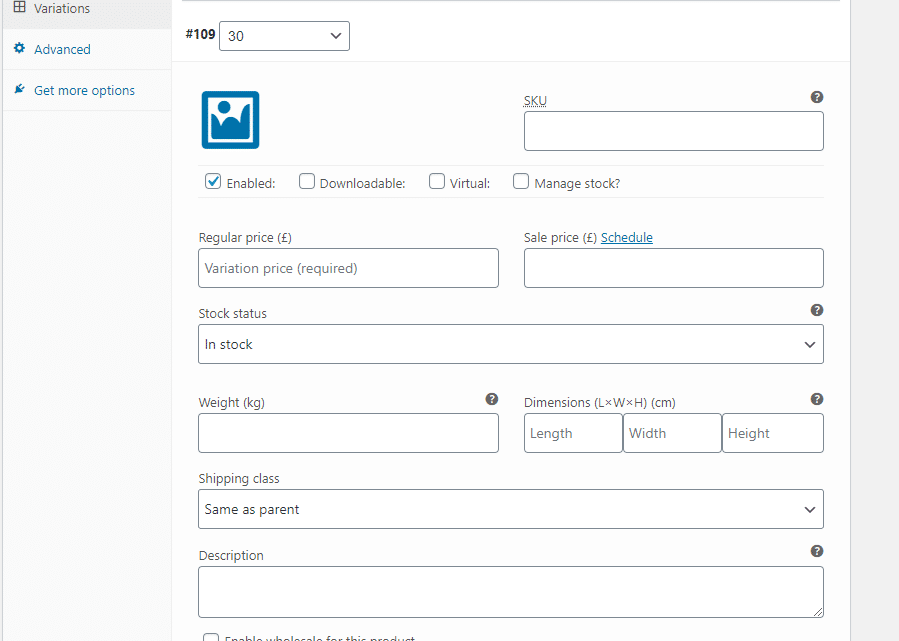
Now your variable product is ready to publish. Customers can choose any of these option according to their requirements.