As soon as the plugin will be activated, you can see a new section of Price Quotes under WB Plugins menu. You’ll find the detailed process below.
- Go to Dashboard > WB Plugins >Price Quote
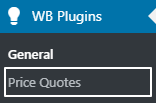
- A setting page will appear to manage all the available settings.
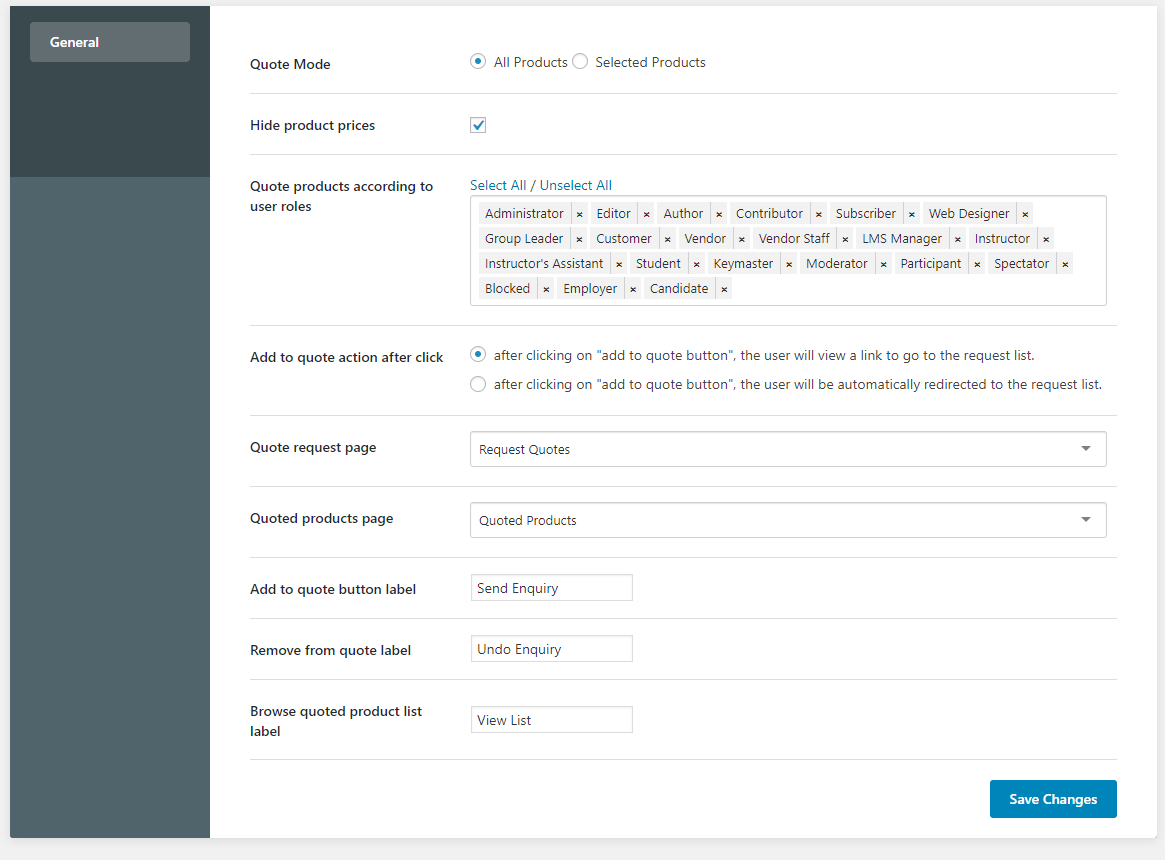
Description
- General
-
-
-
- Quote Mode
-
-
-
-
-
-
-
-
- All Products: Select all product at once by selecting this option to insert in quote mode
- Selected products: Select particular products from the dropdown.
-
-
-
-
-
-
-
-
- Hide Product Price
-
-
Check this if you want to hide product price from the end-user.
-
-
-
- Quote Products according to user roles
-
-
Customize the Quote mode according to user roles. This option means quote mode of the product will only work for selected user roles.
-
-
-
- Add To Quote action after click Quote Request Page
-
-
Choose one of the functionalities to be worked on front-end.
-
-
-
- Quote Request Page
-
-
Map the ‘Request Quote’ page from the dropdown.
-
-
-
- Quoted Products page
-
-
Map the ‘Quoted Products’ page from the dropdown.
-
-
-
- Add to quote button label
-
-
Customize ‘Add to quote’ button label.
-
-
-
- Remove from quote label
-
-
Customize ‘Remove from Quote’ button label.
-
-
-
- Browse quoted product list label
-
-
Customize ‘View List’ button label.
