As a vendor, Navigate to the dokan dashboard and create the product. Here you will see the field for adding the document preview.
Name: Give the document name
File URL: Choose the document file from the system or paste the live URL.
+ icon: This allows you to add more documents
-icon: This allows you to remove the file.
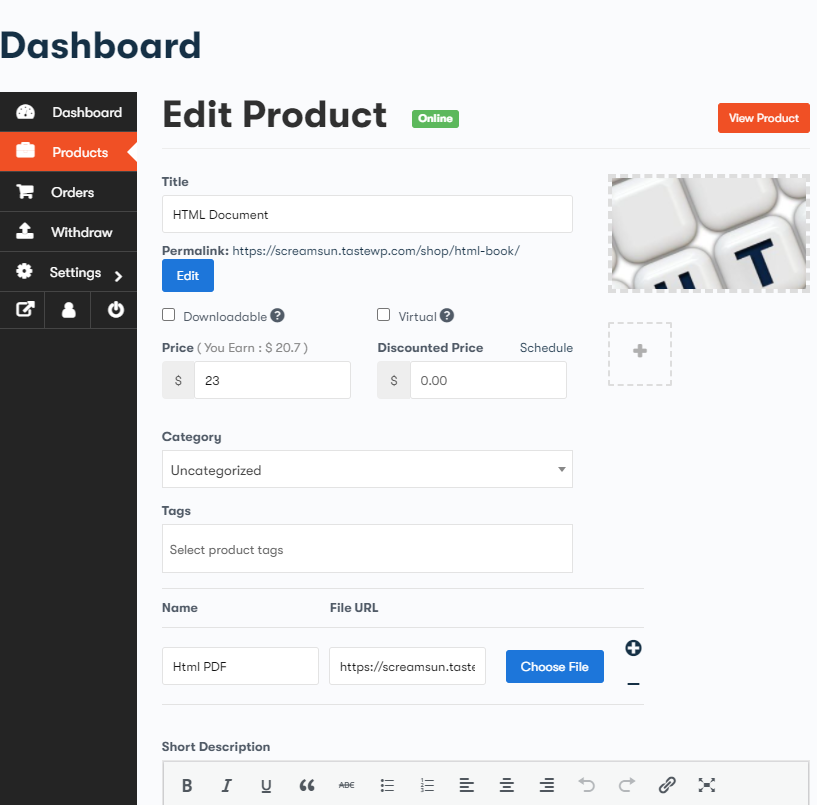
How to add document preview using Dokan multivendor plugin?
Update on May 25, 2022
