To configure the backend settings of the plugin, navigate Dashboard > WB plugins > Woo document preview pro. Now here you will find the settings for the preview feature:
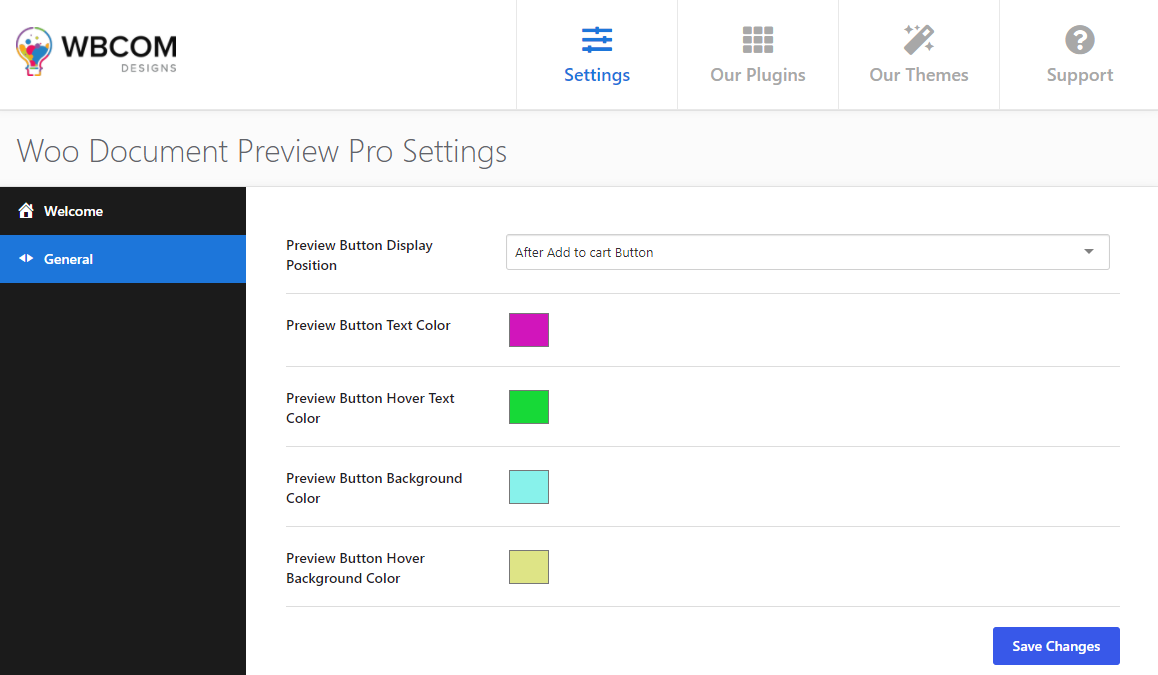
General settings:
- Preview button display position: This allows you to set the position of the preview button – before add to cart button or after add to cart button
- Preview button text color: Allows to select the color from the palette for button text color.
- Preview button hovers text color: Allows to set the button text hover color.
- Preview button background color: This allows you to select the color from the palette for button background color.
- Preview button hovers background color: This allows you to select the color from the palette for setting the button background hover color.
