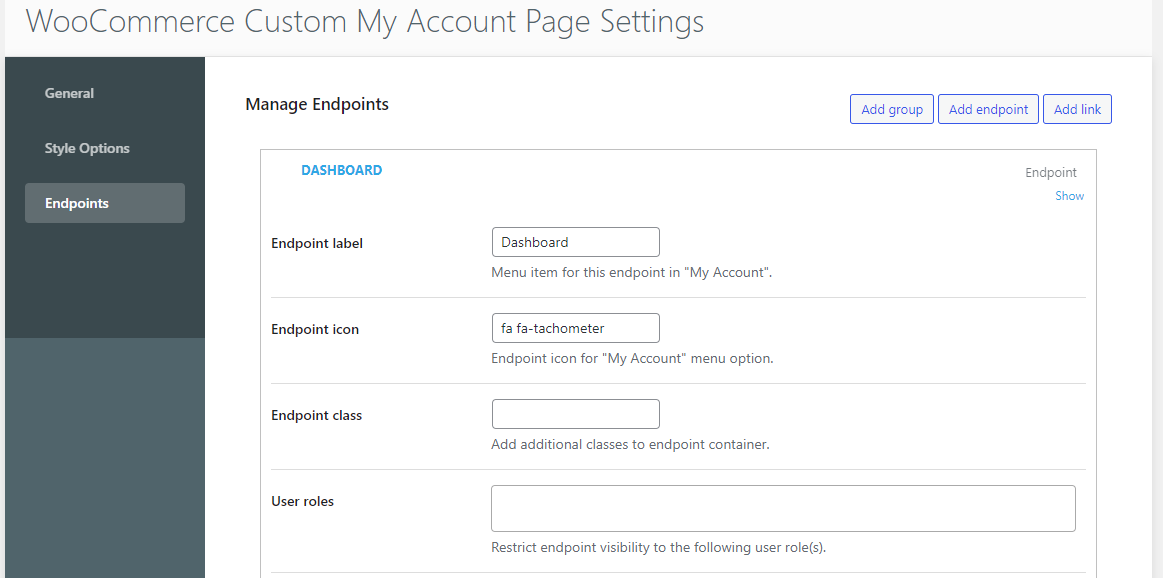In the endpoint settings, all the endpoints (tabs) are listed. So when you will click on “endpoint dropdown” to open the particular endpoint, there is an option on the right side to hide/show the tab on my account page. If you will click on hide, then that particular endpoint will not display on my account page.