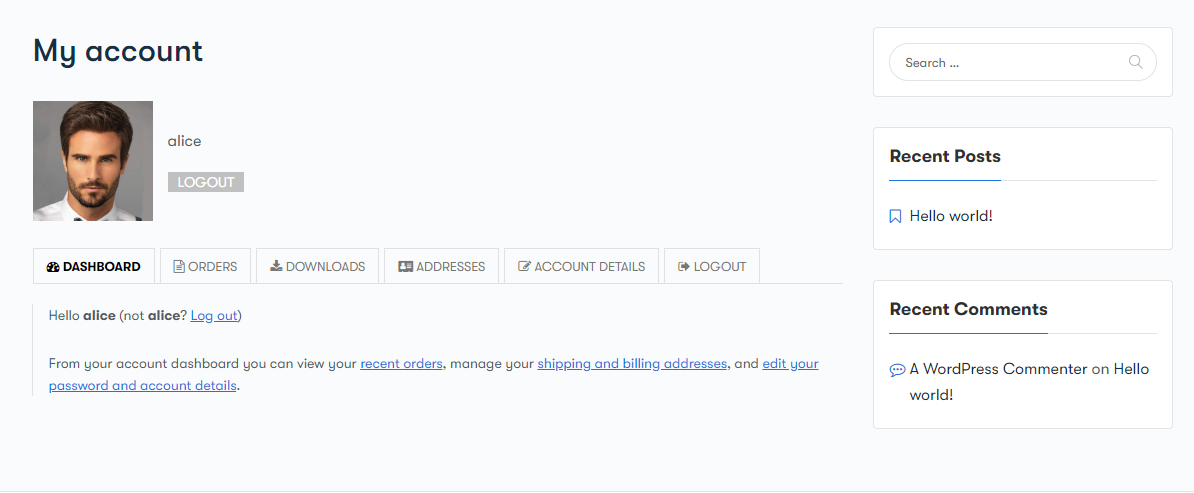To set the menu style for the “My Account” page, Navigate to the general settings and here you will find the two options. The first one is a sidebar and another one is a tab. Choose any one of them according to your choice.
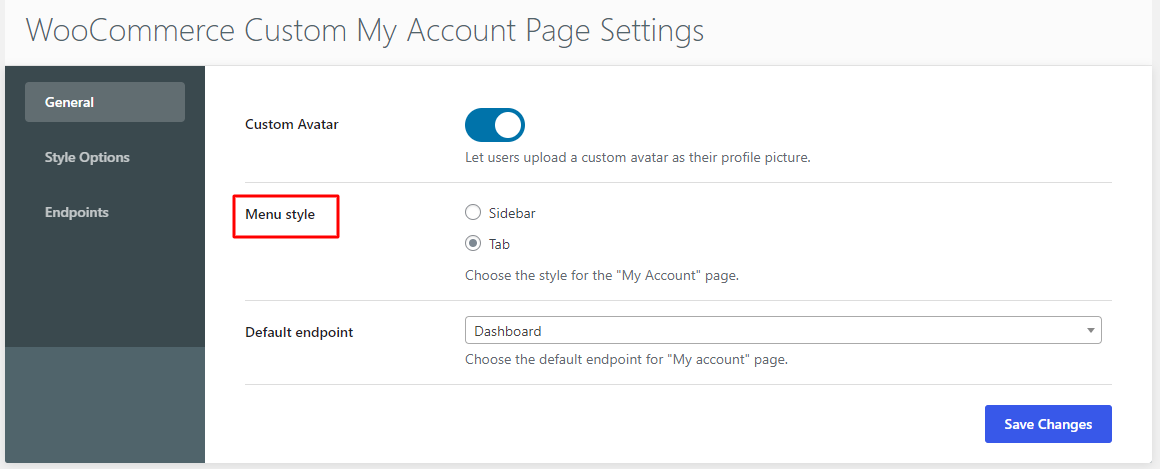
Sidebar menu style :
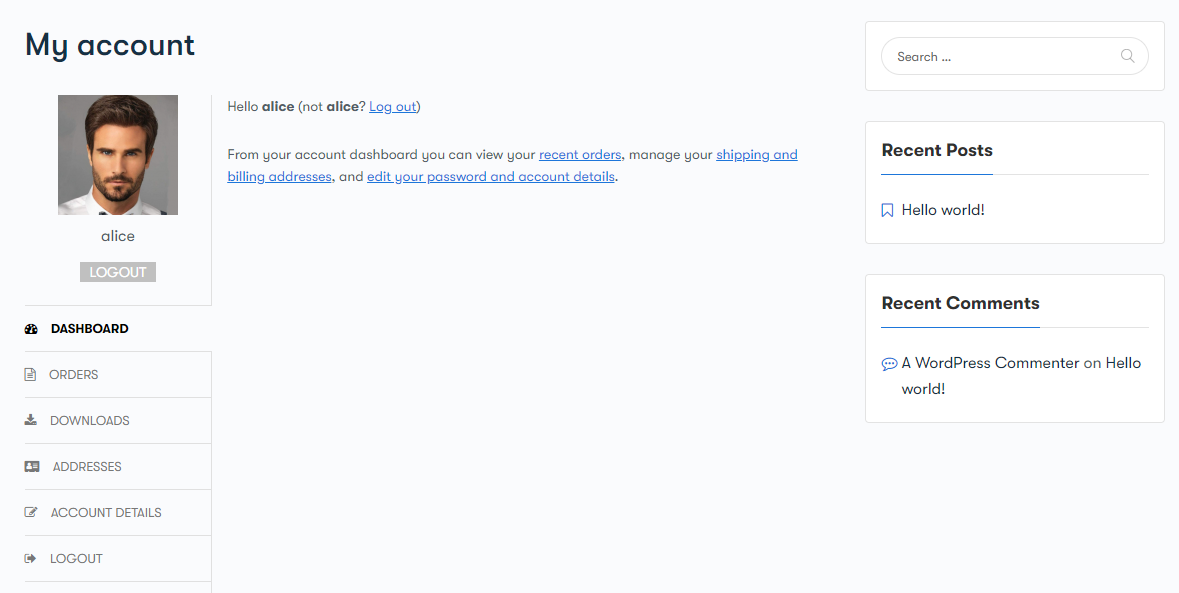
Tab menu style: