Wbcom Essential plugin is available in free as well as premium versions.
Let’s see how you can install a free version of this plugin –
Below we have written the steps to install the plugin Download the zip file Wbcom Essential
– From your WordPress dashboard, visit Plugins > Add New and Upload A Plugin ‘Wbcom Essential’.
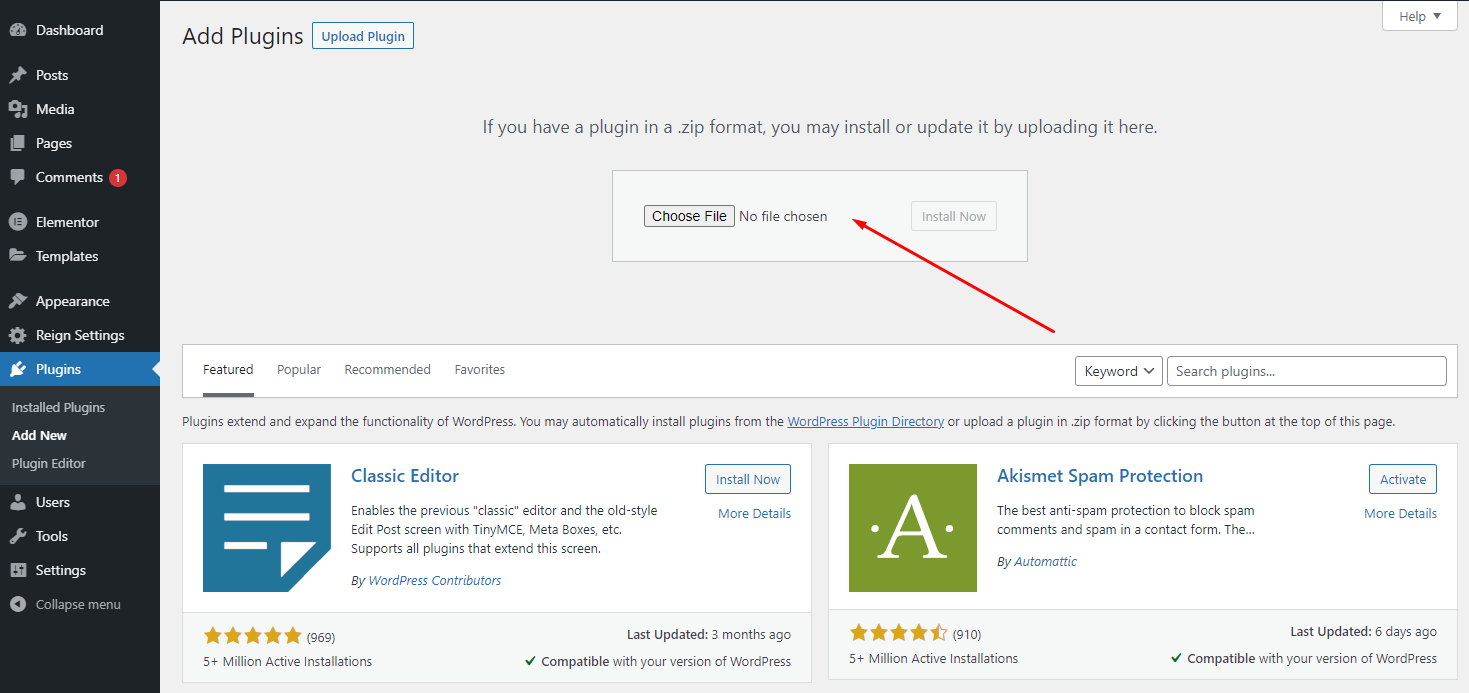
– Choose to install the plugin and activate it.
