You can add social icons on the mobile left/right panel by placing the below custom code inside Dashboard >> Appearance >> Customize >> Left/Right Mobile Panel >> Content >> Custom Content Before Menu
<a class= "social_icons" href="https://www.facebook.com/ira79677"><i class="fa fa-facebook" aria-hidden="true"></i></a>
You can fetch the font-awesome class as per your choice from here.
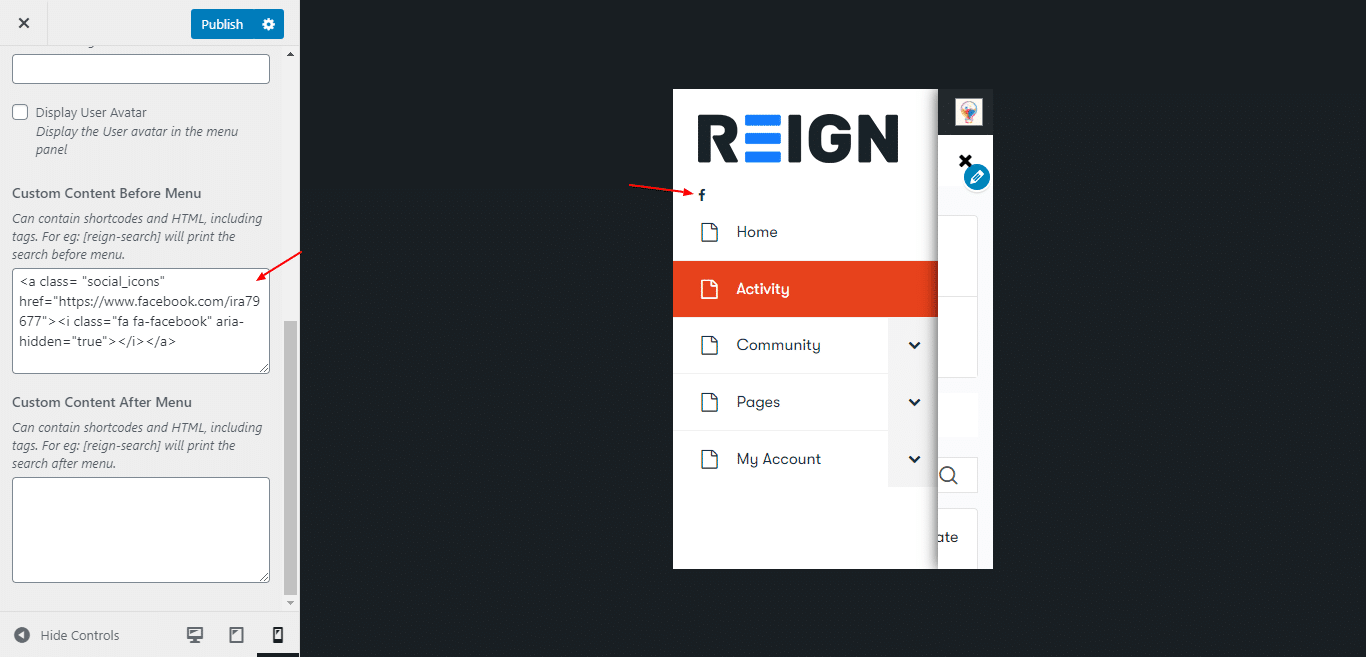
You can now adjust the spacing between the icons by placing the below custom CSS code inside Dashboard >> Appearance >> Customize >> Additional CSS.
.social_icons{
margin-left:25px;
margin-right:25px;
}
Similarly, you can place any custom message here in this section.
