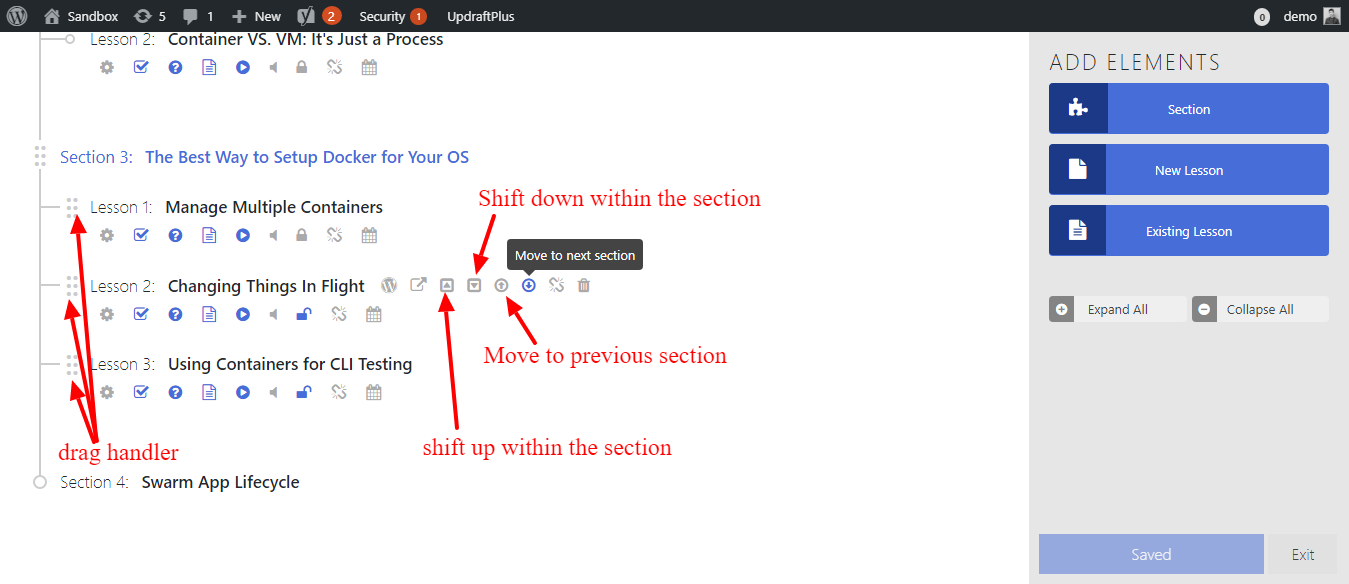We can easily reorder lessons and sections within a course using the course builder.
Head towards Dashboard >> Courses >> Builder
Alternatively,
Dashboard >> Courses >> Edit >> Launch Course Builder
Here one can reorder either by drag and drop feature using drag handler or by shift and move buttons.
Hovering over the section/lesson title will reveal the drag handler and buttons as well.
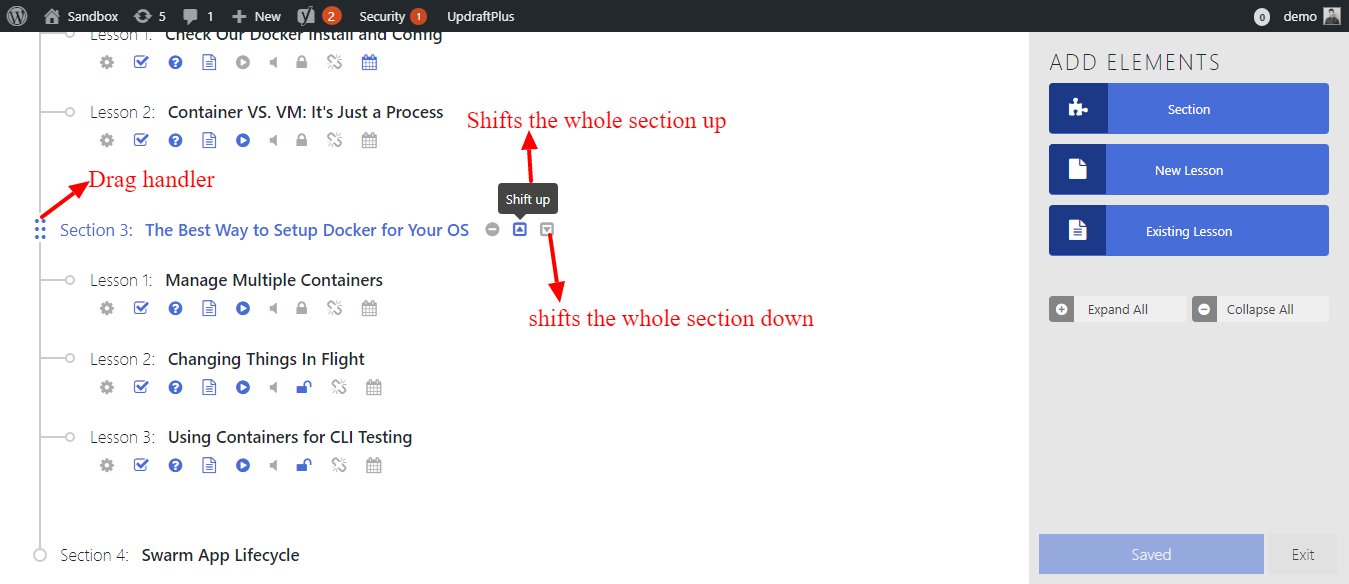
Note in a section you will have two buttons shift up and shift down for moving up and down respectively, however, within lesson you will have four buttons which are as follow:
Shift up – Allows you to shift the lesson immediate above within the section.
Shift down – Allows you to shift the lesson immediate down within the section.
Move to the previous section – Allows you to move the lesson to another section above the current section.
Move to the next section – Allows you to move the lesson to another section below the current section.