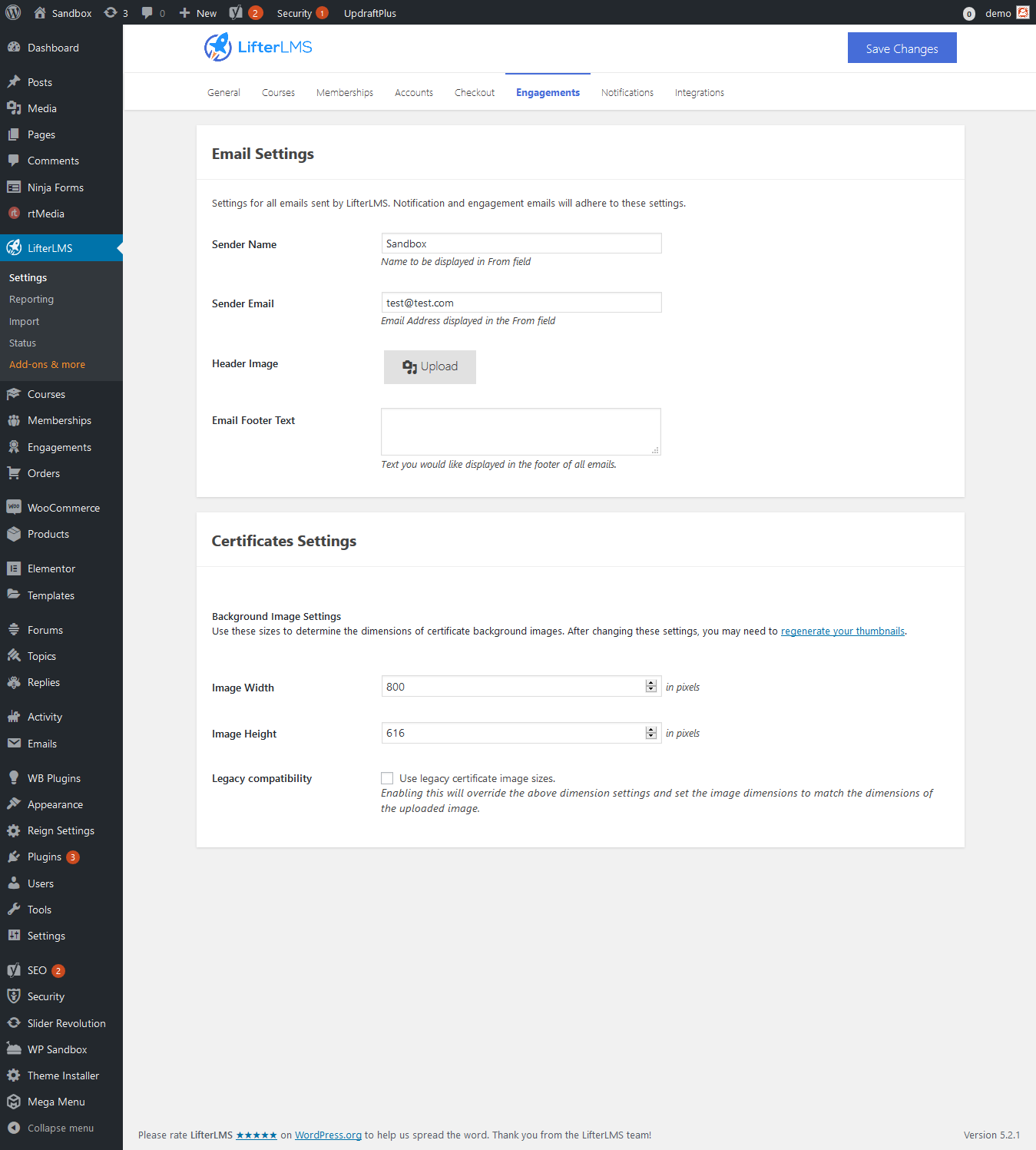Engagements include Certificates, achievements and emails for its global settings navigate to
Dashboard >> LifterLMS >> Settings >> Engagements
Email Settings – Settings for all emails sent by LifterLMS. Notification and engagement emails will adhere to these settings.
- Sender Name – Name to be displayed in From field.
- Sender Email – Email Address displayed in the From field.
- Header Image – Allows you to upload an image.
- Email Footer Text – Text you would like displayed in the footer of all emails.
Certificates Settings
- Background Image Settings – Use these sizes to determine the dimensions of certificate background images. After changing these settings, you may need to regenerate your thumbnails.
- Image Width – Allows you to mention widths in pixels. (default is 800)
- Image Height – Allows you to mention height in pixels. (default is 616)
- Legacy compatibility – Use legacy certificate image sizes. Enabling this will override the above dimension settings and set the image dimensions to match the dimensions of the uploaded image.