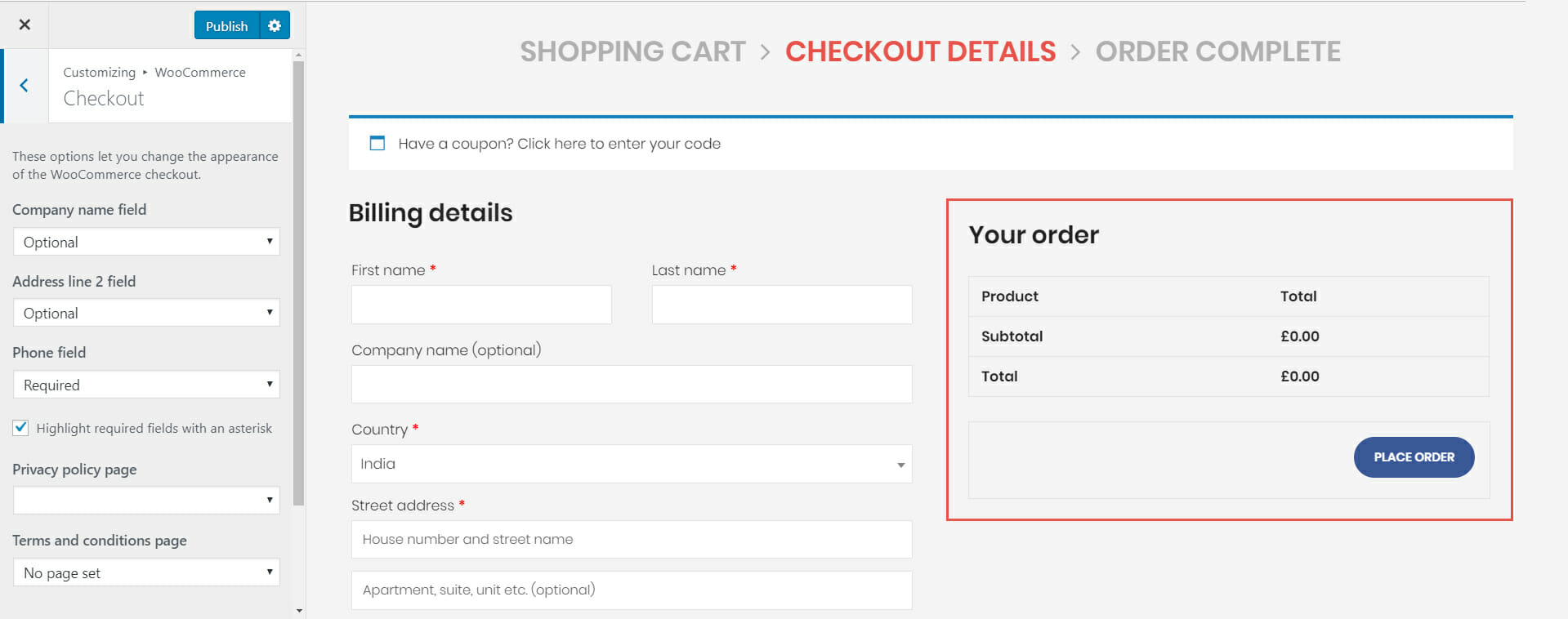You can customize the checkout page by heading towards:
Dashboard >> Appearance >> Customizer >> WooCommerce >> Checkout
You will find the following options:
These options let you change the appearance of the WooCommerce checkout.
Company name field – You will have the following three options to select from
hidden, required and optional.
Address line 2 field – You will have the following three options to select from
hidden, required and optional.
Phone field – You will have the following three options to select from
hidden, required and optional.
Highlight required fields with an asterisk
Privacy policy page – Allows you to select a privacy policy page.
Terms and conditions page – Allows you to select Terms and conditions page.
Privacy policy – Optionally add some text about your store privacy policy to show during checkout.
Terms and conditions – Optionally add some text for the terms checkbox that customers must accept.