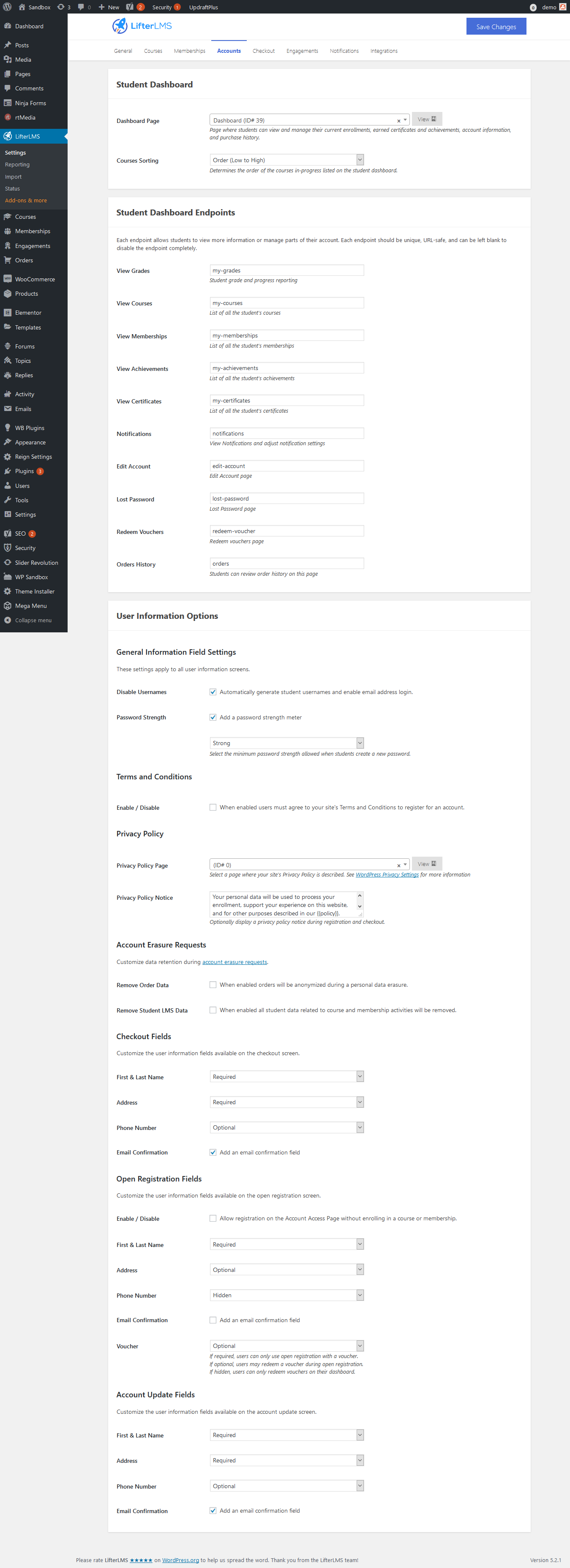Account settings allow you to set student’s dashboard pages and endpoints. You can set these by heading towards Dashboard >> LifterLMS >> Settings >> Accounts
Here are the following options you will find:
1) Student Dashboard
Dashboard Page – Page where students can view and manage their current enrollments, earned certificates and achievements, account information, and purchase history.
Courses Sorting – Determines the order of the courses in-progress listed on the student dashboard.
2) Student Dashboard Endpoints – Each endpoint allows students to view more information or manage parts of their account. Each endpoint should be unique, URL-safe, and can be left blank to disable the endpoint completely.
View Grades – Student grade and progress reporting
View Courses – List of all the student’s courses
View Memberships – List of all the student’s memberships.
View Achievements – List of all the student’s achievements.
View Certificates – List of all the student’s certificates.
Notifications – View Notifications and adjust notification settings.
Edit Account – Edit Account page.
Lost Password – Lost Password page.
Redeem Vouchers – Redeem vouchers page.
Orders History – Students can review order history on this page.
3) User Information Options
3.1) General Information Field Settings – These settings apply to all user information screens.
Disable Usernames – Automatically generate student usernames and enable email address login.
Password Strength – Add a password strength meter.
Select the minimum password strength allowed when students create a new password.
3.2) Terms and Conditions
Enable / Disable – When enabled users must agree to your site’s Terms and Conditions to register for an account.
3.3) Privacy Policy
Privacy Policy Page – Select a page where your site’s Privacy Policy is described. See WordPress Privacy Settings for more information.
Privacy Policy Notice – Optionally display a privacy policy notice during registration and checkout.
3.4) Account Erasure Requests – Customize data retention during account erasure requests.
Remove Order Data – When enabled orders will be anonymized during a personal data erasure.
Remove Student LMS Data – When enabled all student data related to the course and membership activities will be removed.
3.5) Checkout Fields – Customize the user information fields available on the checkout screen. You will get three options to select from Required, hidden and optional.
First & Last Name
Address
Phone Number
Email Confirmation – Add an email confirmation field
3.6) Open Registration Fields – Customize the user information fields available on the open registration screen.
Enable / Disable – Allow the registration on the Account Access Page without enrolling in a course or membership.
First & Last Name
Address
Phone Number
Email Confirmation – Add an email confirmation field.
Voucher – If required, users can only use open registration with a voucher.
If optional, users may redeem a voucher during open registration. If hidden, users can only redeem vouchers on their dashboard.
You will get three options to select from Required, hidden and optional.
3.7) Account Update Fields – Customize the user information fields available on the account update screen. You will get three options to select from Required, hidden and optional.
First & Last Name
Address
Phone Number
Email Confirmation – Add an email confirmation field.