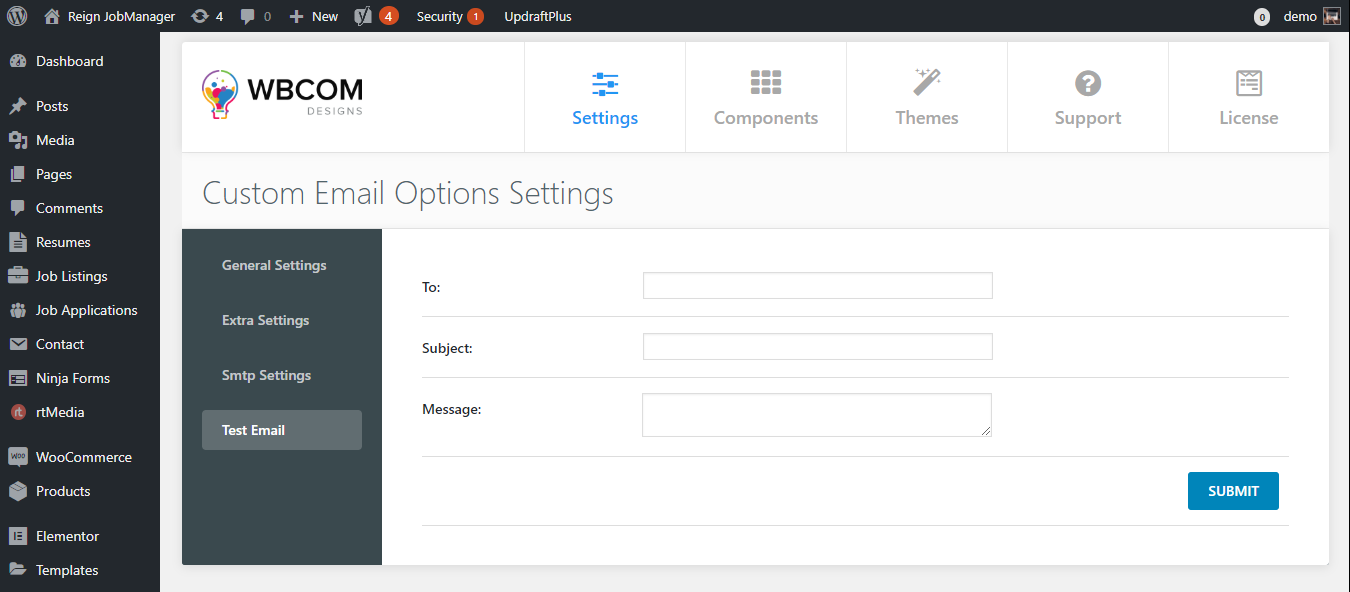- Go to Dashboard > Wb Plugins > Email Options > General Settings
- Change from Email address : You can define any email address, address will be used for all sent emails.
- Change from email name : You can define any name, name will be used for all sent emails.
Default name is “WordPress” This address and name will be used for all send emails.
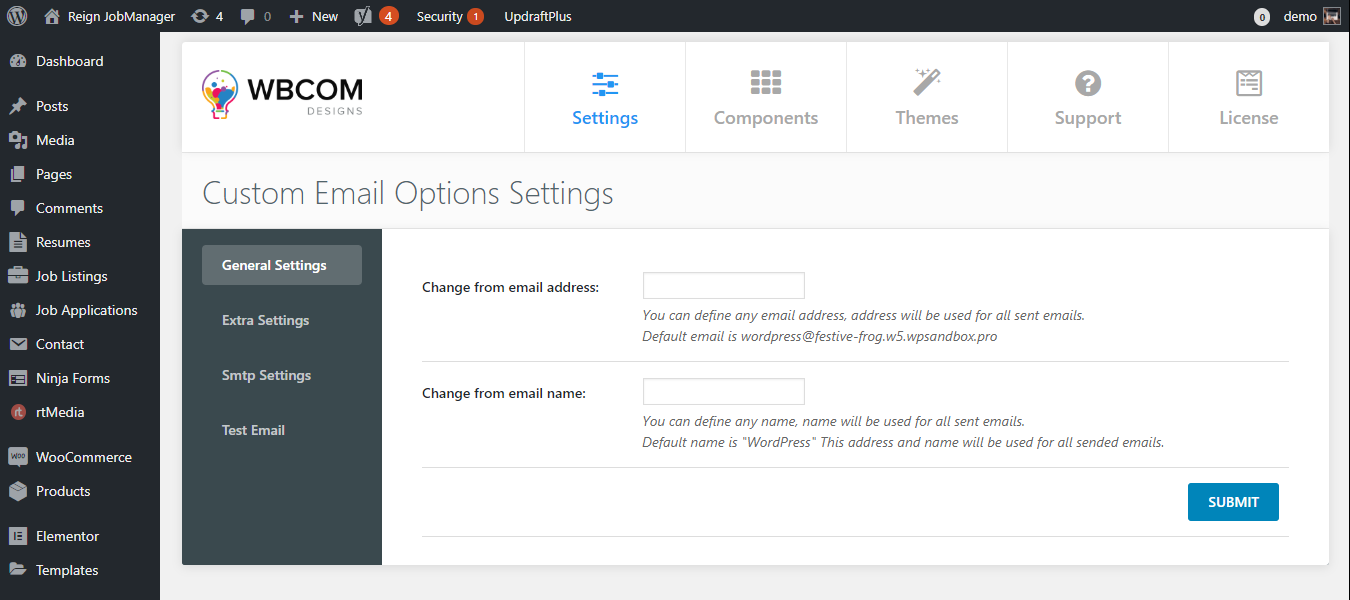
- Extra Settings
This plugin lets you add some extra settings. You can update these setting in Wb Plugins > Email Options > Extra Settings tab.
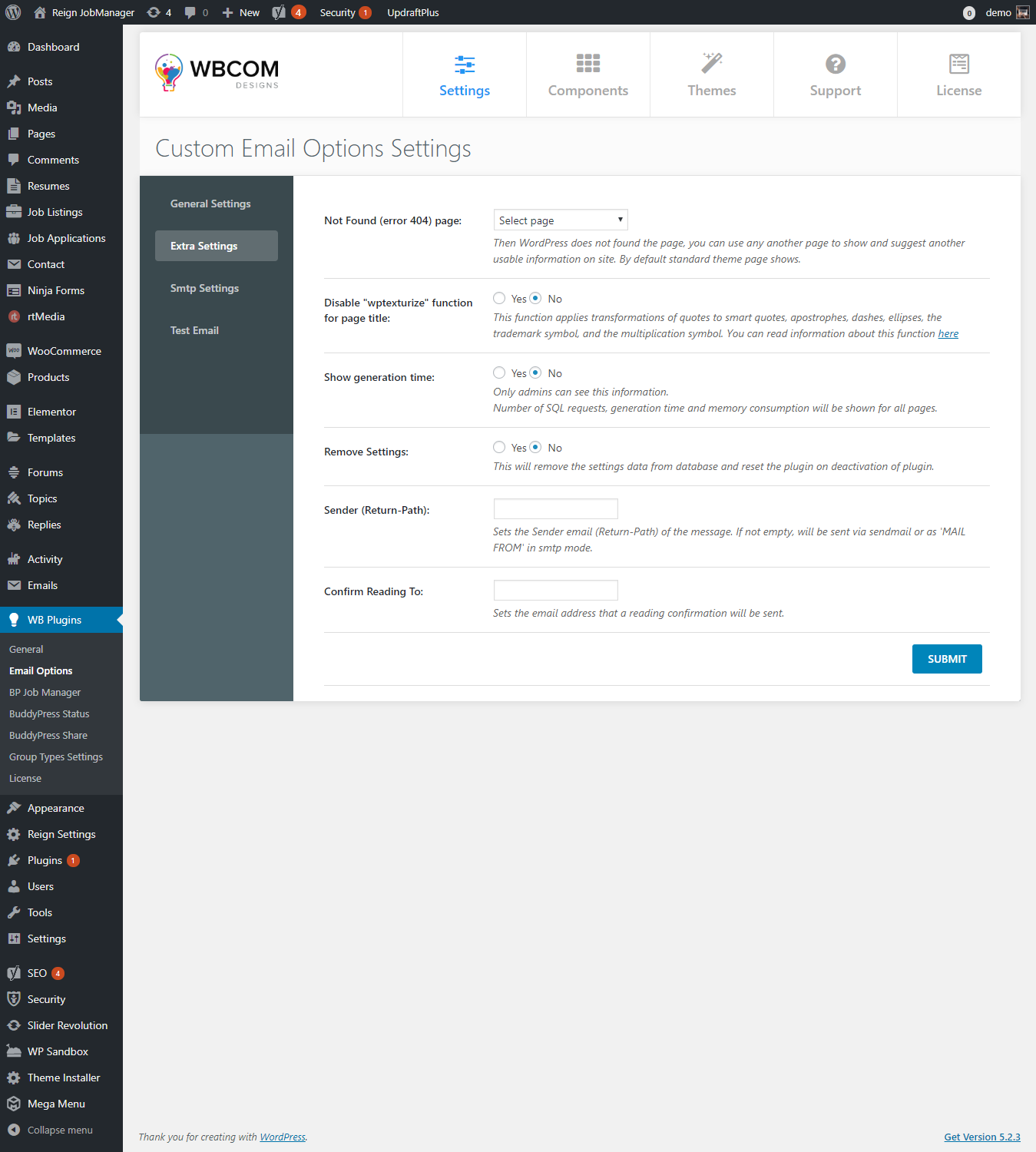
- SMTP Settings
You can manage SMTP Settings in Wb Plugins > Email Options > Extra Settings tab. Following are the settings to manage.
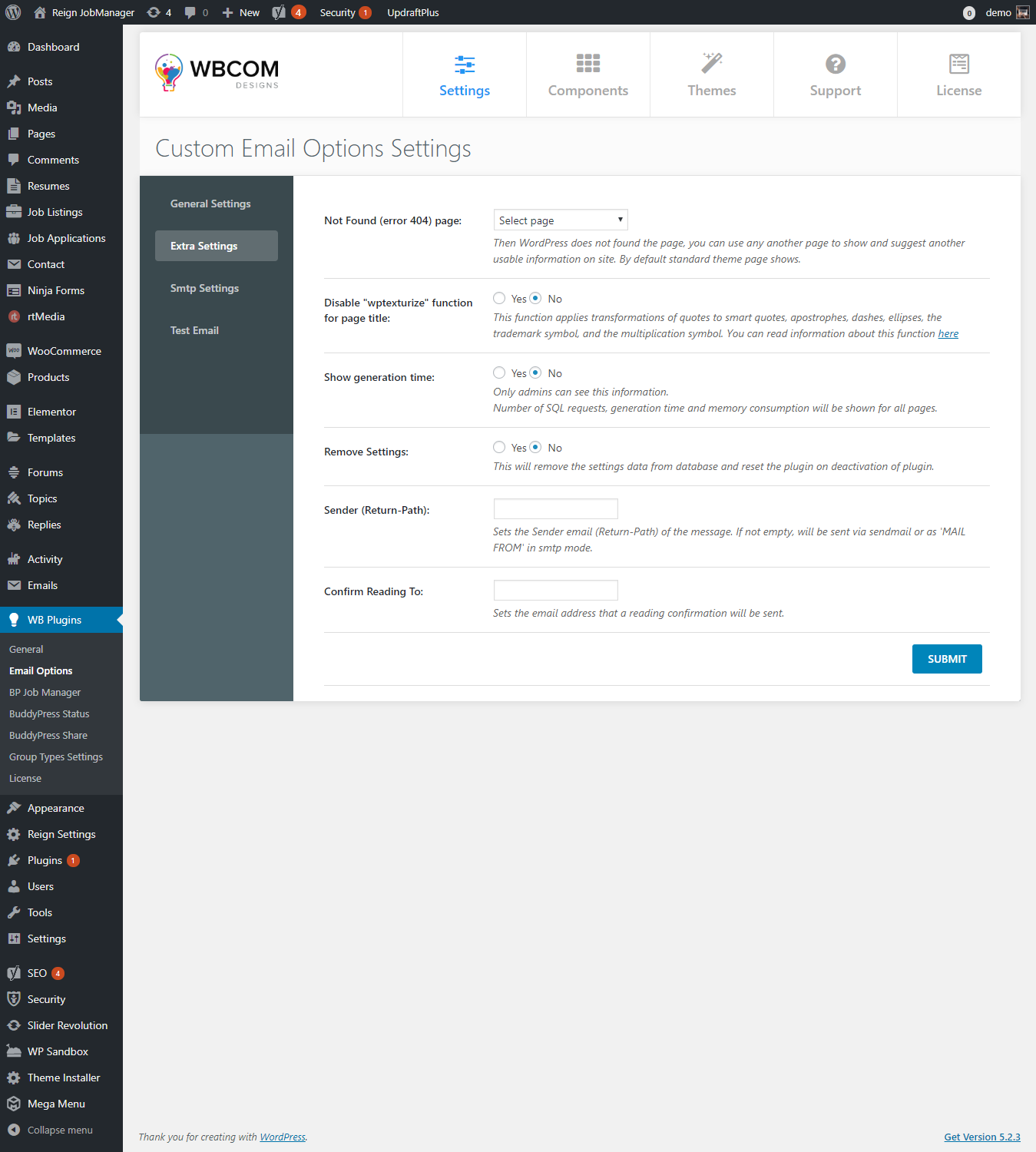
- Test Email
Admin has an option to test the email through tab. Simply fill the details and click on the SUBMIT button.