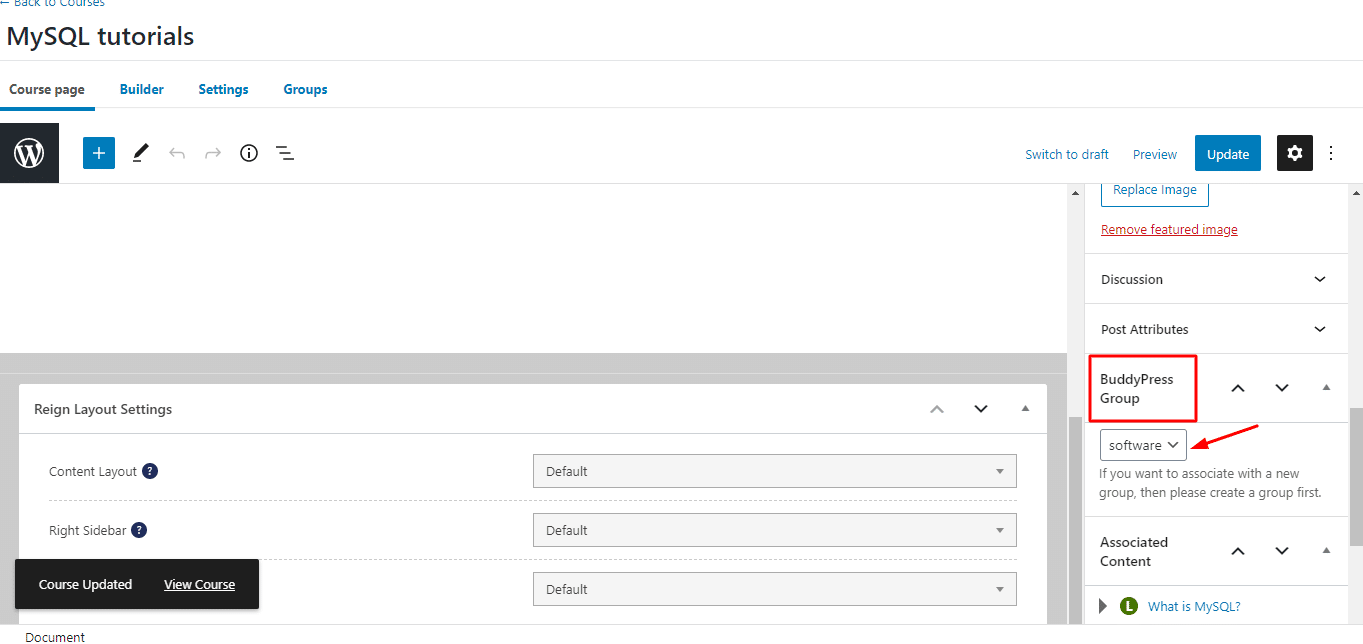Reign Learndash addon seamlessly integrates with BuddyPress.
We can attach the BP group with the course. One group can be attached to a single course.
When the students enroll in that specific course, They’ll automatically be joined by the assigned group.
These Groups will be course-specific only; It means no other community members will be allowed to join the group manually until they enroll in the course.
Admin can easily set this from the reign LearnDash addon settings. Go to Dashboard > Reign settings > LearnDash > LearnDash BuddyPress integration. Enable this setting to integrate the BuddyPress group with LearnDash.
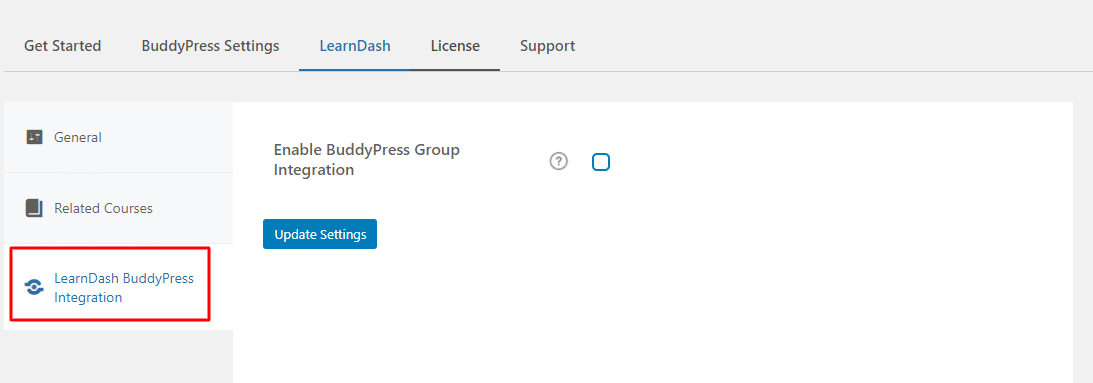
To enable this setting, you will see various options related to this setting:
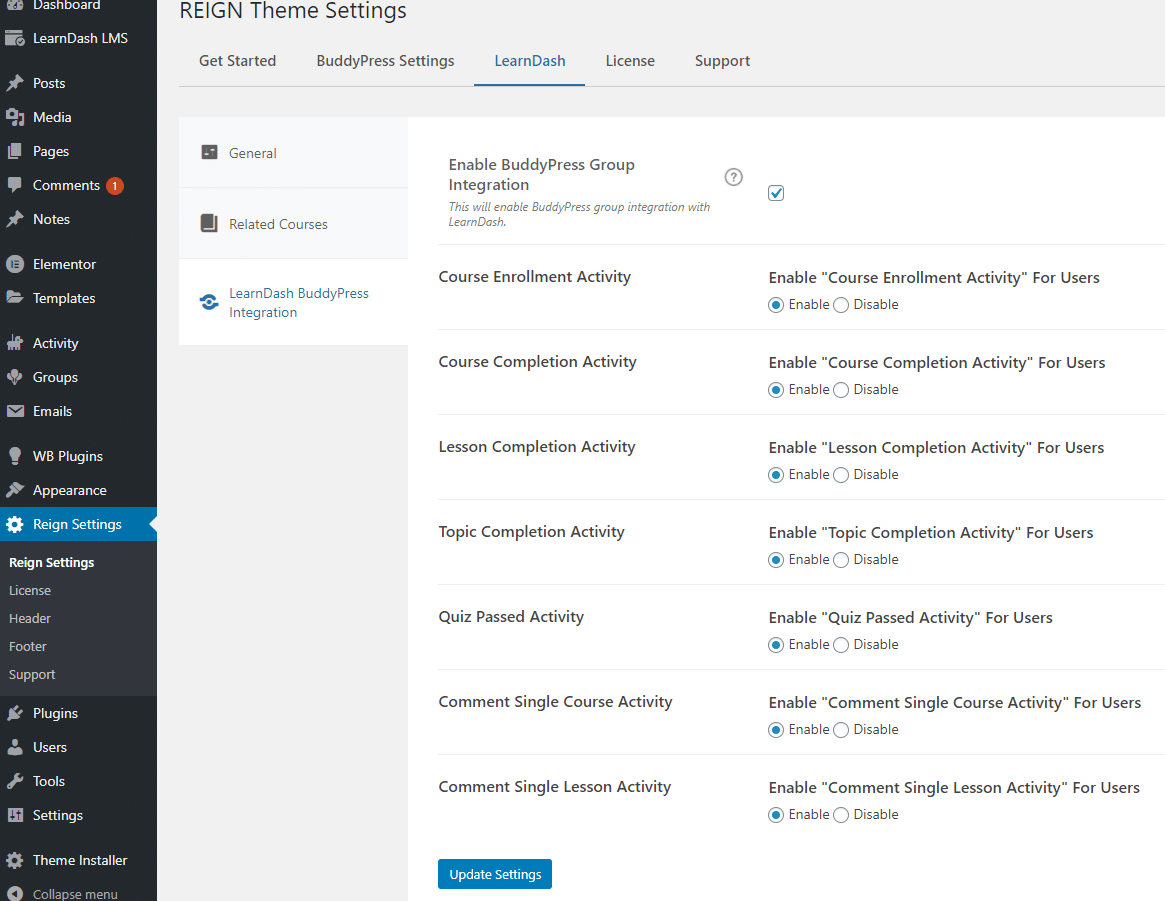
Course Enrollment Activity
Enable/disable course enrollment activity for the users.
Course Completion Activity
Enable/disable course completion activity for the users.
Lesson Completion Activity
Enable/disable lesson completion activity for the users.
Topic Completion Activity
Enable/disable topic completion activity for the users.
Quiz Passed Activity
Enable/disable quiz passed activity for the users.
Comment Single Course Activity
Enable/disable comment single course activity for the users.
Comment Single Lesson Activity
Enable/disable comment single lesson activity for the users.
Now Create the group and then go to course edit. Attach the group in this course and then click on the update button. Now your course is attached with the created group. If any user enrolls in this course, then he will automatically join with attached BuddyPress group. All course-related activities will be listed on the group activity feed page.