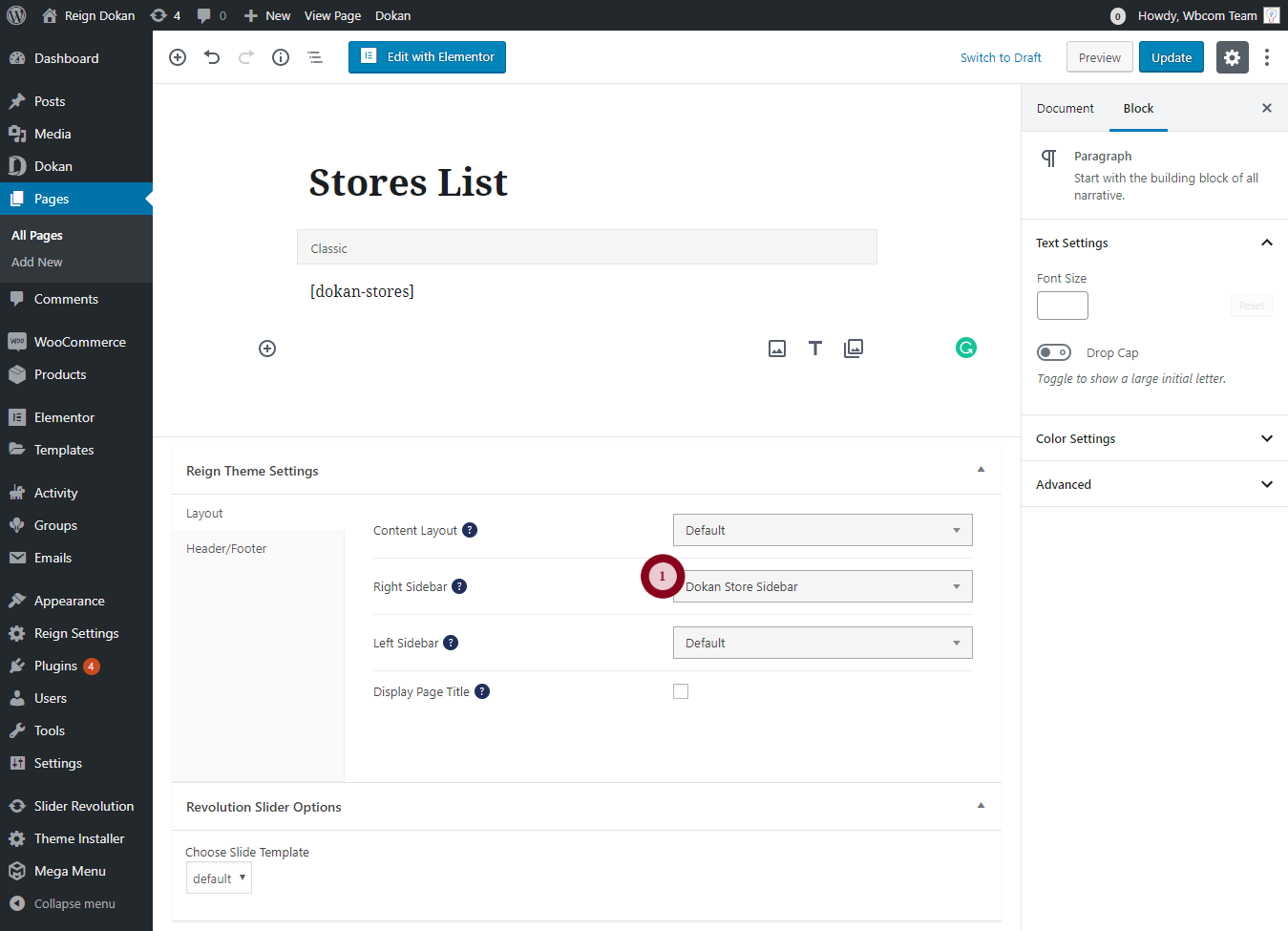Reign Dokan Addon provides vendor listing widgets. Admin can place it anywhere on his side to give end-users a better experience.
Admin can follow the below steps to set the widget:
- Navigate to Dashboard >> Appearance >> Widgets.
- Set a “Reign: Vendors” widget inside the “Dokan store sidebar”.
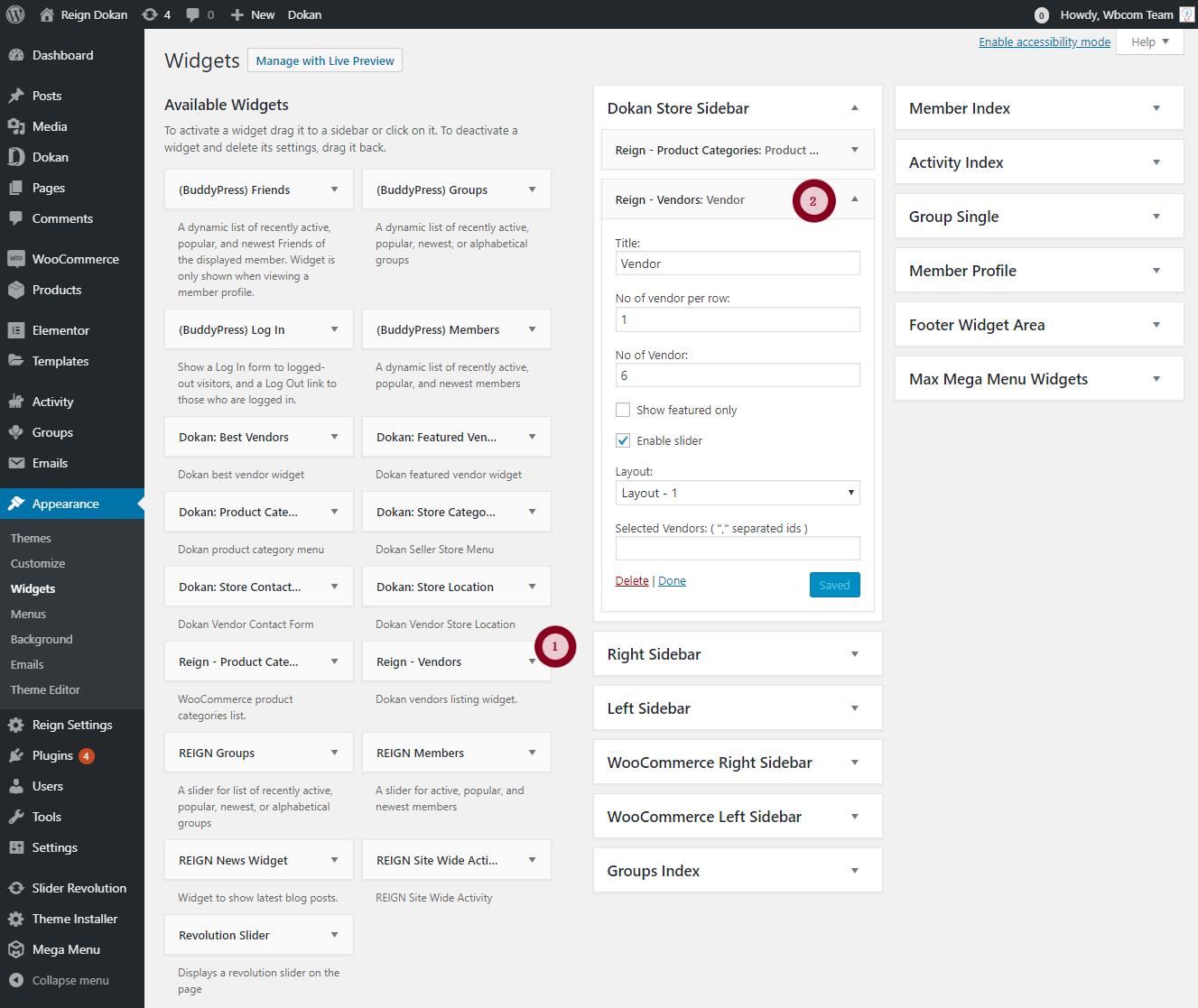
We have placed the widgets under the ‘Dokan store sidebar’. Set that particular sidebar in the “Store” page(admin can set the page according to his choice).