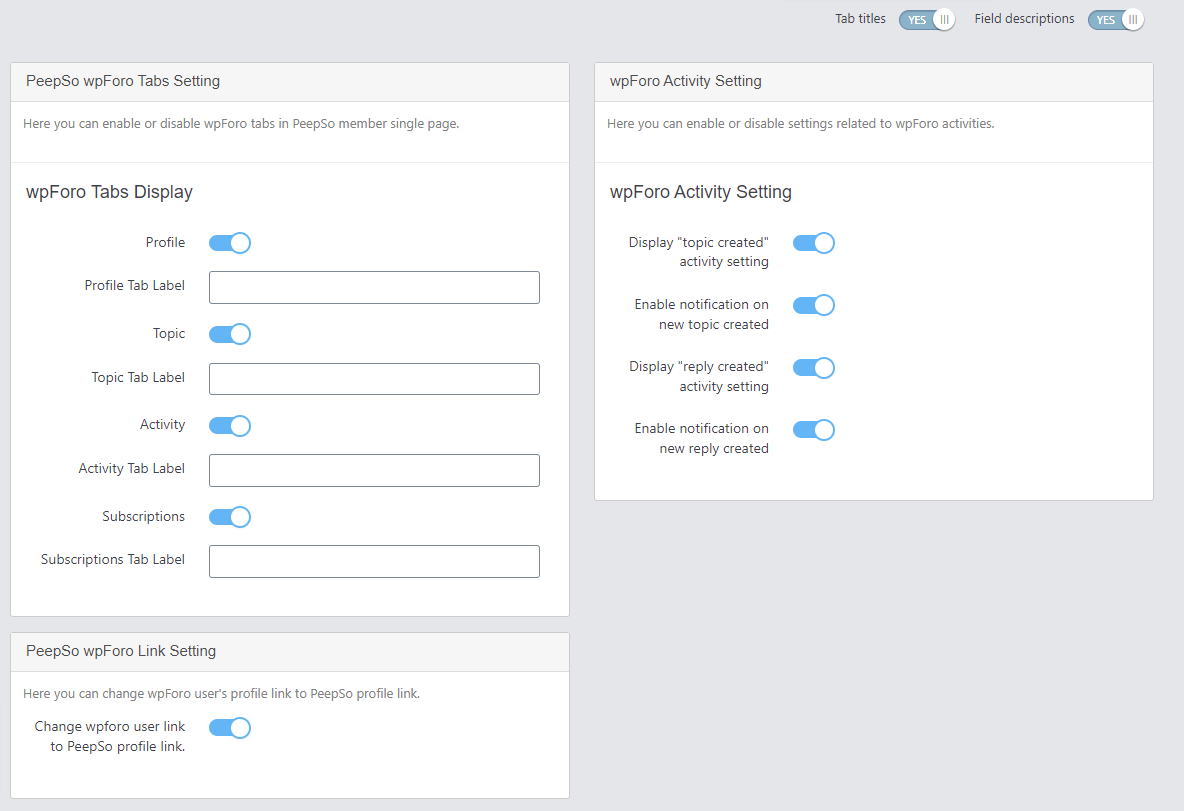Follow the steps to configure the PeepSo wpForo addon plugin.
- Go to Dashboard > PeepSo > Configuration > PeepSo wpForo Addon

You’ll find the following setiings on this page.
WPforo Tabs Display
Enable these tabs to show on member’s peepso profile. These tabs will display as subtabs on member’s peepso profiles under the forum tab. You can also change the label of the tabs.
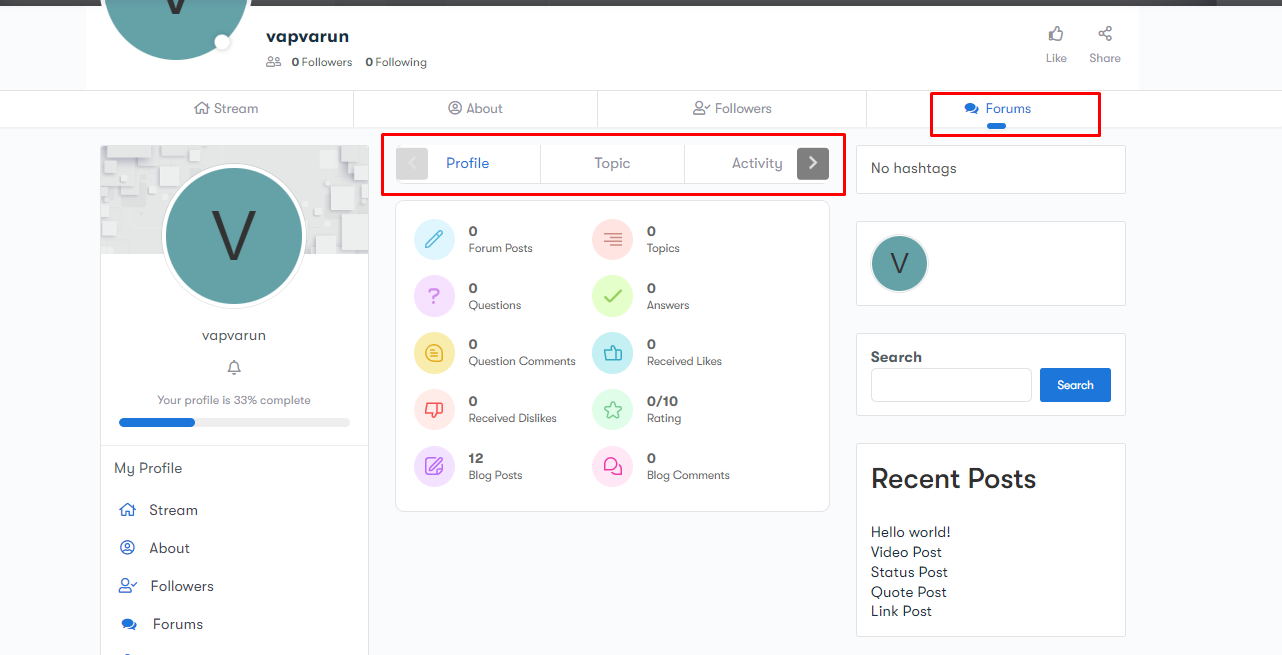
WPforo Activity Settings
This plugin generates the peepso Activities on Topic and Reply Creation. This section has 4 different options:
- Display “topic created” activity setting: If this setting is enabled. A peepSo activity will generate on a new topic.
- Enable notification on the new topics created: Forum subscribers will get a PeepSo notification on a new topic.
- Display the “reply created” activity setting: If this setting is enabled. A peepSo activity will generate on new reply.
- Enable notification on new replies created: Topic subscribers will get a PeepSo notification on a new reply.
PeepSo Wpforo Link Setting
Enable this option if you want to change all the wpforo profile links into peepSo profile link.