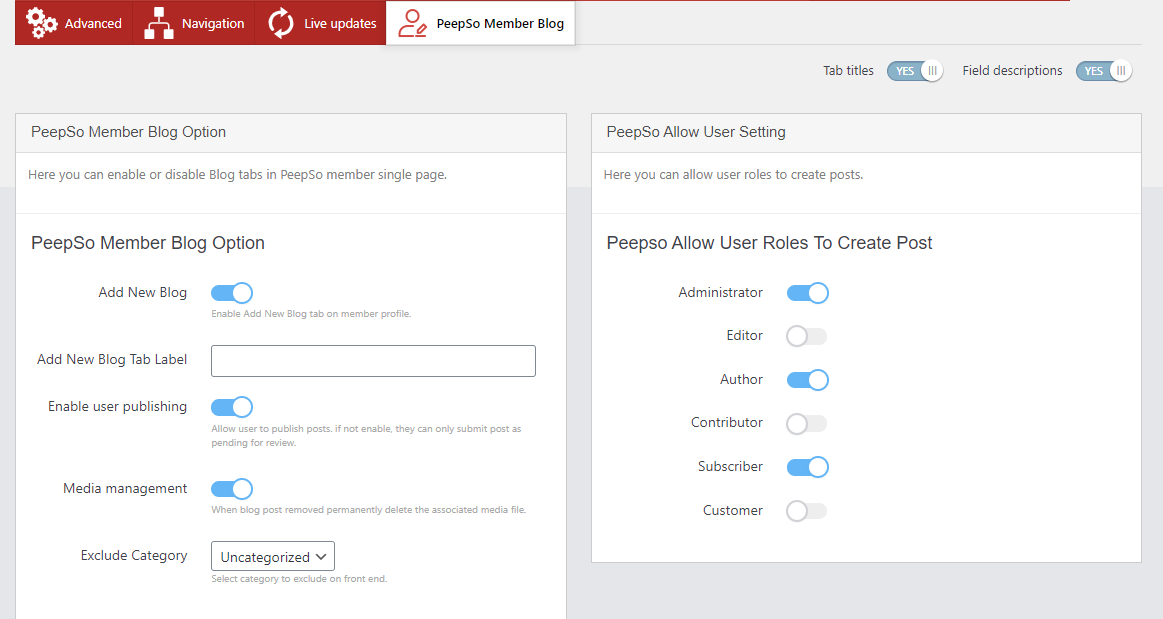Steps :
Navigate to Dashboard >> PeepSo >> Configuration >> PeepSo Member Blog.
PeepSo Member Blog Option –
- Allows admin to enable/disable Add New Blog tabs to be visible on the front-end at member’s profile.
- Allows you to change the label of Add New Blog tabs to be visible on the front-end at member’s profile.
- Allows admin to enable/disable user Publishing.
- Allows admin to enable/disable Media management.
- Allows admin to Exclude Category to display on front-end at member’s profile.
PeepSo Allow User Roles To Create Post –
Allows admin to specific user roles to create add a new blog.