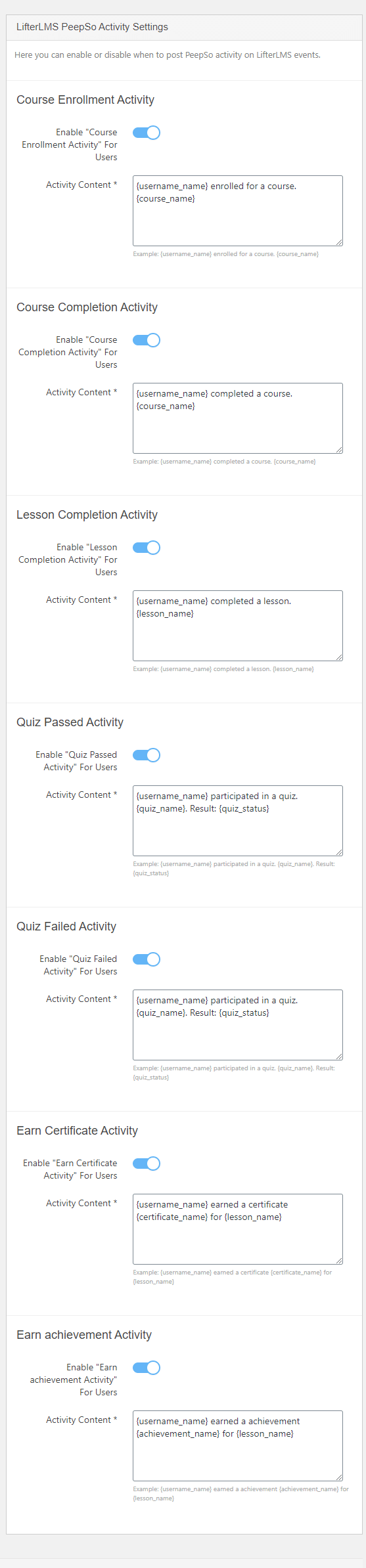Navigate to PeepSo > Configuration > PeepSo LifterLMS Addon.
Here you can enable or disable the LifterLMS tab. If the tab is enabled then it will show in the PeepSo user Profile Section.
PeepSo Lifterlms Tab settings
Here you can enable or disable Lifterlms tabs in PeepSo member single page. LifterlmsTabs Display
Checked tabs will be displayed on the member’s profile page. Following are the tabs available in this plugin:
- My Courses
- My Grades
- My Membership
- My Achievements
- My Certificates
- Notifications
- Edit Account
- Redeem a voucher
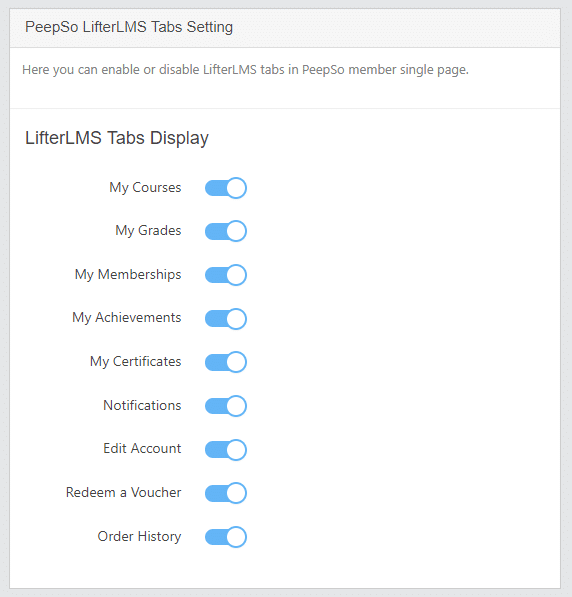
Lifterlms PeepSo Activity Settings
The activity control feature allows students to control their activities. They have the choice to enable or disable their course activities such as enrollment activity, completion activity, etc. As an admin, you can also customize activities for new Course enrollment, Course completion, Lesson completion, Topic completion, Quiz completion, and Course comment inside the activity listing.
-
-
Course Enrollment Activity
-
-
-
- Enable Course Enrollment Activities for Users: If this option is checked Course enrollment activity will be enabled.
-
-
-
- Activity Content: From here Site admin can manage the content of the activity.
-
-
-
Course Completion Activity
-
-
-
- Enable Course Completion Activities for Users: If this option is checked Course completion activity will be enabled.
-
-
-
- Activity Content: From here Site admin can manage the content of the activity.
-
-
-
Quiz Passed Activity
-
-
-
- Enable Quiz passed activity for Users: If this option is checked Quiz passed activity will be enabled.
-
-
-
- Activity Content: From here Site admin can manage the content of the activity.
-
-
- Quiz Failed Activity
-
-
- Enable Quiz failed activity for Users: If this option is checked Quiz failed activity will be enabled.
-
-
-
- Activity Content: From here Site admin can manage the content of the activity.
-
-
-
Earn Certificate Activity
-
-
-
- Enable Earn Certificate Activities for Users: If this option is checked Earn certificate activity will be enabled.
-
-
-
- Activity Content: From here Site admin can manage the content of the activity.
-
-
- Earn Achievement Activity
-
-
- Enable Earn Achievement activity for Users: If this option is checked Comment Course activity will be enabled.
-
-
-
- Activity Content: From here Site admin can manage the content of the activity.
-