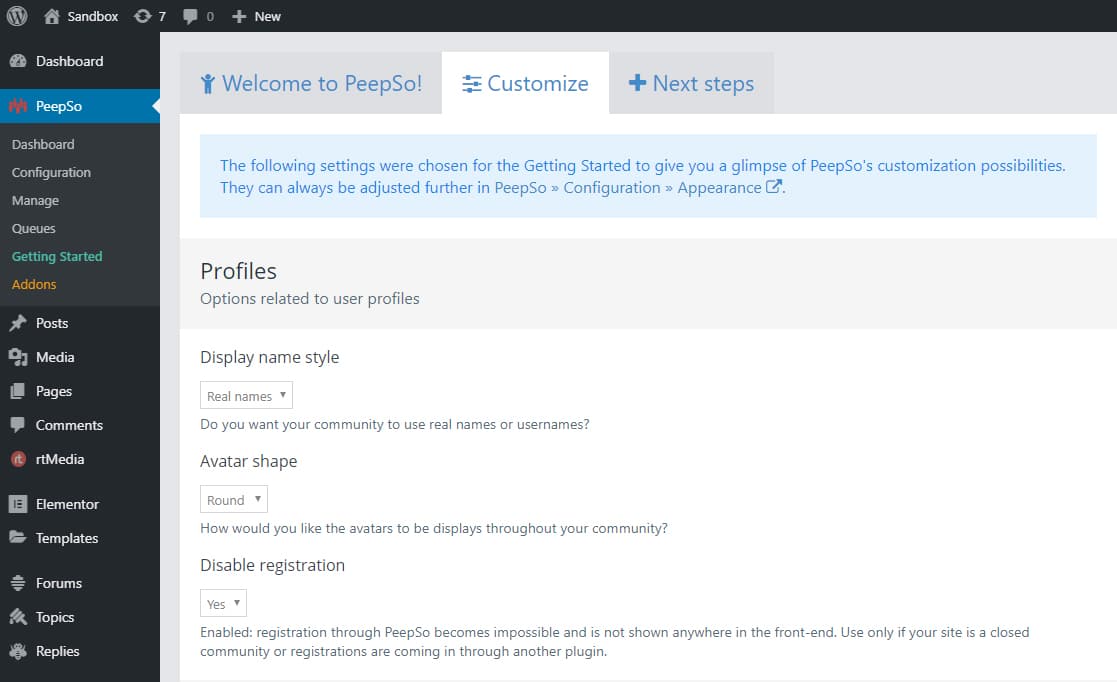Following are the Options related to user profiles, for the same simply navigate to:
Dashboard >> PeepSo >> Getting Started >> Customize
Display name style – Do you want your community to use real names or usernames?
Avatar shape – How would you like the avatars to be displayed throughout your community?
Disable registration – Enabled: registration through PeepSo becomes impossible and is not shown anywhere in the front-end. Use only if your site is a closed community or registrations are coming in through another plugin.