This plugin allows you to display all the related courses on a single course page if the category is the same. So if you want to display this feature then navigate to Dashboard >> WB plugin >> LMS-related course. Here you find the settings.
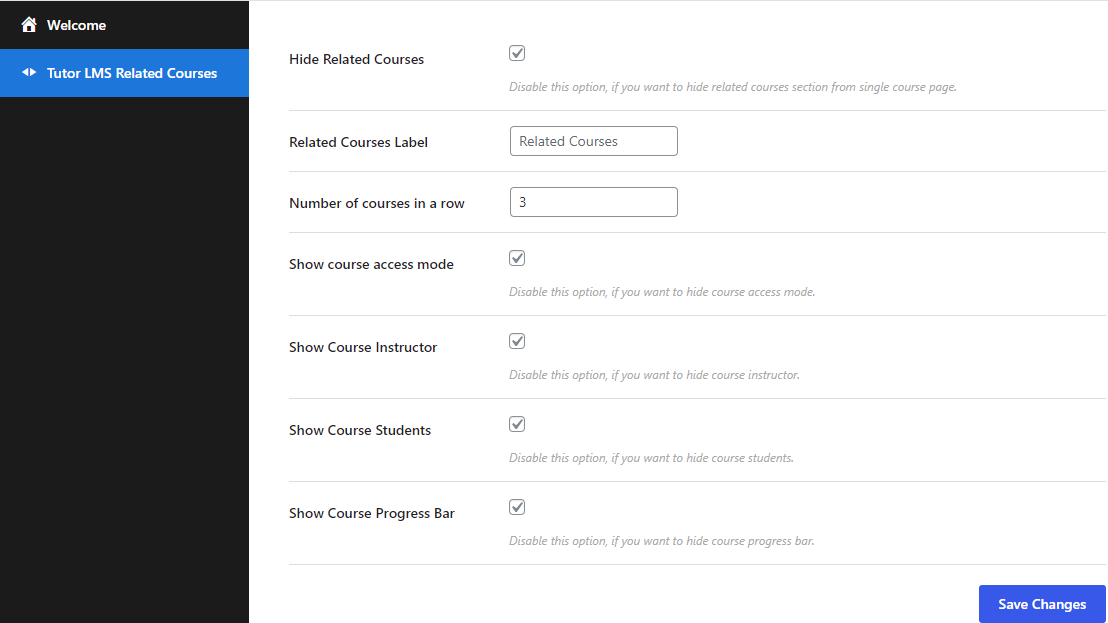
- Hide Related Courses: This allows you to enable/disable the related courses section from a single course page.
- Related Courses Label: This allows you to change the label of related Courses
- Number of courses in a row: This allows you to set the number of courses in a row
- Show course access mode: This allows you to show/hide course access mode
- Show Course Instructor: This allows you to show/hide Course Instructor
- Show Course Students: This allows you to show/hide Course Students
- Show Course Progress Bar: This allows you to show/hide Course Progress Bar
