To set up the login page for the LearnDash there is an easy step procedure to follow.
Go to LearnDash on WordPress Dashboard >> Select settings
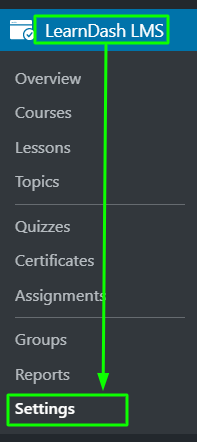
Go to the general part for the Login and Register and put it on.
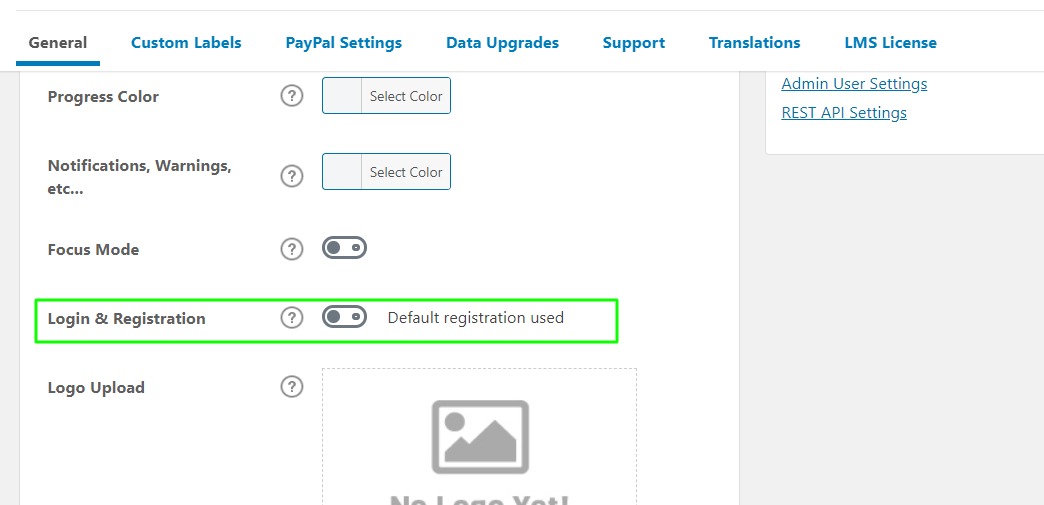
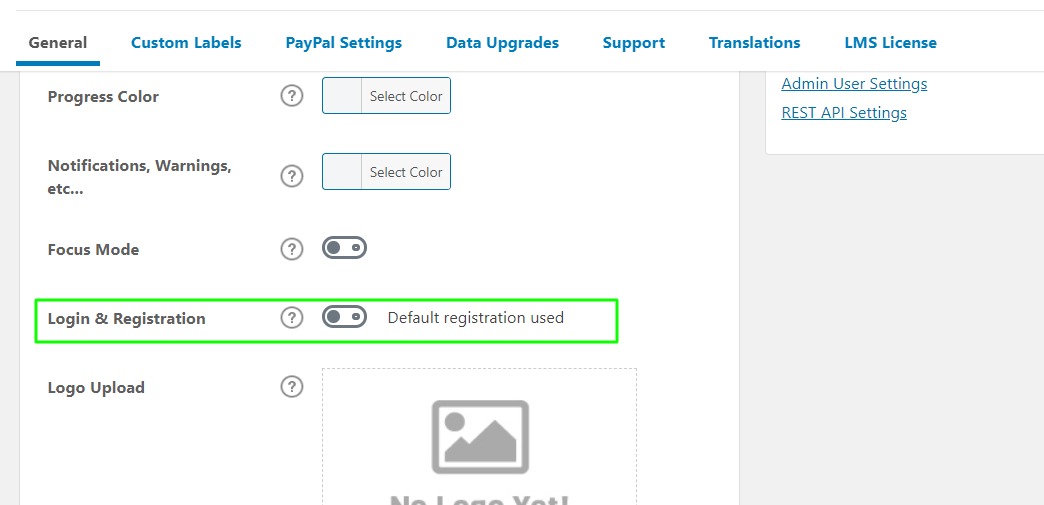
Now for setting up Page just go to Pages >> Add New Page >> insert LearnDash Login from Learndash section
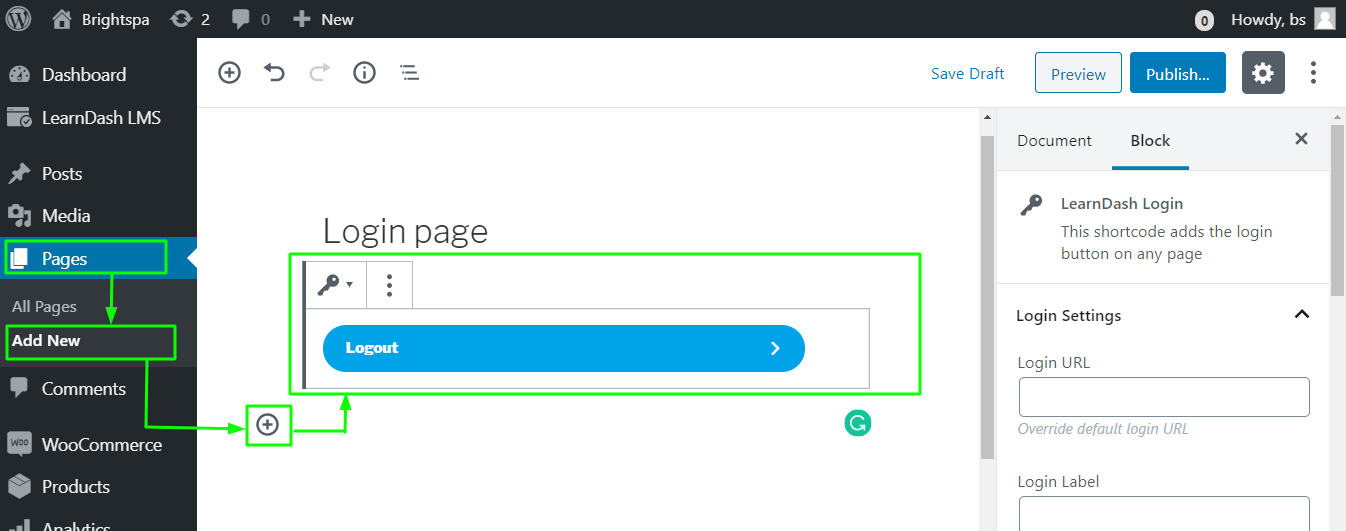
Save the settings and go to the main site and reload the page where you will find the button for login or Logout.
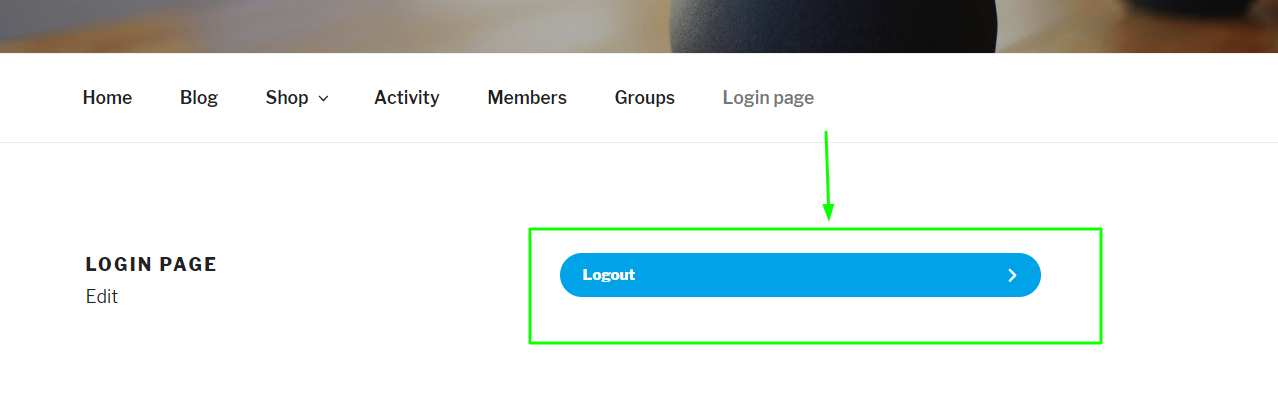
For setting up Menu refer to
