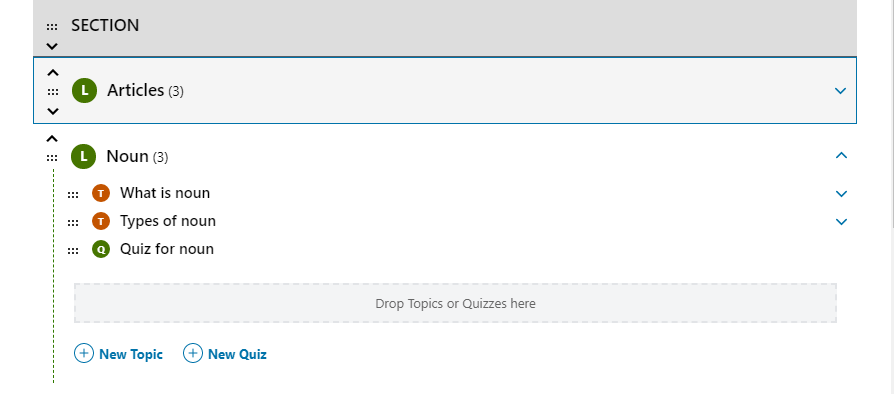Now you can easily build a course and add new sections, lessons, topics and quizzes right from edit course section.
You can access the course builder by navigating through:
- LearnDash LMS >> Courses
- Hover over the existing course
- click on the builder link.
Alternatively,
- LearnDash LMS >> Courses >> Edit
- Now click on the builder tab.
Let us take a quick glimpse to course builder options:
At the very top, you will get
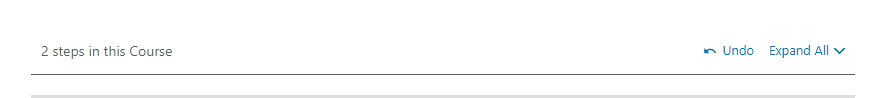
- The number of steps – Each time you add new lesson/topic/quiz to the course, it will be counted as a step.
- Undo – Allows you to undo the last action with the course builder section.
- Expand All/Collapse All – Allows you to see all step at once and rearrange, add or remove course steps more quickly.
Right below these options, you will see the course content area.