You can set your permalinks for LearnDash by heading towards:
Dashboard >> Settings >> Permalinks >> LearnDash Permalinks
If you have changed your custom labels then you need to update permalinks to match your labels.
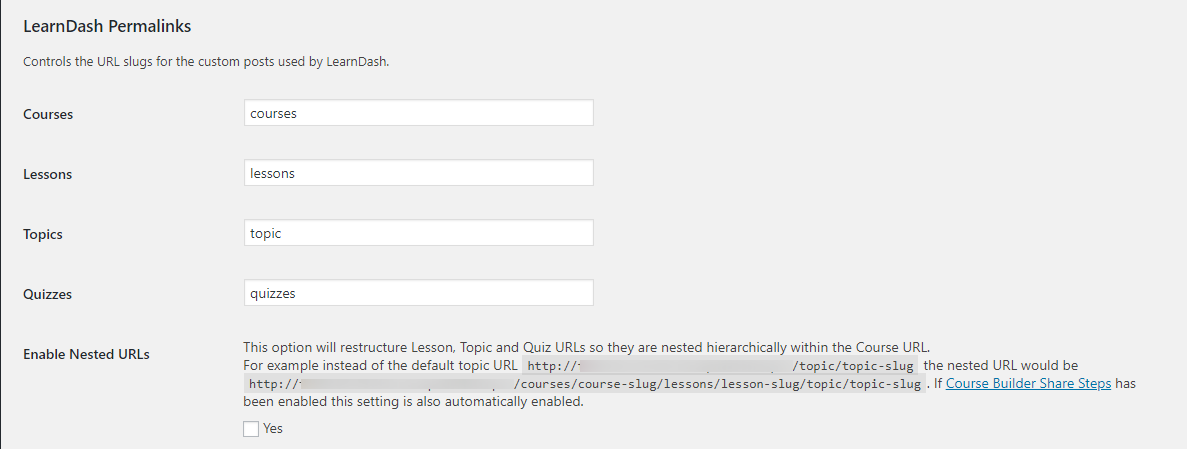
You will find the following option to controls the URL slugs for the custom posts used by LearnDash.
- Courses
- Lessons
- Topics
- Quizzes
- Enable Nested URLs – This option will restructure Lesson, Topic and Quiz URLs so they are nested hierarchically within the Course URL.
For example, instead of the default topic URLhttp://demo.com/topic/topic-slugthe nested URL would behttp://demo.com/courses/course-slug/lessons/lesson-slug/topic/topic-slug. If Course Builder Share Steps has been enabled this setting is also automatically enabled.
LearnDash Taxonomy Permalinks – Controls the URL slugs for the custom taxonomies used by LearnDash.
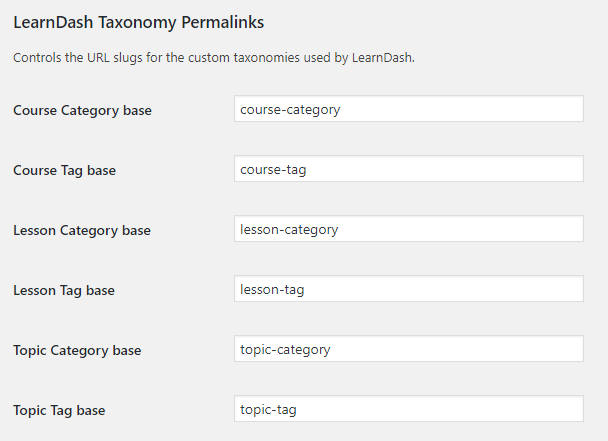
- Course Category base
- Course Tag base
- Lesson Category base
- Lesson Tag base
- Topic Category base
- Topic Tag base
